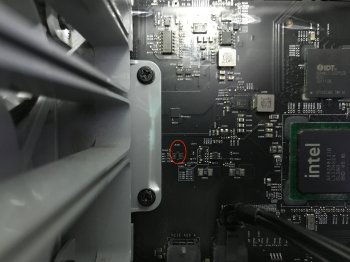Hi all,
I went to remove a graphics card power cord from one of the 6pin modules on the logic board and accidentally took off what looks like an op amp from the logic board (see picture).
It is UE001 and had an "A219" op amp originally.
The machine still turns on and runs without this. Does anyone know what this does and if it is absolutely necessary for it to run? Has anyone had any experience resoldering things like this back on? Or should I get another logic board?
Thanks for all the replies.
I went to remove a graphics card power cord from one of the 6pin modules on the logic board and accidentally took off what looks like an op amp from the logic board (see picture).
It is UE001 and had an "A219" op amp originally.
The machine still turns on and runs without this. Does anyone know what this does and if it is absolutely necessary for it to run? Has anyone had any experience resoldering things like this back on? Or should I get another logic board?
Thanks for all the replies.