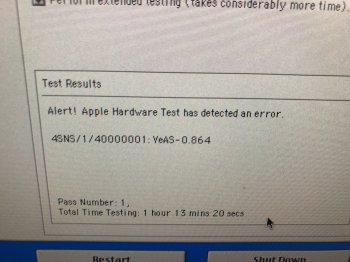I just need a dump from the original backplane and the new one, plus a picture of the MLB/LBSN label and the ESN label of the case.Ah okay, sounds more complicated than I anticipated. I will probably just deal with the new serial number.
Another thing, you have to do a new macOS install with an empty disk without iCloud/Messages/FaceTime, so the replacement board never connects to iCloud/Messages/FaceTime servers before the new BootROM is flashed. Just disconnecting from iCloud/Messages/FaceTime is not enough. Doing this way you won have to contact Apple for anything and will just work.