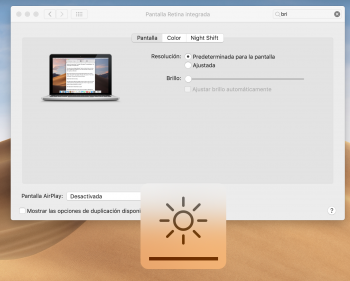Thanks to @MisutaaUrufu there is a solution! Replace AppleBacklight.kext and AppleBacklightExpert.kext in /System/Library/Extensions, and DisplayServices.framework in /System/Library/PrivateFrameworks with ones from 10.12.3 and we're good!
Thank you MisutaaUrufu! It's working now
Step 1.
Download the combo: https://support.apple.com/kb/DL1905?locale=en_US
Step 2.
Download Pacifist: https://www.charlessoft.com/
Step 3.
Use pacifist to open the combo go to the folder /System/Library/Extensions right click on it and install AppleBacklight.kext and AppleBacklightExpert.kext to their default location.
Also go to /System/Library/PrivateFrameworks and install to the default location DisplayServices.framework
Step 4.
Restart and voila!