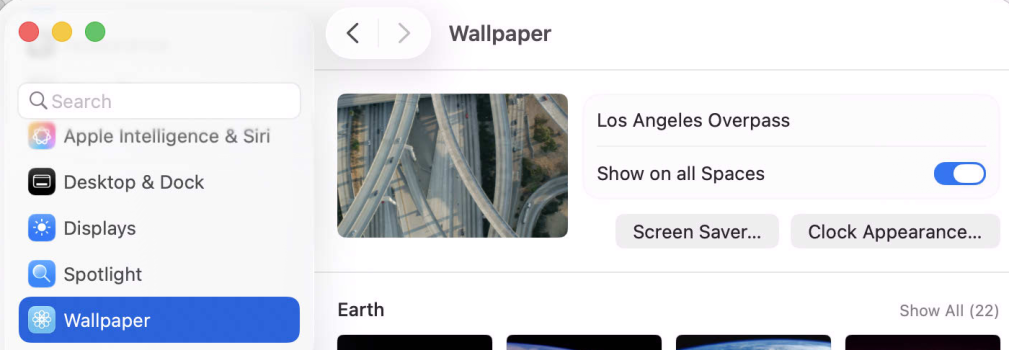There's no longer a Screen Savers pane in System Settings.
Instead, you go to Wallpaper. Within that, there is a "Screen Saver..." button.

This is confusing, as the placement of the button seems like it's a setting that gets applied to the selected wallpaper.
Even worse, once you click it, it opens a small modal dialog window.
Inside that is the old Screen Savers setting pane. This window is small, non moveable and non resizable.
This is not an improvement. Change for change's sake?
Dammit Tim Apple!

Instead, you go to Wallpaper. Within that, there is a "Screen Saver..." button.
This is confusing, as the placement of the button seems like it's a setting that gets applied to the selected wallpaper.
Even worse, once you click it, it opens a small modal dialog window.
Inside that is the old Screen Savers setting pane. This window is small, non moveable and non resizable.
This is not an improvement. Change for change's sake?
Dammit Tim Apple!
Attachments
Last edited: