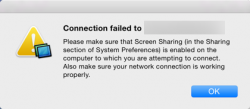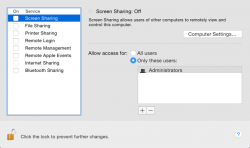I tried to get Screen Sharing to work without success today. While on FaceTime with a friend – running also the release build of 10.10 – I tried to establish sharing via iMessage -> Friend Contact-> Details ...
Sometimes a loading bar appeared and vanished again without any dialog.
One time I got an error message:

I then went to my Sharing settings and enabled Screen Sharing.
My questions are:
Do I have to enable "Allow access for: (x) All users" to make Screen Sharing work via the Internet?
Wouldn't that pose a potential security threat?

Sometimes a loading bar appeared and vanished again without any dialog.
One time I got an error message:
I then went to my Sharing settings and enabled Screen Sharing.
My questions are:
Do I have to enable "Allow access for: (x) All users" to make Screen Sharing work via the Internet?
Wouldn't that pose a potential security threat?