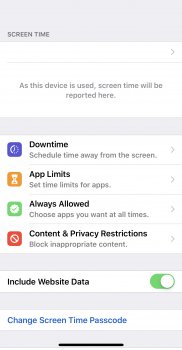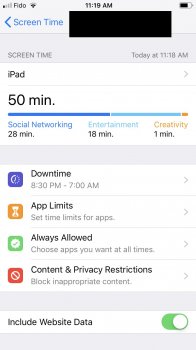Hi
I must be doing something wrong but I cannot seem to get screen time working on my kids iPad. I've followed the instructions and can see them in Family on my iPad, but none of the settings seem to trickle down, plus I can't see their usage either.
Any ideas what I should check - done the usual signing in and out of iCloud etc?
TIA
I must be doing something wrong but I cannot seem to get screen time working on my kids iPad. I've followed the instructions and can see them in Family on my iPad, but none of the settings seem to trickle down, plus I can't see their usage either.
Any ideas what I should check - done the usual signing in and out of iCloud etc?
TIA