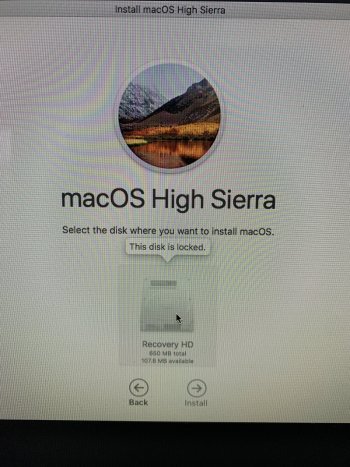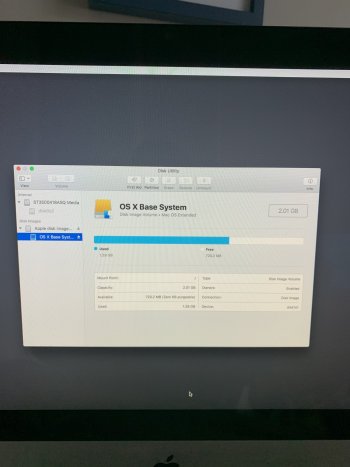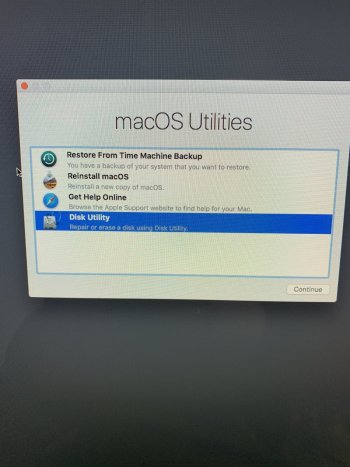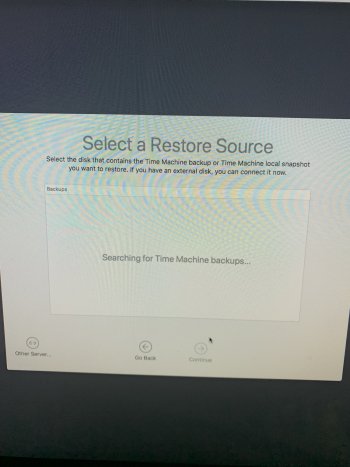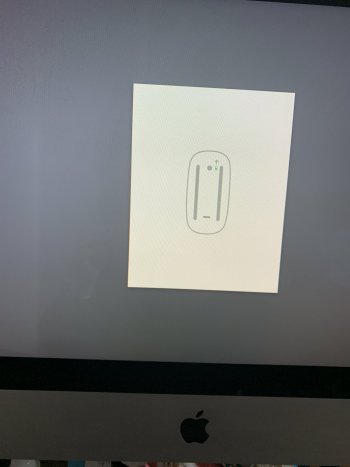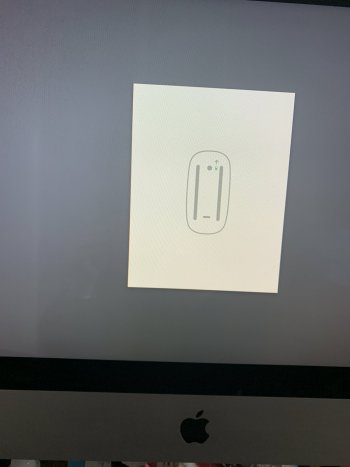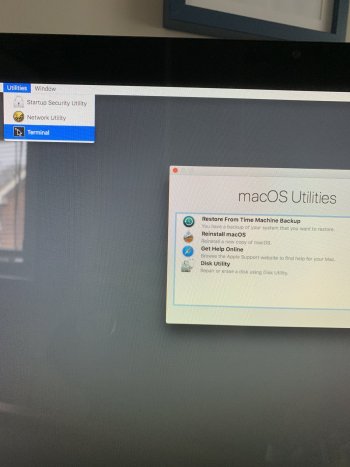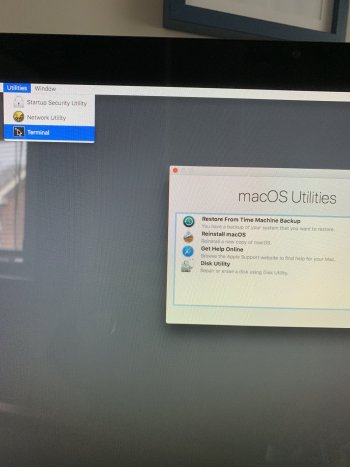I was cleaning up the iMac (2017 27" 1 TB Fusion drive running Sierra) and somehow barfed the Fusion drive. I erased the partition (Macintosh HD). I tried to repartition the drive as 2 partitions and got never-ending beachball and had to shut down machine to get out.
Now the Fusion drive shows only 1 partition and it's half-size (about 512 GB).
When I try to repartition now the big blue circle is 1.03 TB in two sections, but the 2nd section DOES NOT show up in left hand pane of the Disk Utilities. Just the one drive as stated above.
Have tried this in Terminal from Internet Recovery (picked up from Apple Forum) But no joy--
N=Macintosh\ HD; for d in /dev/disk?; do o=`diskutil info $d`; [[ ! "$SSD" ]] && grep -lqw 'APPLE SSD' <<< "$o" && SSD=$d; [[ ! "$HDD" ]] && grep -lqw 'APPLE HDD' <<< "$o" && HDD=$d; [[ "$SSD" && "$HDD" ]] && break; done; diskutil cs create "$N" $SSD $HDD && diskutil cs createLV "$N" jhfs+ "$N" 100%
Had various troubles with booting but now have been able to install Sierra (from Internet Recovery) on what is shown as the 512 GB Macintosh HD drive.
Now I'm kind of lost and in need of guidance. This is a brand new machine and should not have any disk difficulties. If I could just nuke the drive and reformat it as a 1TB Fusion that would be great. Got plenty backups etc. No fear of losing data.
Much appreciate any help, advice, suggestions, etc.
fbx
PS Some discussion here
https://discussions.apple.com/message/32071183?ac_cid=op123456#32071183
Now the Fusion drive shows only 1 partition and it's half-size (about 512 GB).
When I try to repartition now the big blue circle is 1.03 TB in two sections, but the 2nd section DOES NOT show up in left hand pane of the Disk Utilities. Just the one drive as stated above.
Have tried this in Terminal from Internet Recovery (picked up from Apple Forum) But no joy--
N=Macintosh\ HD; for d in /dev/disk?; do o=`diskutil info $d`; [[ ! "$SSD" ]] && grep -lqw 'APPLE SSD' <<< "$o" && SSD=$d; [[ ! "$HDD" ]] && grep -lqw 'APPLE HDD' <<< "$o" && HDD=$d; [[ "$SSD" && "$HDD" ]] && break; done; diskutil cs create "$N" $SSD $HDD && diskutil cs createLV "$N" jhfs+ "$N" 100%
Had various troubles with booting but now have been able to install Sierra (from Internet Recovery) on what is shown as the 512 GB Macintosh HD drive.
Now I'm kind of lost and in need of guidance. This is a brand new machine and should not have any disk difficulties. If I could just nuke the drive and reformat it as a 1TB Fusion that would be great. Got plenty backups etc. No fear of losing data.
Much appreciate any help, advice, suggestions, etc.
fbx
PS Some discussion here
https://discussions.apple.com/message/32071183?ac_cid=op123456#32071183