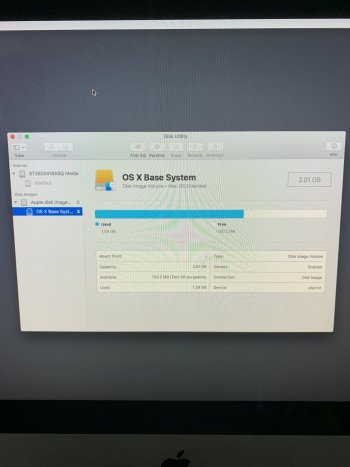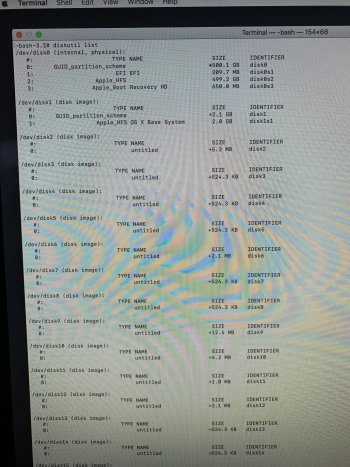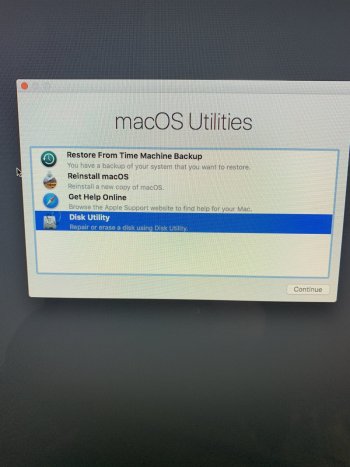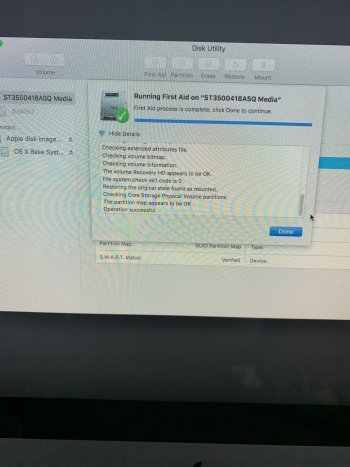Hey there, this is what I see.Now open Disk Utility and let's see if the drive is visible there.
If it is, open Terminal and run the command below then tell me the output.
Code:diskutil list
Got a tip for us?
Let us know
Become a MacRumors Supporter for $50/year with no ads, ability to filter front page stories, and private forums.
Screwed up 1TB Fusion drive 2017 iMac
- Thread starter fbx1989
- Start date
- Sort by reaction score
You are using an out of date browser. It may not display this or other websites correctly.
You should upgrade or use an alternative browser.
You should upgrade or use an alternative browser.
NoHey there, this is what I see.
Hey there, this is what I see.
Attachments
Do you have your data backed up anywhere? Because this next step will erase the whole drive to try and reinstall the OS.
While still in Internet Recovery in Disk Utility, select the disk itself at the very top where it starts with ST350...
Then click the erase tab and format the drive to Mac OS extended. If that works, try to reinstall the OS.
Again this will wipe all your data.
If your data is that important to you, you should stop now and consider paying someone to try and recover your data off the perhaps failed drive.
While still in Internet Recovery in Disk Utility, select the disk itself at the very top where it starts with ST350...
Then click the erase tab and format the drive to Mac OS extended. If that works, try to reinstall the OS.
Again this will wipe all your data.
If your data is that important to you, you should stop now and consider paying someone to try and recover your data off the perhaps failed drive.
Hi there, thank you so much for your support. A question, will it erase the software? I also pay for iCloud back up.Do you have your data backed up anywhere? Because this next step will erase the whole drive to try and reinstall the OS.
While still in Internet Recovery in Disk Utility, select the disk itself at the very top where it starts with ST350...
Then click the erase tab and format the drive to Mac OS extended. If that works, try to reinstall the OS.
Again this will wipe all your data.
If your data is that important to you, you should stop now and consider paying someone to try and recover your data off the perhaps failed drive.
I have another assignment version on Dropbox, that whilst a total ball ache is not the end of the world if I lose the files in the erase process. I have iCloud back up that I thought was extended to the Mac, but it is not listed when I go to the back up restore section.
Lou
If you have the files in iCloud Drive or in Dropbox, you should be able to get them back from there if you can get the OS up and running.
Yes, this will erase all apps and data.
Yes, this will erase all apps and data.
Sounds like there might be hope. I clicked erase and got this.If you have the files in iCloud Drive or in Dropbox, you should be able to get them back from there if you can get the OS up and running.
Yes, this will erase all apps and data.
Attachments
If you are for sure in Internet Recovery (you got the spinning grey globe at first) and the disk won't erase like that, I'd say it is dead.
I also seem to remember that it kept flashing updates, and it might have scheduled it by clicking “later”. So it might be due to an update.If you are for sure in Internet Recovery (you got the spinning grey globe at first) and the disk won't erase like that, I'd say it is dead.
Yeh, I didn’t get any spinning globe. I held down the command shift r, until it gave me the options screen. No spinning globe.If you are for sure in Internet Recovery (you got the spinning grey globe at first) and the disk won't erase like that, I'd say it is dead.
It went from apple logo loading screen to this.
Attachments
Sure, so I press the combination of those keys before I turn it on.You want command-option-r
In that order and still get the same. I have to log into the WiFi separately.
When I did that it looks like first aid says all is good? Sorry, I’m a frigging newb.
Sure, so I press the combination of those keys before I turn it on.
In that order and still get the same. I have to log into the WiFi separately.
When I did that it looks like first aid says all is good? Sorry, I’m a frigging newb.
Attachments
Hold those three keys down then turn on the computer. Login to wifi then you should see a grey spinning globe like this.Sure, so I press the combination of those keys before I turn it on.
In that order and still get the same. I have to log into the WiFi separately.
When I did that it looks like first aid says all is good? Sorry, I’m a frigging newb.
Are you seeing that?
Hi @Weaselboy,
I have a very similar issue and I can't seem to find my SSD Hard Disk of the Fusion on my iMac 2017. I deleted the partition trying to reinstall the whole OS from the scratch. Now, I have totally messed it up. The only Hard Disk I can see is the 1TB SATA and my 128 GB SSD is completely missing.
If you can have a quick look at it, that would be really helpful. Please find the below screenshot from the terminal window of the mac recovery.
I have a very similar issue and I can't seem to find my SSD Hard Disk of the Fusion on my iMac 2017. I deleted the partition trying to reinstall the whole OS from the scratch. Now, I have totally messed it up. The only Hard Disk I can see is the 1TB SATA and my 128 GB SSD is completely missing.
If you can have a quick look at it, that would be really helpful. Please find the below screenshot from the terminal window of the mac recovery.
Attachments
-
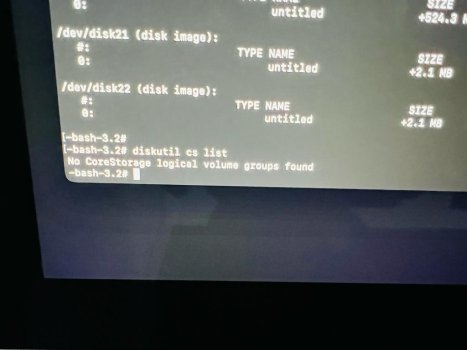 WhatsApp Image 2022-06-09 at 11.20.24 PM (1).jpeg44.1 KB · Views: 107
WhatsApp Image 2022-06-09 at 11.20.24 PM (1).jpeg44.1 KB · Views: 107 -
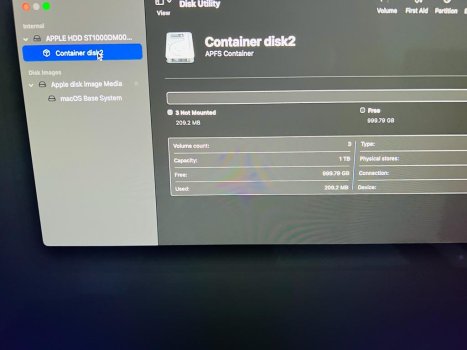 WhatsApp Image 2022-06-09 at 11.20.24 PM (3).jpeg48.4 KB · Views: 103
WhatsApp Image 2022-06-09 at 11.20.24 PM (3).jpeg48.4 KB · Views: 103 -
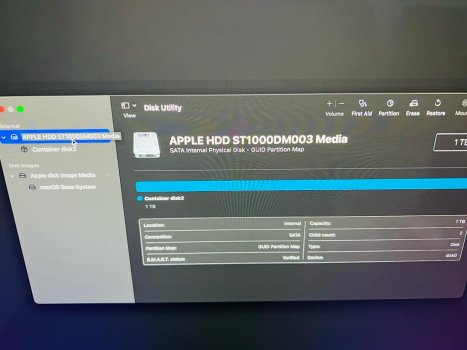 WhatsApp Image 2022-06-09 at 11.20.24 PM (2).jpeg63.8 KB · Views: 107
WhatsApp Image 2022-06-09 at 11.20.24 PM (2).jpeg63.8 KB · Views: 107 -
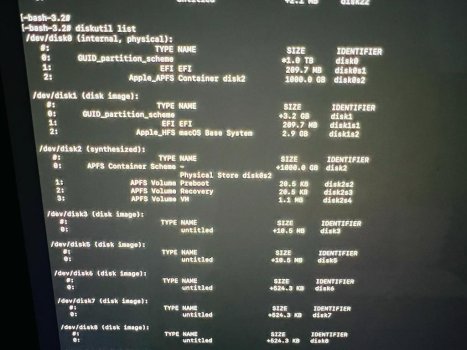 WhatsApp Image 2022-06-09 at 11.20.24 PM.jpeg82.6 KB · Views: 113
WhatsApp Image 2022-06-09 at 11.20.24 PM.jpeg82.6 KB · Views: 113 -
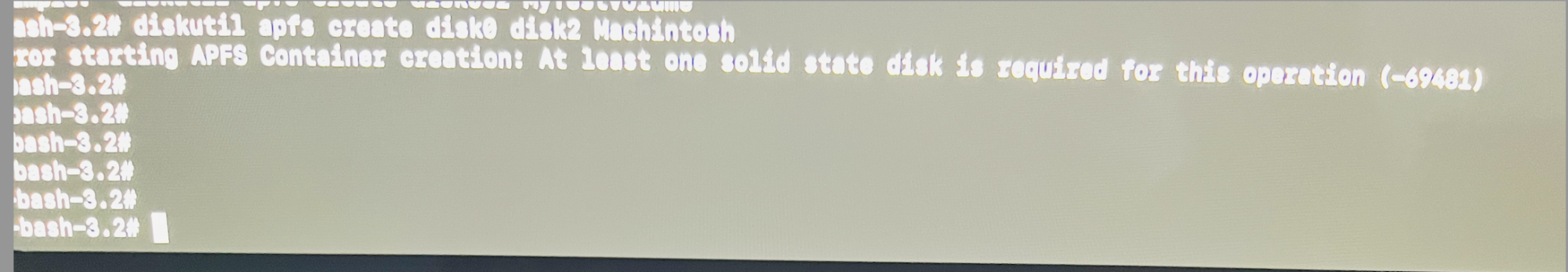 Screen Shot 2022-06-09 at 11.30.21 PM.png868.2 KB · Views: 111
Screen Shot 2022-06-09 at 11.30.21 PM.png868.2 KB · Views: 111
Last edited:
That diskutil list comment should show the SSD, and the fact it does not worries me that it died. What lead up to this? Was it acting like you perhaps had a bad drive?
Even if you messed things up, that comment should still show the SSD.
Even if you messed things up, that comment should still show the SSD.
Well, the only thing I did was delete the partitions and tried to install a fresh copy of Monterey using a flash drive. When I couldn't find the SSD I searched and reached your posts in the forum.
Any other things that you can think of? Maybe recover the partition table or something?
Any other things that you can think of? Maybe recover the partition table or something?
If you can't see the SSD even when booted to the recovery key, I don't know what else to try. Sorry
Register on MacRumors! This sidebar will go away, and you'll see fewer ads.