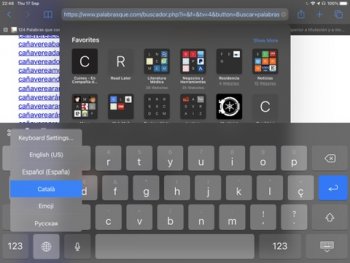I'm having problems with the language detection of scribble. I held high hopes because they made a big deal out of it on the keynote some months ago.
I'm a polyglot and I usually have 4 different languages on the keyboard of my devices. For purposes of practicality, the "system" is set in English, and depending on what language I'm currently writing in, I just change the keyboard to the one I need and then go back.
With scribble, well, there is no Catalan for starters, and it keeps trying to detect English words without regard to the language currently selected on the keyboard. And it makes really stupid mistakes, like correctly detecting "estoy escribiendo con el" (Im writing with the) and changing "lápiz" (spanish for pencil) to "lapis" (an English word derived from latin, as in lapis lazuli). I mean, it is impossible to confuse a Z for an S. It is literally the opposite when drawing. It also fails to detect accented characters (you know, like á, é, í, ó, ú, etc...), it just ignores it.
I already added the intended languages to the scribble preferences, but it mades no discernible difference.
I'm disappointed, it's really sad. Scribble was the most exciting characteristic of iPadOS 14 for me.