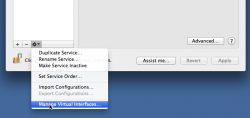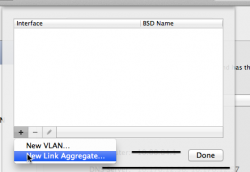I don't have a mac pro, but maybe some day  . But I was just wondering, the mac pro comes with 2 gigabit ethernet ports, what is the purpose or application of the second one. I was thinking that maybe if you connect the two at the same time to your network it will go faster, but this is not necessary since maybe your are using the maximum bandwidth your provider has to offer with only one port. (I don't know if that is clear)
. But I was just wondering, the mac pro comes with 2 gigabit ethernet ports, what is the purpose or application of the second one. I was thinking that maybe if you connect the two at the same time to your network it will go faster, but this is not necessary since maybe your are using the maximum bandwidth your provider has to offer with only one port. (I don't know if that is clear)
Anyway, what does the common mac pro user do with the extra port? And do you know or can think of a good use you can give to it?
Best Regards
Jesus Cruz
Anyway, what does the common mac pro user do with the extra port? And do you know or can think of a good use you can give to it?
Best Regards
Jesus Cruz