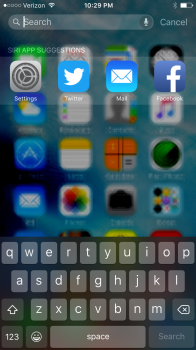I prefer dark backgrounds. Reduced transparency gives me a white dock bar at the bottom. I'm on 8.2 so not sure if that has changed but it's hideous.
Got a tip for us?
Let us know
Become a MacRumors Supporter for $50/year with no ads, ability to filter front page stories, and private forums.
iPhone See if this helps with your iOS 9 lag
- Thread starter scjr
- Start date
- Sort by reaction score
You are using an out of date browser. It may not display this or other websites correctly.
You should upgrade or use an alternative browser.
You should upgrade or use an alternative browser.
FoxD made no indication that he turned the settings back off. batting1000 and anthonymoody are the only ones who have clarified that they know what you meant.
Not in this thread, but he has:
https://forums.macrumors.com/thread...od-its-so-smooth.1918324/page-5#post-21895429
I updated to 9.0 on my iPhone 6 again and your trick actually did help. There is still some lag here and there but it does seem to be better. It's almost on par with 8.4.1, except I'm still seeing slight pauses here and there.
Good find!!!
That's awesome!
I prefer dark backgrounds. Reduced transparency gives me a white dock bar at the bottom. I'm on 8.2 so not sure if that has changed but it's hideous.
It still does that in 9.1 for better or worse. I have a medium background so it's not so bad for me.
Did it and it worked. The home screen blurring was completely messed up after this trick, so I had to do a restart. iPhone 6 Plus much smoother now. iPad Air 2 also seemed to benefit from this.
Glad it helped!
After doing this I had to restart my wife's 5s, because spotlight search was blurred. Her 5s is now running much smoother. I did it on my iPad Air 2as well. It was fast already, so it couldn't hurt!
Then don't update. Seriously, i don't see a reason to update the iphone, it will run slower than on 8.4.1 and there's no killer feature like on the Air 2 where you get side-by-side multitasking.Too scared to update... no idea when Apple will stop signing 8.4.1
I don't see how this would help, strange fix if true.
Still can't tempt me to update again though.
It's actually better. Take it from me. I am one of the guys that started one of the lag threads. This definitely helps for some strange reason.
Worked for me on 6 Plus.Yup, it worked for me and SCJR and myself solved the lag issue.
Settings-General-Accesibility-Increase Contrast-Reduce Transparency
Super smooth again!!! Try it, it worked for my iPhone 6 Plus and my wife's. Both had major lag before.
IPad Air 1 did not have these issues.
I've always noticed the lag on the 6+ from the beginning. Reduce Transparency always has helped bigtime. I never put on "reduce motion". It does not seem to help make it any better. Turning both on and then off did nothing more. On the 9.1 beta the 6+ is just fine with reduce transparency on as the only change
I prefer dark backgrounds. Reduced transparency gives me a white dock bar at the bottom. I'm on 8.2 so not sure if that has changed but it's hideous.
It does not look good when reduced but doesn't matter, you change it back and everything runs smooth and looks normal. Told a friend and it fixed their lag too!
I downgraded to ios 8.4.1 yesterday and I wanted to try this with turning reduce motion and reduce transparency on, I just thought to give it a shot... and I restored my iphone and did clean install of ios 9 and it seems that it solved my problem. No more lagg or stutter. So, for those of you who did not do clean install maybe they should try this.
Did it cure all the stutters (animations, scrolling etc.) or only app switcher and spotlight search (swipe down)?
It helps with everything for me.
It helps with everything for me.
Same here. Plus Safari is tons better in iOS 9 and with no more jerky animations, happy days.
Jayson A commented earlier that it was much better for him as well and he vocal about the lag. I think it's worth a try to see if it helps
As an iOS software developer I cant really think of a way this fix works. But it does. Big thanks!!! (5s and 5)
As an iOS software developer I cant really think of a way this fix works. But it does. Big thanks!!! (5s and 5)
That is so awesome!
I've reported this to Apple. Maybe others can report it as well.
Not much of a difference here on my iPhone 6. Control center still has that weird like slight 40-50fps stutter across the entire system that sort of irks me and scrolling past the home screen in the app switcher is still causing little issues. However spotlight now looks quite interesting.
Attachments
Register on MacRumors! This sidebar will go away, and you'll see fewer ads.