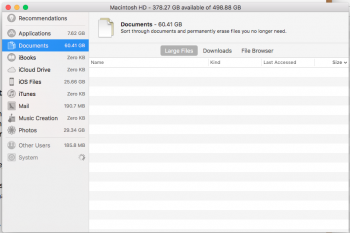I do not use Time Machine. I never have. As you may recall, I have a strict NO INTERNAL MOD policy in my household. Thus, cannot do anything about the broken cable. I have not tried doing the About This Mac thing, Ill try when I get home from school. Thanks everyone for your help
Got a tip for us?
Let us know
Become a MacRumors Supporter for $50/year with no ads, ability to filter front page stories, and private forums.
Send Help - Slow MBP
- Thread starter Mac03ForLife
- Start date
- Sort by reaction score