Hey Guys. Would love to see the results of your masterpieces for those who have the pencil!
Got a tip for us?
Let us know
Become a MacRumors Supporter for $50/year with no ads, ability to filter front page stories, and private forums.
iPad Pro Share Your Drawings with iPad Pro + Apple Pencil
- Thread starter SamGabbay
- Start date
- Sort by reaction score
You are using an out of date browser. It may not display this or other websites correctly.
You should upgrade or use an alternative browser.
You should upgrade or use an alternative browser.
Great idea for a thread...I'll post mine - when Apple ships mine.......
Here's a quick doodle using Procreate.
https://flic.kr/p/Bd51xA
I also did a short Periscope this morning (will expire in 24 hours:
https://www.periscope.tv/w/aRysOjY2...SwNTYp84s4RxWDaogdw3Q_GFB0vUPSE9A7NkbQwek6g==
And recorded an initial try last night using Twitch and uploaded to youTube (forget to enable mic, so audio kicks in around 12:00 mark:
Overall truly digging the Pencil. I tend to have a light touch on the tablet, and would like a way to adjust the pressure curve like I can on the Wacom tablet settings under OS X.
Procreate + iPad Pro + Pencil stylus = AWESOME!
-Steve
https://flic.kr/p/Bd51xA
I also did a short Periscope this morning (will expire in 24 hours:
https://www.periscope.tv/w/aRysOjY2...SwNTYp84s4RxWDaogdw3Q_GFB0vUPSE9A7NkbQwek6g==
And recorded an initial try last night using Twitch and uploaded to youTube (forget to enable mic, so audio kicks in around 12:00 mark:
Overall truly digging the Pencil. I tend to have a light touch on the tablet, and would like a way to adjust the pressure curve like I can on the Wacom tablet settings under OS X.
Procreate + iPad Pro + Pencil stylus = AWESOME!
-Steve
Thanks for the Periscope! As someone who loves drawing with actual pencils and actual paper, the combination of Procreate and the Apple Pencil looks utterly wonderful. That tilt sensitivity is amazing and I can't wait to own an IPP and Pencil.Here's a quick doodle using Procreate.
https://flic.kr/p/Bd51xA
I also did a short Periscope this morning (will expire in 24 hours:
https://www.periscope.tv/w/aRysOjY2...SwNTYp84s4RxWDaogdw3Q_GFB0vUPSE9A7NkbQwek6g==
And recorded an initial try last night using Twitch and uploaded to youTube (forget to enable mic, so audio kicks in around 12:00 mark:
Overall truly digging the Pencil. I tend to have a light touch on the tablet, and would like a way to adjust the pressure curve like I can on the Wacom tablet settings under OS X.
Procreate + iPad Pro + Pencil stylus = AWESOME!
-Steve
Also, as you note in your video, this is a terrific idea development tool because of its portability and the convenience of having everything you need right there without having to lug around a sketchbook or drawing tools. And Procreate exports in so many convenient ways to make it easy to extend or develop a drawing on one's computer.
Last edited:
Do you think it needs a screen protector if you'll be using the pencil a lot?
Not at all. There's really nothing that would cause the stylus nib to scratch the glass.
Not at all. There's really nothing that would cause the stylus nib to scratch the glass.
Happy to hear that, I find it hard enough to put protectors on a phone!
Serenity Caldwell using the iPad Pro like a Wacom Cintiq
Well from what I've read, the tip of the Apple pencil will eventually wear out, which could cause scratching to the display surface. Fortunately they include an extra tip with every pencil. I hope extra tips aren't priced too high, although I wouldn't be surprised if they cost a fortune considering how Apple has been nickle and diming everything lately to surge up their profit margins.Happy to hear that, I find it hard enough to put protectors on a phone!
Soon in a few days I can post some work... I hope. lolHey Guys. Would love to see the results of your masterpieces for those who have the pencil!
Kal.
Trying to conjure up my manga drawing skills from like 10 years ago 
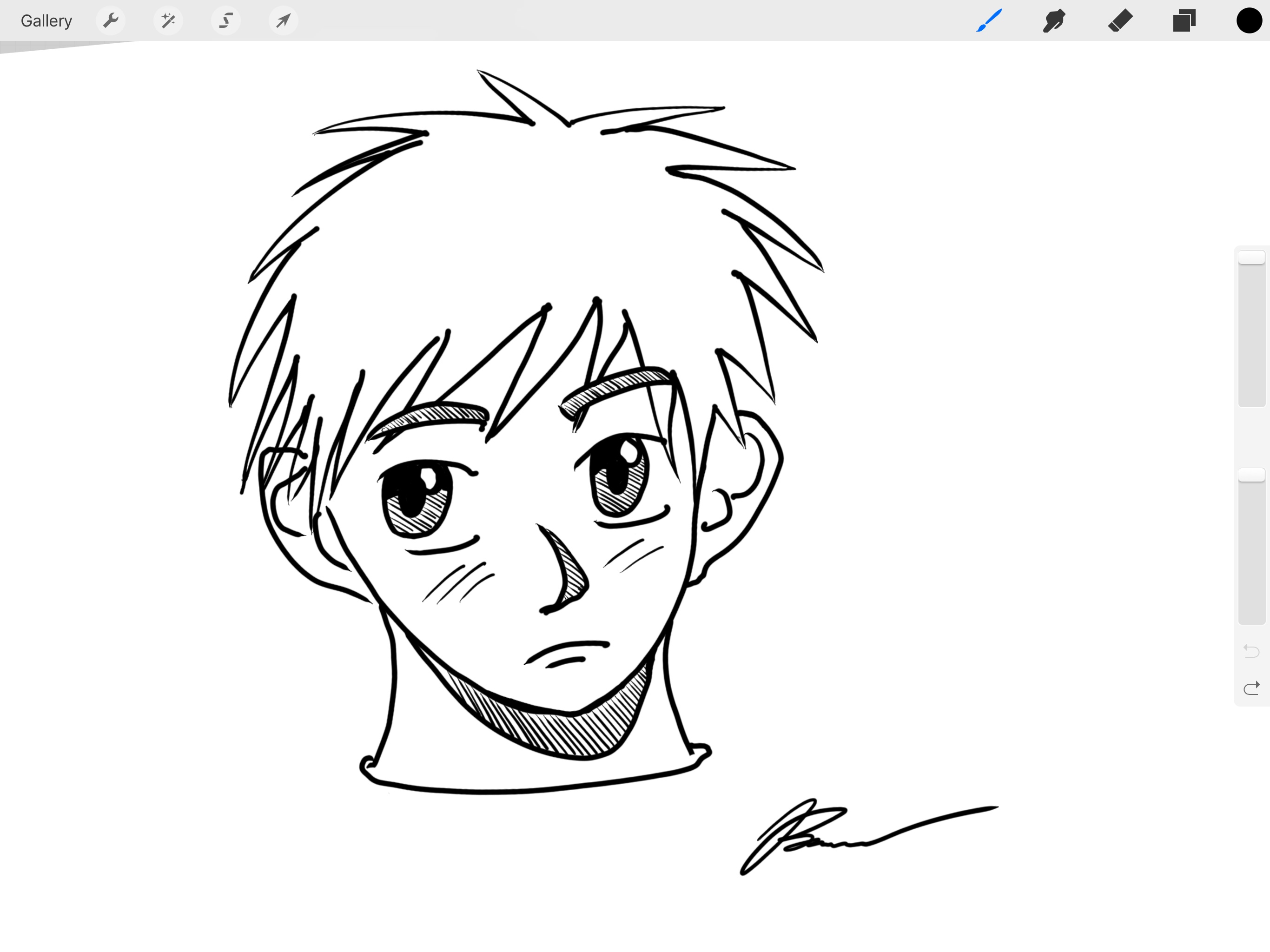
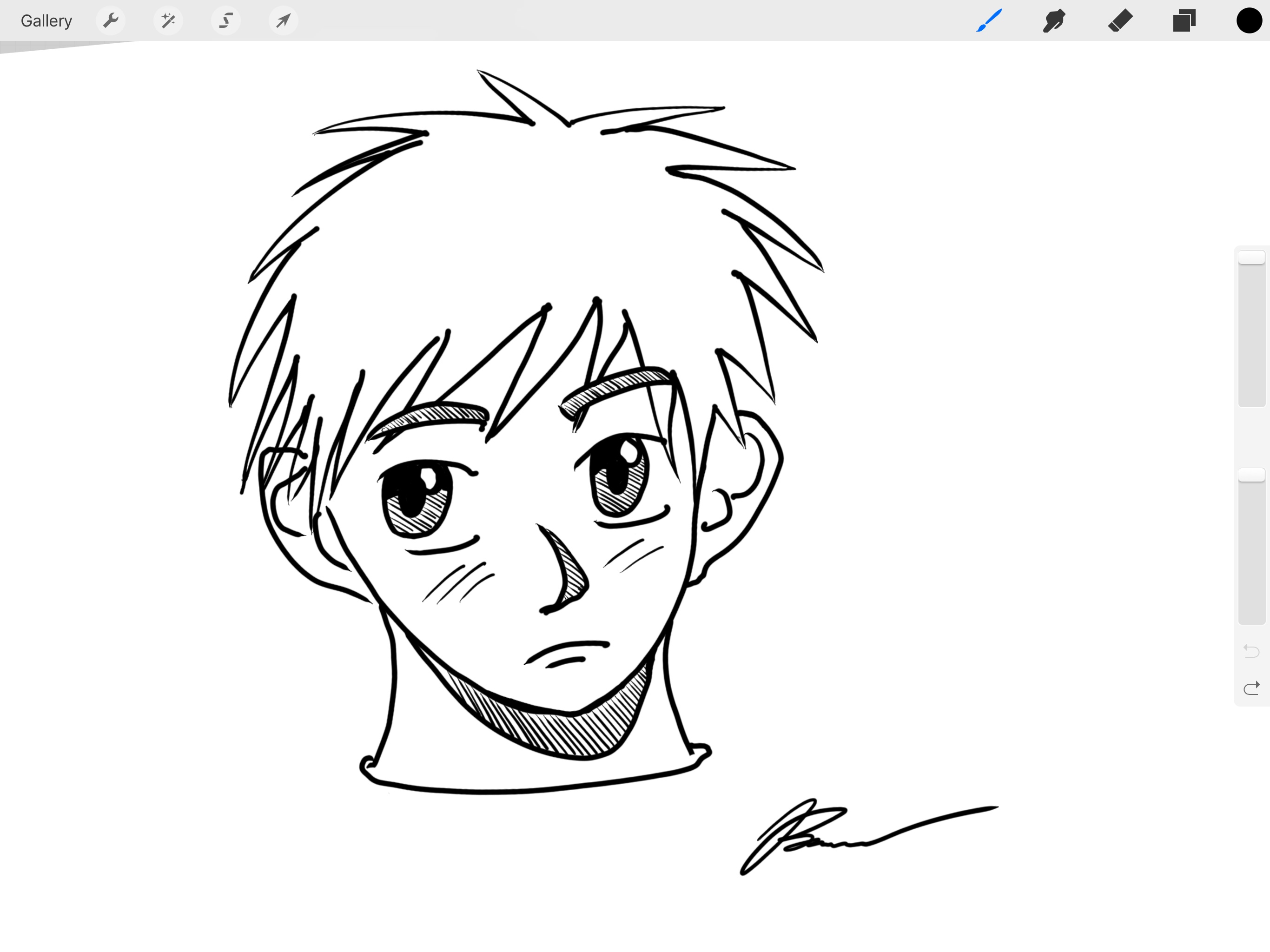
....Overall truly digging the Pencil. I tend to have a light touch on the tablet, and would like a way to adjust the pressure curve like I can on the Wacom tablet settings under OS X.
There is an option for this in Procreate.
Tap the spanner/wrench, then Prefs and 'Edit pressure curve' is at the bottom.
Which app is that ?Here's my sketch for the evening. Can't put this thing down!
I assure you I'm waiting eagerly for my very immediately pre-ordered shipment. No news as of yet.
And the main thing about all the Apple Pencil shots on YouTube is that they're largely just scribbling and not trying to draw something, so you can't compare the result to what you think they were trying to draw. - _ -
And the main thing about all the Apple Pencil shots on YouTube is that they're largely just scribbling and not trying to draw something, so you can't compare the result to what you think they were trying to draw. - _ -
Register on MacRumors! This sidebar will go away, and you'll see fewer ads.







