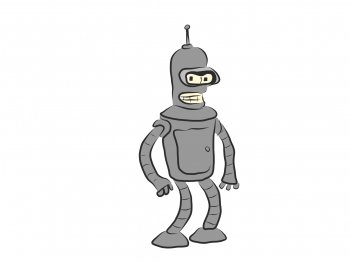Why not take a picture of it using the iPad camera and set it as a background layer?You folks think you can place a thin sheet of paper that has a picture on it and trace over it and it will show up on the Pro?
Can someone try that please.
Got a tip for us?
Let us know
Become a MacRumors Supporter for $50/year with no ads, ability to filter front page stories, and private forums.
iPad Pro Share Your Drawings with iPad Pro + Apple Pencil
- Thread starter SamGabbay
- Start date
- Sort by reaction score
You are using an out of date browser. It may not display this or other websites correctly.
You should upgrade or use an alternative browser.
You should upgrade or use an alternative browser.
Use Procreate. Find a high quality image on google and save it to Photos, then open the photo in Procreate. Add a layer on top and fill the layer with white @ 60% opacity. Then add another layer on top to draw on.
Why not just lower the opacity of the image layer instead of adding a white layer in procreate?
Keep practicing, that's a good start.Tried to doodle around last night..

Actually did mine in Pages.Drew this with the Apple Notes app..
Why not just lower the opacity of the image layer instead of adding a white layer in procreate?
Personal preference I guess. I sometimes like to quickly look at the source image, so hiding the white layer is easier.
updated 12-25

updated 11-27

Updated 11-25

Updated 11-23


updated 11-21 !

 ---------------------------------------------------------------------------------------------------------------------------
---------------------------------------------------------------------------------------------------------------------------


updated 11-27
Updated 11-25
Updated 11-23
updated 11-21 !
Last edited:
First time to use Procreate. I have to say, this is the most amazing drawing tool I've ever used. I've never used a Cintiq so I can't compare, just an Intuos tablet that will be collecting dust from here on out.

Here's a quick 5 min sketch I did while at the Apple store using Adobe Sketch.
It feel's really nice and responsive. Very close to drawing with in photoshop and a Cintiq. It does Jitter out sometimes when I lifted the pen in some areas.
Hope they have an update where you can use a keyboard on the side also for panning and other commands. Im too used to it!
Some of these look just like they were done on paper with actual pencils! Very cool!
I might have to get one of these as a sketchbook if they ever bring Pencil support down into the Air line.
iPad Air 3 with same display tech as the iPad Pro would have to be released, otherwise I don't see it happening.
On the side note, some people here have amazing artistic skills.
Trying to conjure up my manga drawing skills from like 10 years ago
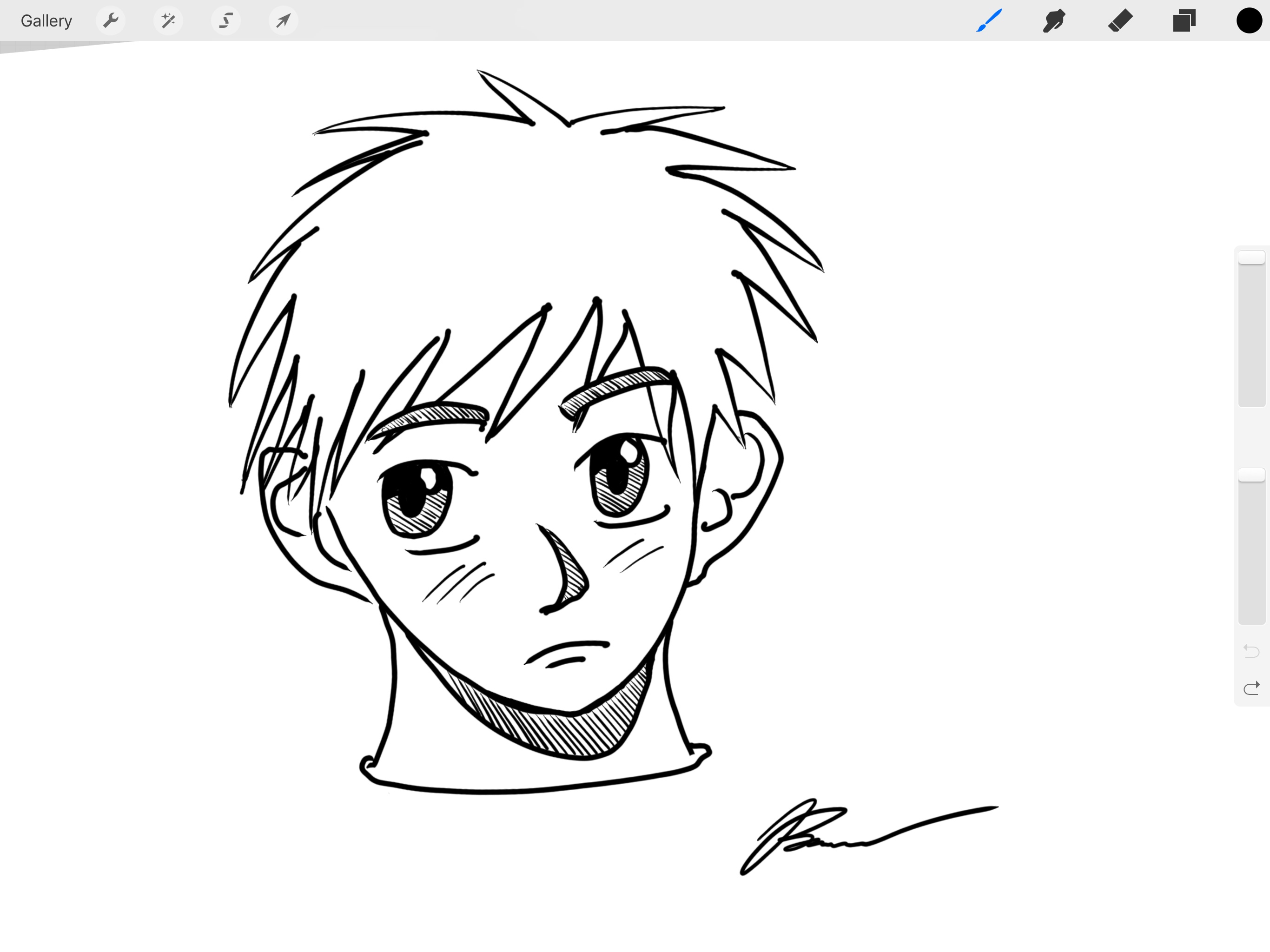
That's incredible! But what I really love is how crisp your signature is! I practiced signing my name today on an iPad Pro and it actually looked like my handwriting, no like I finger painted it!
*Sigh* if only the innovation of the Pro would trickle down to its smaller siblings...
How is this for starters? Please response with mercy.
It looks like Mickey.
Tried to doodle around last night..

Keep trying. You'll do better someday.
Everyone else, great sketches! Love seeing the personality come through.
All due respect, I can't stand this question. For reasons.Do you think it needs a screen protector if you'll be using the pencil a lot?
View attachment 601086 Definitely not an artist but here's mine.
Go Mini!
Having loads of fun with Procreate. I used to be good at art, this is helping me rediscover an old skill.
My hand in 3 minutes.
You have a problem at the wrist.
The problem being I got bored with looking at my hand and so just scribbled in a wrist.You have a problem at the wrist.
I can definitely notice quite a difference in precision between the Apple Pencil and ordinary drawing on paper. But, it's still a lot of fun to learn with as mistakes are irrelevant. Procreate offers so much function in layers, canvas size, selection tools and easy undo (along with customising the finger and pencil default tools) it's far less frustrating.
Register on MacRumors! This sidebar will go away, and you'll see fewer ads.