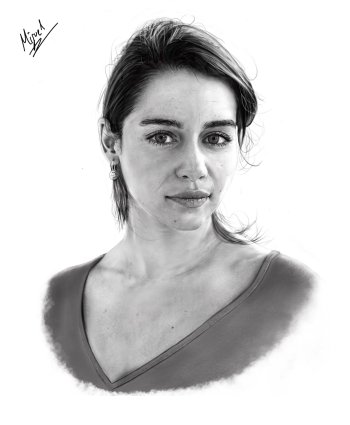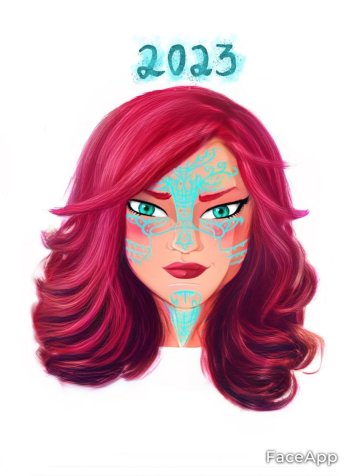Thanks for your appreciation!Love your work on here.
As stated in my post earlier I have downloaded Procreate and Adobe Fresco.
New to all of this, not even used to drawing on a iPad! Learning though.
What would be your recommendation drawing something like the attached? Obviously I've got a lot of learning to do but I don't want to spend all my time on a certain app which isn't particulalry suited to this style. Looking at something like the below or even sports team logos too.
Illustrator on the pic below is a local illustrator called David Robinson. Instagram is @DaveRobDesign
I haven't been uploading drawings for a long time, and that's because I went back to analog. Nothing beats pen and paper for me.
As for the illustration you're showing...
To me this looks like vector art, so my recommendation would be Vectornator (a free app on iOS and macOS).
Not familiar with Affinity Designer, but that may be an alternative (not free though).
Good luck, and enjoy !