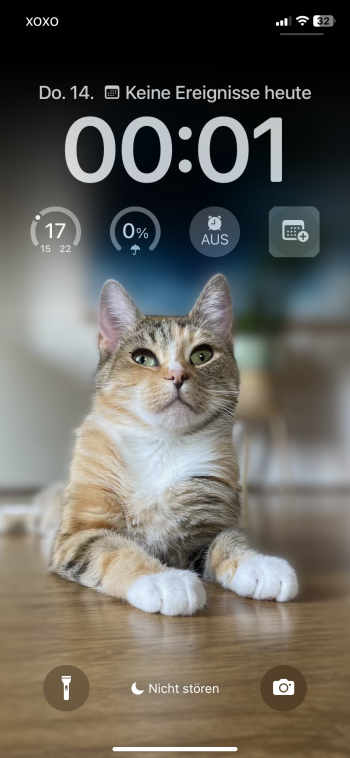Got a tip for us?
Let us know
Become a MacRumors Supporter for $50/year with no ads, ability to filter front page stories, and private forums.
Share Your iOS 17 Lock Screen & Home Screen
- Thread starter Sal09
- Start date
- Sort by reaction score
You are using an out of date browser. It may not display this or other websites correctly.
You should upgrade or use an alternative browser.
You should upgrade or use an alternative browser.
Yes, you can pinch to zoom and get rid of the blur but the pic ends up how I don’t want it lol you should be able to use it full size and resolution without the blur. The paired home screen blur I do like though 😄You should be able to use the pinch with fingers to adjust so the blur is gone. Try making your wallpapers the same resolution size of your screen. That seems to help mine. Apple needs to trust users to use wallpapers that look good without the blur. They also blur the new Contact Posters. Not sure what Apple's obsession with blurry is.
Yes, you can pinch to zoom and get rid of the blur but the pic ends up how I don’t want it lol you should be able to use it full size and resolution without the blur. The paired home screen blur I do like though
I get rid of the blur, and mine look how I want it. Might be because I size mine the same resolution as the screen. Yeah, I've used the paired blur a couple times. But I make most of my home screen wallpapers. It's become a hobby. Obsession is more like it. LOL
Lol 😃 sounds like me! Obsessed with way too much time invested into wallpapers and changing lockscreen etc. Love it. My partner thinks I have a problem 🤣🤣I get rid of the blur, and mine look how I want it. Might be because I size mine the same resolution as the screen. Yeah, I've used the paired blur a couple times. But I make most of my home screen wallpapers. It's become a hobby. Obsession is more like it. LOL
My lovely Owlet. Fantastical has not updated the widget icon it seems
Attachments
Last edited:
This reminds me of good ol’ Geocities websites, heh.
This reminds me of good ol’ Geocities websites, heh.
I'm not familiar with Geocities. Did they use a lot of blue? Is that why?
Yeah sites like theseI'm not familiar with Geocities. Did they use a lot of blue? Is that why?
please share this one...
Sorry for delay.
One with just the Apple. One with the added stuff. Sized to fit 14 Pro Max.


thanks!Sorry for delay.
One with just the Apple. One with the added stuff. Sized to fit 14 Pro Max.
Hi, I see you attached a black+white version, however I’m really in love with the blue hue you have for your lock screen. Anyway I can get that one? cheers.
thank you! didn’t know i could doHey, what I actually did was select the pic then swiped over to Color Wash and selected the color, I believe it’s the first turquoise one there.
that.
Been using this for years and glad I lucked out it was my Lock Screen when I updated from iOS 16 to iOS 17.
I would also use the Alarm widget if it weren't still broken for the sleep alarm times.

I would also use the Alarm widget if it weren't still broken for the sleep alarm times.

Register on MacRumors! This sidebar will go away, and you'll see fewer ads.