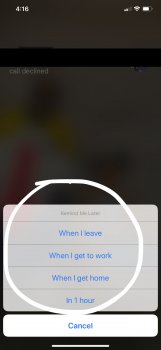I do believe you are correct! Sorry!
[doublepost=1538142099][/doublepost]
Unfortunately, Shortcuts won't do anything automatically in the sense you're referring to. You would still have to invoke the Shortcut to create the reminder. In addition, there does not appear to be any action capable of scraping a phone number from the call log to populate the reminder. Probably the best you can do right now is create a shortcut that you would invoke after a missed call where you could use the "Dictate Text" command to input the person's name and then pass that into a Create Reminder action.
Well one thing I noticed is that when I have a call coming in I can hit “Remind Me” in the bottom left and it will give me options of “when I leave”, “in one hour”, etc. I’d like to be able to trigger that but after I’ve already missed the call. For me it sometimes gets lost in all the notifications.