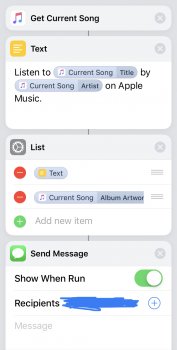Thought it might be useful to have a general help thread where people can get advice and tips on how to construct shortcuts. After all, it can be a bit tricky and many of us are new to it.
Got a tip for us?
Let us know
Become a MacRumors Supporter for $50/year with no ads, ability to filter front page stories, and private forums.
Shortcuts help & discussion
- Thread starter GreyOS
- Start date
- Sort by reaction score
You are using an out of date browser. It may not display this or other websites correctly.
You should upgrade or use an alternative browser.
You should upgrade or use an alternative browser.
Any way that I can launch Audible, start playing, then switch to Waze?
I tried Open App Audible -> wait 5 seconds (so I could hit play) -> Launch Waze. Unfortunately that doesn't work because when it opens Audible the shortcut stops.
Edit: Ok! I figured out how to navigate in Waze:
Text: waze://?favorite=work&navigate=yes
then
Open URLs in Safari
But I don't know the URL scheme to get Audible to play.
I tried Open App Audible -> wait 5 seconds (so I could hit play) -> Launch Waze. Unfortunately that doesn't work because when it opens Audible the shortcut stops.
Edit: Ok! I figured out how to navigate in Waze:
Text: waze://?favorite=work&navigate=yes
then
Open URLs in Safari
But I don't know the URL scheme to get Audible to play.
Last edited:
Thanks for starting this thread, I think it’s a great idea because I came here specifically for help!
I’m trying to create a shortcut where I can share the current song I’m listening to via Apple Music to my best friend.
I’ve got the following:
1. Get Current Song
2. Text - Listen to [Current Song=Title] by [Current Song=Artist] on Apple Music.
3. List - (1) Text (2) [Current Song=Album Artwork]
4. Send Message
What this does is send the message from Step 2, along with the album artwork (from Step 3) to my friend. But what I’m trying to have it do is send the link to the song so she can listen to the song directly in iMessage (similar to how you can share a song using the Apple Music app in iMessage directly).
I think the answer lies somewhere in Step 3 where instead of grabbing the album artwork, I can grab the song link... but I don’t see that as an option.
Can anyone help?
I’m trying to create a shortcut where I can share the current song I’m listening to via Apple Music to my best friend.
I’ve got the following:
1. Get Current Song
2. Text - Listen to [Current Song=Title] by [Current Song=Artist] on Apple Music.
3. List - (1) Text (2) [Current Song=Album Artwork]
4. Send Message
What this does is send the message from Step 2, along with the album artwork (from Step 3) to my friend. But what I’m trying to have it do is send the link to the song so she can listen to the song directly in iMessage (similar to how you can share a song using the Apple Music app in iMessage directly).
I think the answer lies somewhere in Step 3 where instead of grabbing the album artwork, I can grab the song link... but I don’t see that as an option.
Can anyone help?
Attachments
Did you figure out how to have waze navigate to a predetermined location? Currently I’m having to still enter the location I want to go after waze launches.
Any way that I can launch Audible, start playing, then switch to Waze?
I tried Open App Audible -> wait 5 seconds (so I could hit play) -> Launch Waze. Unfortunately that doesn't work because when it opens Audible the shortcut stops.
Edit: Ok! I figured out how to navigate in Waze:
Text: waze://?favorite=work&navigate=yes
then
Open URLs in Safari
But I don't know the URL scheme to get Audible to play.
I'm having a similar problem in that I'm trying to open one app, wait a few seconds, then open a second. But it only opens the second app once I open shortcuts which is a pretty silly way to do things. Is there some way to get this to work?
Couldn’t find a way, sorry!Thanks for starting this thread, I think it’s a great idea because I came here specifically for help!
I’m trying to create a shortcut where I can share the current song I’m listening to via Apple Music to my best friend.
I’ve got the following:
1. Get Current Song
2. Text - Listen to [Current Song=Title] by [Current Song=Artist] on Apple Music.
3. List - (1) Text (2) [Current Song=Album Artwork]
4. Send Message
What this does is send the message from Step 2, along with the album artwork (from Step 3) to my friend. But what I’m trying to have it do is send the link to the song so she can listen to the song directly in iMessage (similar to how you can share a song using the Apple Music app in iMessage directly).
I think the answer lies somewhere in Step 3 where instead of grabbing the album artwork, I can grab the song link... but I don’t see that as an option.
Can anyone help?
Not currently. The support WhatsApp has for Siri Shortcuts is quite old, and was primarily to support handoff, spotlight searches and sending messages via Siri (pre-Shortcuts).Is it possible to automatically send a message in whatsapp?
At the moment all it does is input the text and I have to manually press the send button. I know you can do it with Messages, but my wife and I use whatsapp.
I believe (but I’m not 100% certain) that if WhatsApp is updated to fully take advantage of Siri Shortcuts in iOS 12, they will be able to make those execute in the background.
Is it possible to automatically play a specific playlist when a phone is connected via lightning cable to a car stereo? Or anything to stop it automatically playing the first song beginning with "A".
I know I can say "Hey Siri" but I get bored of saying "Hey Siri shuffle My Shazam tracks" every time I get in the car to prevent Chris de Burgh - A Spaceman Came Travelling starting up. Great song - just not in September. Have Nah nah nah nah nah nah nahhhh nah nah constantly in my head.
I know I can say "Hey Siri" but I get bored of saying "Hey Siri shuffle My Shazam tracks" every time I get in the car to prevent Chris de Burgh - A Spaceman Came Travelling starting up. Great song - just not in September. Have Nah nah nah nah nah nah nahhhh nah nah constantly in my head.
No, as far as I know, Shortcuts is all about initiating automated events from your input (saying a Siri command, or tapping a widget, home screen icon or share extension). It doesn’t do automation from external events like plugging in, location, etc.Is it possible to automatically play a specific playlist when a phone is connected via lightning cable to a car stereo?
[doublepost=1537264683][/doublepost]Noticing some weird bugs here and there.
For example, in the gallery there is a Calculate Bill shortcut. It doesn’t work properly for me.It asks me for the bill total, I enter 50, then it immediately says my tip should be 2,500
It looks like there should be a step to ask me the percentage but it doesn’t seem to be configured correctly and it seems like some of the steps they use aren’t available for me to try and fix it either? Bit weird really.
Last edited:
This works (to a degree)Did you figure out how to have waze navigate to a predetermined location? Currently I’m having to still enter the location I want to go after waze launches.
As long as you have the destination saved as a Favourite, you can set this up:
- Text (enter waze://?favorite=[Name of your favourite]&navigate=yes
- Open URLs Safari
Not sure if there's a step in Shortcuts to send a button press so it automatically chooses 'Open'?
There’s a ‘Copy Apple Music Link’ shortcut in the gallery which you could use... it’s quite complex!Thanks for starting this thread, I think it’s a great idea because I came here specifically for help!
I’m trying to create a shortcut where I can share the current song I’m listening to via Apple Music to my best friend.
I’ve got the following:
1. Get Current Song
2. Text - Listen to [Current Song=Title] by [Current Song=Artist] on Apple Music.
3. List - (1) Text (2) [Current Song=Album Artwork]
4. Send Message
What this does is send the message from Step 2, along with the album artwork (from Step 3) to my friend. But what I’m trying to have it do is send the link to the song so she can listen to the song directly in iMessage (similar to how you can share a song using the Apple Music app in iMessage directly).
I think the answer lies somewhere in Step 3 where instead of grabbing the album artwork, I can grab the song link... but I don’t see that as an option.
Can anyone help?
Did you figure out how to have waze navigate to a predetermined location? Currently I’m having to still enter the location I want to go after waze launches.
You sure can. You can use either a favorite as someone else mentioned, or lat/lon. See the documentation here: https://developers.google.com/waze/deeplinks/
Always start your URL with waze://
Is their a command to quit or return to the home screen at the end of the shortcut.
It will be better to be able to return to the home screen without quiting the shortcut. So it can run in the background.
It will be better to be able to return to the home screen without quiting the shortcut. So it can run in the background.
There is a step to exit a shortcut. I think that will be more useful in conditional branches, where some branches end the shortcut early. (Putting it at the end of a linear shortcut is worthless. Putting it in the middle makes subsequent steps worthless.)Is their a command to quit or return to the home screen at the end of the shortcut.
It will be better to be able to return to the home screen without quiting the shortcut. So it can run in the background.
I am fairly certain you can’t return to home screen as an automatic step.
However, I just tested a shortcut that had a Wait for 20 seconds step and then had purely background steps (some steps require UI interaction or opening the Shortcuts app etc). I then triggered it with Siri, pressed the home button, and the actions on the shortcut still completed.
I’m assuming you want to return home to carry out other tasks, so pressing home yourself shouldn’t be hard
There is a step to exit a shortcut. I think that will be more useful in conditional branches, where some branches end the shortcut early. (Putting it at the end of a linear shortcut is worthless. Putting it in the middle makes subsequent steps worthless.)
I am fairly certain you can’t return to home screen as an automatic step.
However, I just tested a shortcut that had a Wait for 20 seconds step and then had purely background steps (some steps require UI interaction or opening the Shortcuts app etc). I then triggered it with Siri, pressed the home button, and the actions on the shortcut still completed.
I’m assuming you want to return home to carry out other tasks, so pressing home yourself shouldn’t be hard
Basically what I’m doing is adding music to a certain playlist. So after I push the icon on the home screen, it goes thru it’s steps.. just want to go back home instead of having to swipe up lol.
The exit shortcut action returns to the shortcut homescreen
Ah ok, thanksThe exit shortcut action returns to the shortcut homescreen
Basically what I’m doing is adding music to a certain playlist. So after I push the icon on the home screen, it goes thru it’s steps.. just want to go back home instead of having to swipe up lol.
Doing it from the widget is a much better experience for what it’s worth. Of course, you still have to dismiss the cover sheet so you’re still having to go home manually... but it doesn’t take you into another app which is disorientating.
Ah ok, thanks
Doing it from the widget is a much better experience for what it’s worth. Of course, you still have to dismiss the cover sheet so you’re still having to go home manually... but it doesn’t take you into another app which is disorientating.
From the widget?
[doublepost=1537277960][/doublepost]the widget Inside the shortcuts app?
Last edited:
Make sure Show in Widget is on in the workflow settings (top right of editor)From the widget?
[doublepost=1537277960][/doublepost]Inside the shortcuts app?
Then add shortcuts to your cover sheet widgets
Make sure Show in Widget is on in the workflow settings (top right of editor)
Then add shortcuts to your cover sheet widgets
Yesss! This is much much much better! Much appreciated! I don’t know how I missed this
Last edited:
Areas where Apple could improve:
- When adding a shortcut to home screen, why is it still making you go to a safari page with instructions to use the share sheet to add it to home? It’s an Apple app now, imo it should really be doing all of that behind the scenes for you. And when you tap the home screen icon it should go straight to Shortcuts.
- Dictate Text steps should be in-line when calling from Siri.
- Share sheet shortcuts should have their own unique icon in the share sheet
- When adding a shortcut to home screen, why is it still making you go to a safari page with instructions to use the share sheet to add it to home? It’s an Apple app now, imo it should really be doing all of that behind the scenes for you. And when you tap the home screen icon it should go straight to Shortcuts.
- Dictate Text steps should be in-line when calling from Siri.
- Share sheet shortcuts should have their own unique icon in the share sheet
I have what is potentially a stupid question but here goes anyway. As part of my morning routine shortcut, I have it get the top two news items from an RSS feed and then read them out to me. For a very annoying reason it puts a " symbol at the end and reads this out too, anyone any ideas how to get rid of it? It's the fact that it reads it out that annoys me.

Seems to be the same no matter what service I use for news.
[doublepost=1537289494][/doublepost]
For anyone wondering I fixed this by putting in some plain text at the end.

Seems to be the same no matter what service I use for news.
[doublepost=1537289494][/doublepost]
I have what is potentially a stupid question but here goes anyway. As part of my morning routine shortcut, I have it get the top two news items from an RSS feed and then read them out to me. For a very annoying reason it puts a " symbol at the end and reads this out too, anyone any ideas how to get rid of it? It's the fact that it reads it out that annoys me.

Seems to be the same no matter what service I use for news.
For anyone wondering I fixed this by putting in some plain text at the end.
A maybe stupid question but how do I give voice feedback by Siri in a shortcut? Can I just let Siri say something?
I tried "Show result" but it just shows popups.
And is it normal that actions like "Dictate text" open the Shortcut application? It should be nice if you stayed "inside" the Siri interface.
I tried "Show result" but it just shows popups.
And is it normal that actions like "Dictate text" open the Shortcut application? It should be nice if you stayed "inside" the Siri interface.
Register on MacRumors! This sidebar will go away, and you'll see fewer ads.