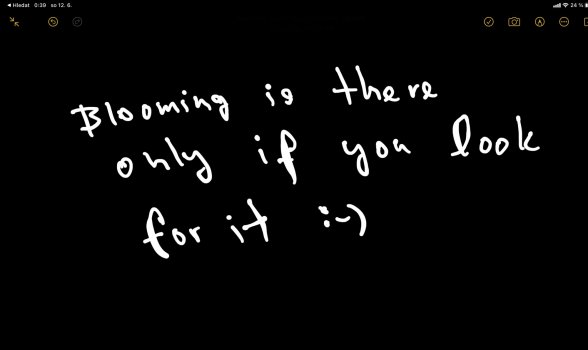I was hoping that 16 inch MacBook Pro will be launched at WWDC but looks like it will come in the fall.
In the mean time I do need to buy a powerful portable device like iPad for note taking, learning and other productivity related workflows.
I like 12.9 inch size but the blooming issue has put me off a bit. Do you guys think this blooming issue is not such a big deal and I should go ahead and buy it anyway? or should I go with 2020 12.9 iPad Pro instead?
A good case can be made for the 2018, 2020, and 2021. You have to filter the arguments according to your needs and desires and budget.
How many years do you intend to keep it? If only two or three, then perhaps a comparable 2018 Apple Refurbished may be something to look at.
Unless something changes soon, however, the price difference between a discounted new 2020 and a 2021 12.9 is not as significant as I would have hoped it would be. The price of the 2021 model does give me pause, but the small 2020 price discount (with an exception here or there), simply isn't that significant for a longterm purchase, in my opinion.
I'm coming from a 2017 10.5" iPP with a dinged front camera (running over one's computer bag with one's truck does stuff like that, and worse -- destroyed my 2012 MBP

). I've been wanting a larger screen anyway, so I ordered a 2020 12.9 128GB but returned it unopened and ordered a 2021 12.9 256GB which is to be delivered tomorrow. I almost ordered an Apple-refurbished 2018 but wondered how many years I would be satisfied with that.
The screen is the most important part of the iPad (for my usage, at least). The XDR is the best screen available on an iPad. If I had a 2018 12.9, I'm sure that I would be waiting at least another couple of years to upgrade. But I don't, and I don't want to begin a 5-year period with the non-XDR screen.
And yet I have to admit that this isn’t an easy decision, at least it hasn’t been for me. I still look for that heavily discounted 2020 and think again about an Apple Refurbished 2018, despite having decided to go with the 2021.