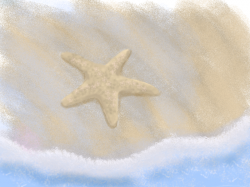A while back there was a great thread about iPad art where people shared what could be done on an iPad. The thread was moved to the iPad Apps section and has really gone away since then. (link)
I wanted to restart something here and have us share art, drawings, paints done on the iPad! It's so great to see what people can come up with and how powerful the iPad can be as a creation device, so please contribute and comment!
I'll get started...
Here is my latest, "Life's Journey":

(Also, for those that want to just use a clickable thumbnail, use the TIMG tag instead of the IMG, I just learned that a few weeks ago)
I wanted to restart something here and have us share art, drawings, paints done on the iPad! It's so great to see what people can come up with and how powerful the iPad can be as a creation device, so please contribute and comment!
I'll get started...
Here is my latest, "Life's Journey":

(Also, for those that want to just use a clickable thumbnail, use the TIMG tag instead of the IMG, I just learned that a few weeks ago)