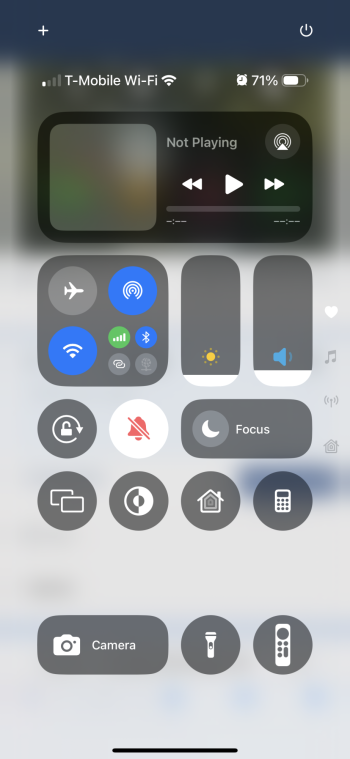So many options! I'm still working on mine. So far, I've moved the Settings app to Control Center, which makes perfect sense.
Got a tip for us?
Let us know
Become a MacRumors Supporter for $50/year with no ads, ability to filter front page stories, and private forums.
Show off your Control Centers
- Thread starter sniffies
- Start date
- Sort by reaction score
You are using an out of date browser. It may not display this or other websites correctly.
You should upgrade or use an alternative browser.
You should upgrade or use an alternative browser.
How did you get settings there? I’ve tired for a different app by creating a shortcut, but it doesn’t seem to work when adding to control centre, but does on the Home Screen…I’ve somehow managed to end up with an unremovable blank page at the top of my CC. No idea how it happened but seemingly no way to fix it. 😁
View attachment 2387172
Oh, I missed that they added a power off button in the top right corner
There’s an open app option under shortcuts. Select that, then click the icon while it’s in jiggle mode and choose settings.How did you get settings there? I’ve tired for a different app by creating a shortcut, but it doesn’t seem to work when adding to control centre, but does on the Home Screen…
I'd be interested to see a few more options for connectivity, like separating wifi. I'd also be interested in other volume options, like long press to mute. It's nice having app shortcuts, no more settings and watch on my home screen, and I can hide from app library so I never see their badges again. The only thing is these shortcuts don't inherit the app appearance you set on the home screen.

Basically I’m using it as a quick access for certain apps that I use a specific feature often, and would like to get to from the Lock Screen. I also have the music page, and I have the Home control screen, but added a few app launchers for smart home apps like MyQ, my robot vacuum, and Ring.
Notice how some TV Remote icons are small and some are big. Def a bug.
Also, hopefully Apple will create a white version of Settings icon to match others.
Also, hopefully Apple will create a white version of Settings icon to match others.
I’ve somehow managed to end up with an unremovable blank page at the top of my CC. No idea how it happened but seemingly no way to fix it. 😁
I had done the same thing and couldn't figure out how to re-arrange the CC pages. I ended up having to just re-build on the blank page at the top and then removed everything from the existing favorites page.
Side note, the icon for the pages change depending upon what is on the page.
Yep I ended up doing the same. It went wrong when I tried dragging the full size music widget from the bottom tab. I replicated it afterwards to check and ended up with three blank tabs!I had done the same thing and couldn't figure out how to re-arrange the CC pages. I ended up having to just re-build on the blank page at the top and then removed everything from the existing favorites page.
Side note, the icon for the pages change depending upon what is on the page.
I’ve noticed quite a few of you have the Bell icon for silent mode. Can’t for the life of me figure out how to do it. Any help would be appreciated. Thanks.
maybe its just on the 15pro with action button?I’ve noticed quite a few of you have the Bell icon for silent mode. Can’t for the life of me figure out how to do it. Any help would be appreciated. Thanks.
I’m not finding a way. My work around was to create a Shortcut to toggle Bluetooth and add it to Control Center.Is there any way to rearrange the connectivity widget so that Bluetooth is easier to access?
I turn Bluetooth on/off quite often throughout the day and on iOS 17 it used to be one tap. Now the airdrop button is there instead which I don’t use at all.
I'm used to how my control center is laid out, where everything is, etc. Don't see a need to tweak it. That said, I could envision adding a few things on there that currently aren't -- just no idea what those might be yet 
I just updated and this was my very first question.Is there any way to rearrange the connectivity widget so that Bluetooth is easier to access?
I turn Bluetooth on/off quite often throughout the day and on iOS 17 it used to be one tap. Now the airdrop button is there instead which I don’t use at all.
Why is there a huge button for AirDrop? Something I have never turned off once and does not even need a button. But Bluetooth is a tiny little icon you now have to press twice to access?
2 questions:
1. so there is no single button for wifi??
2. am i blind or why cant i find the toggle to shut off the iphone?? i remember someone mentioning it is possible to shut off iphone via control center!?
Register on MacRumors! This sidebar will go away, and you'll see fewer ads.