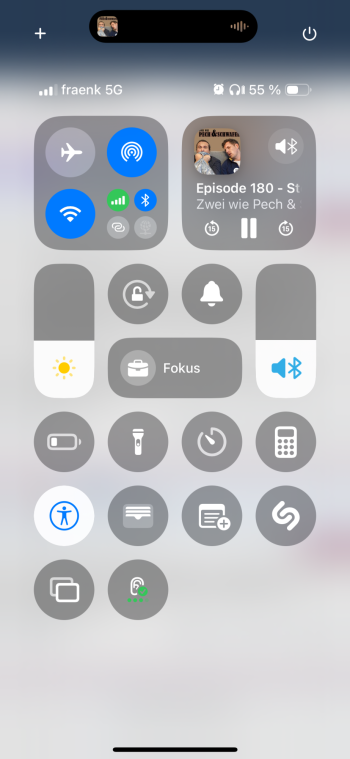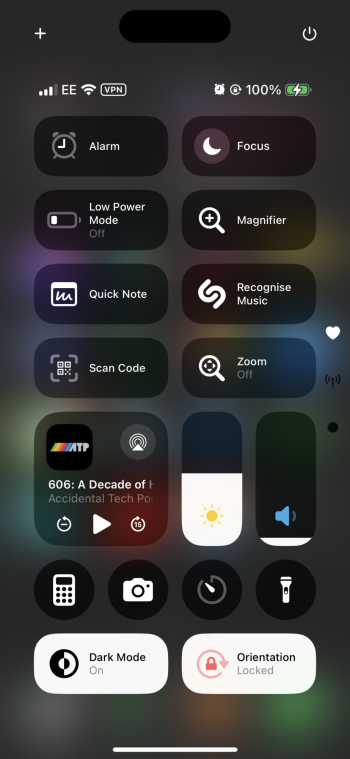Power icon just shuts the phone off doesn’t it?Is your Reboot shortcut any different from the Power icon in the upper right corner?
Got a tip for us?
Let us know
Become a MacRumors Supporter for $50/year with no ads, ability to filter front page stories, and private forums.
Show off your Control Centers
- Thread starter sniffies
- Start date
- Sort by reaction score
You are using an out of date browser. It may not display this or other websites correctly.
You should upgrade or use an alternative browser.
You should upgrade or use an alternative browser.
Yes, my Reboot shortcut only offers to restart the phone. The Power icon at the upper right only offers the slider to power off the phone.Is your Reboot shortcut any different from the Power icon in the upper right corner?
Here’s mine. I did something that I’m surprised I don’t see people do more often, and I put the most commonly used controls on the bottom right where they’re easier to reach. I use back tap to bring up control center. I left the rest of the pages as default.

what's back tap?Here’s mine. I did something that I’m surprised I don’t see people do more often, and I put the most commonly used controls on the bottom right where they’re easier to reach. I use back tap to bring up control center. I left the rest of the pages as default.
View attachment 2428418
It’s an accessibility feature. It’s basically like the Action Button, but by double tapping the back of your phone.what's back tap?
I kind of thought that control centre would become linked to focus modes. For instance, if I have a focus mode I only use at home, I no longer need the Shazam control. Am I missing something obvious or are you only supposed to have one set of control centre pages?
Last edited:
How did you get the WiFi/Wireless icon out of the Connectivity box? I do not see it anywhere in the CC.Here’s mine. I did something that I’m surprised I don’t see people do more often, and I put the most commonly used controls on the bottom right where they’re easier to reach. I use back tap to bring up control center. I left the rest of the pages as default.
View attachment 2428418
Oh, I’m on 18.1 beta. That must be why.How did you get the WiFi/Wireless icon out of the Connectivity box? I do not see it anywhere in the CC.
Okay, waiting... Thank you! Hopefully they mash some bugs.Oh, I’m on 18.1 beta. That must be why.
I had to do the same. Apparently my swipe down is too strong so when I went to control center it would fly past the first two pages and open in the 3rd page.I had to reduce it back to one page. The muscle memory of swiping up anywhere to dismiss is too strong.
Keeping it simple, for now.
I am thrilled to have this level of customization, my Settings, and easier access to VPN on Control Center.
View attachment 2421308
Progress 🎉
I dont run the hdmi switching from the tv but through the receiver. I have it setup for a second zone running a full system off that also so hdmi issues happen sometimes if my main tv gets involved. I do sometimes run the main room on a different hdmi for vrr but usually everything is on the main arc hdmi to the receiver so i can use all those devices in my other room too.Interesting, doesn’t your tv support that happening automatically? If I turn on my PS5, or Apple TV, the tv automatically switches to the appropriate hdmi
I'm going to nod and pretend I understand what this meansI dont run the hdmi switching from the tv but through the receiver. I have it setup for a second zone running a full system off that also so hdmi issues happen sometimes if my main tv gets involved. I do sometimes run the main room on a different hdmi for vrr but usually everything is on the main arc hdmi to the receiver so i can use all those devices in my other room too.
Cutting out all the first-zone second-zone stuff, for many people using an AVR the choices are to either (a) connect everything to the TV and then just the TV to the AVR/amplifier or (b) connect everything to the AVR and then just that to the TV.I'm going to nod and pretend I understand what this means
Basically, one decides which device (TV or AVR) controls all the switching.
There are advantages/disadvantages to either setup. The AVR will be awesome at decoding all sorts of sound formats but unless you have the latest and greatest, may not be the best to pass your 8K high-refresh Dolby Vision picture to your telly.
The TV will know what to do with the image (to the best of its capabilities, anyway) but may not be able to pass through that great uncompressed Atmos/DTS "3D" surround sound to the AVR.
Usually, the only people who care about this stuff are those who game regularly, or who have more than around 9 speakers. Those people are becoming greater in number. I'm not one of them (I connect everything to the AVR and stop thinking about it!).
A very succinct and top breakdown and translation 👍Cutting out all the first-zone second-zone stuff, for many people using an AVR the choices are to either (a) connect everything to the TV and then just the TV to the AVR/amplifier or (b) connect everything to the AVR and then just that to the TV.
Basically, one decides which device (TV or AVR) controls all the switching.
There are advantages/disadvantages to either setup. The AVR will be awesome at decoding all sorts of sound formats but unless you have the latest and greatest, may not be the best to pass your 8K high-refresh Dolby Vision picture to your telly.
The TV will know what to do with the image (to the best of its capabilities, anyway) but may not be able to pass through that great uncompressed Atmos/DTS "3D" surround sound to the AVR.
Usually, the only people who care about this stuff are those who game regularly, or who have more than around 9 speakers. Those people are becoming greater in number. I'm not one of them (I connect everything to the AVR and stop thinking about it!).
Thanks! I just plug it all into the TV (although my new Samsung is a real dud with HDMI splitter/switch and wants to always search and set up the TiVo box when it goes back to that input)Cutting out all the first-zone second-zone stuff, for many people using an AVR the choices are to either (a) connect everything to the TV and then just the TV to the AVR/amplifier or (b) connect everything to the AVR and then just that to the TV.
Basically, one decides which device (TV or AVR) controls all the switching.
There are advantages/disadvantages to either setup. The AVR will be awesome at decoding all sorts of sound formats but unless you have the latest and greatest, may not be the best to pass your 8K high-refresh Dolby Vision picture to your telly.
The TV will know what to do with the image (to the best of its capabilities, anyway) but may not be able to pass through that great uncompressed Atmos/DTS "3D" surround sound to the AVR.
Usually, the only people who care about this stuff are those who game regularly, or who have more than around 9 speakers. Those people are becoming greater in number. I'm not one of them (I connect everything to the AVR and stop thinking about it!).
Register on MacRumors! This sidebar will go away, and you'll see fewer ads.