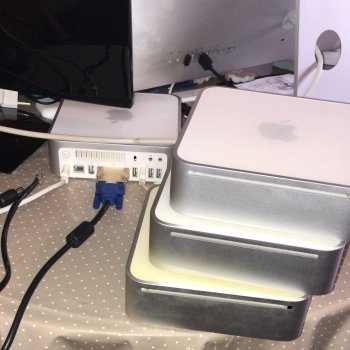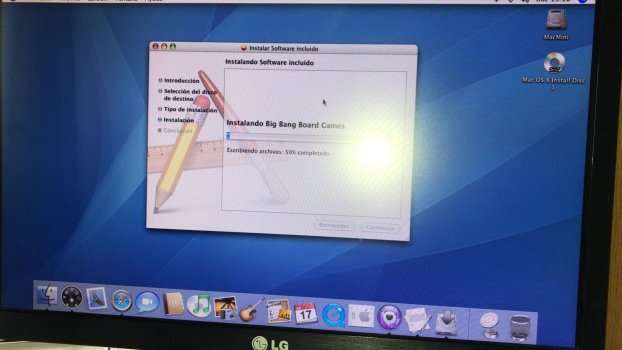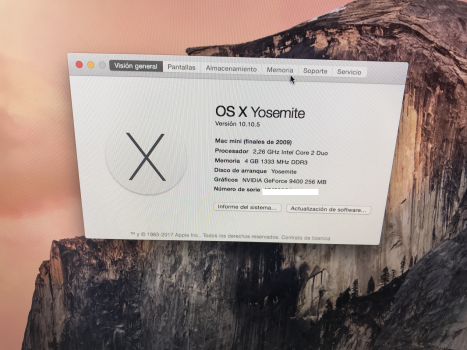Why aren't the 2006 iMac and MacBook running Tiger then?I [...] keep the older Macs on the "design" of Mac OS they originally came with.
Got a tip for us?
Let us know
Become a MacRumors Supporter for $50/year with no ads, ability to filter front page stories, and private forums.
Show off your Early Intel Macs!
- Thread starter AL1630
- Start date
- Sort by reaction score
You are using an out of date browser. It may not display this or other websites correctly.
You should upgrade or use an alternative browser.
You should upgrade or use an alternative browser.
The final piece to this big and drawn out puzzle arrived today. Under desk, clamp on keyboard tray.
And here it all is…

PS…for those who may ask, the cat was not intended to be in the shot. He was just there and I didn't know. His name is JJ by the way. We didn't pick the name as he was just handed over to us by two kids and their unhappy mom who were moving out.
And here it all is…
PS…for those who may ask, the cat was not intended to be in the shot. He was just there and I didn't know. His name is JJ by the way. We didn't pick the name as he was just handed over to us by two kids and their unhappy mom who were moving out.
Last edited:
Hi all,
my Mac Mini 2009 surrounded by a couple of 2006's (one not working) and the "new" 2012, there's also a G4 in the photo. Quite a messy desk, sorry. Mighty mouse is there just as a guest star, only to be shown in photos, I have always hated mighty mouses. It's not that I really like the feel of the white keyboard either.
I have also a working 2006 Mini upgraded to Core 2 Duo 1,83 running Tiger. The 2009 is running Snow Leopard and Yosemite. 2006 was my first Mac ever but stopped working many years ago, recently I was lucky to find one hardly without any use (around 300 days and 900 hours usage).
I am trying to find a white Macbook at a good price, and would love to have a white 17" intel iMac but I have already too many desks in too many rooms.
my Mac Mini 2009 surrounded by a couple of 2006's (one not working) and the "new" 2012, there's also a G4 in the photo. Quite a messy desk, sorry. Mighty mouse is there just as a guest star, only to be shown in photos, I have always hated mighty mouses. It's not that I really like the feel of the white keyboard either.
I have also a working 2006 Mini upgraded to Core 2 Duo 1,83 running Tiger. The 2009 is running Snow Leopard and Yosemite. 2006 was my first Mac ever but stopped working many years ago, recently I was lucky to find one hardly without any use (around 300 days and 900 hours usage).
I am trying to find a white Macbook at a good price, and would love to have a white 17" intel iMac but I have already too many desks in too many rooms.
Attachments
Last edited:
I actually had to look very closely to even spot the cat! And it gives the shot some additional character, as in emphasising that it's a very cozy placePS…for those who may ask, the cat was not intended to be in the shot.
He has a few places he likes to hang out and that's one of them. Mac in the pic so this relates to the thread, ;-)I actually had to look very closely to even spot the cat! And it gives the shot some additional character, as in emphasising that it's a very cozy place
The final piece to this big and drawn out puzzle arrived today. Under desk, clamp on keyboard tray.
And here it all is…
PS…for those who may ask, the cat was not intended to be in the shot. He was just there and I didn't know. His name is JJ by the way. We didn't pick the name as he was just handed over to us by two kids and their unhappy mom who were moving out.
Looking good, is that picture hanging on the wall just a filler till you find another monitor to put there? 😀
LOL! No.Looking good, is that picture hanging on the wall just a filler till you find another monitor to put there? 😀
My wife hung that up when we moved in. At one point I had monitors in front of it so she asked me to raise it and I never got around to it. Now it kind of fits in.
Last edited:
Obsolete, no way. Runs as well as supported El Capitan on Big Sur!

Why aren't the 2006 iMac and MacBook running Tiger then?
That's a fair question. I run Tiger on my G3 iMacs and Leopard on my G4 iMac.
I don't really like the UI of Tiger. It's an inconsistent mess of Brushed Metal, the older 'Pinstripe' design, and the later Leopard 'unified' design if you upgrade things like iTunes.
I remember when Leopard came out, I really liked the new, consistent user interface - the grey gradient header bars and blue sidebars on everything. That's why I run Snow Leopard on my earliest Intel Macs. It's just Leopard but optimised.
Fair point. Thanks for clarifying.I don't really like the UI of Tiger.
Here's an Intel Core 2 Duo Mac I currently have on hand...

A late 2009 unibody polycarbonate MacBook. I bought it off eBay in September 2017 because my mid-2009 white MacBook's display backlight was failing and I needed a laptop for college, something I could use for web browsing, Microsoft Office, and maybe some light photo and video work, so I bought this MacBook for a little under $100 because it did not come with a power cable or an internal hard drive. So among getting it, I connected it to the MagSafe power adapter I was using with the older MacBook and turned it on and was pleased to see and hear it boot to the flashing "question mark folder" icon. So I installed a 256 GB solid state drive inside the MacBook and upgraded the RAM from 2 to 8 GB and was ready to go! It has served me nicely for computing on the go, until Apple considered it obsolete and I needed a new Mac laptop that can run Mac OS 11 Big Sur (which is why I got an M1 MacBook Air recently), but I'm still holding onto this old MacBook.

For one thing, I can still use it to run older 32-bit applications due to it running Mac OS High Sierra, such as the classic iMovie HD here. I can't import footage from my old DV camera due to it lacking FireWire, but I could always just use my 2012 quad-core Mac Mini and its' FireWire 800 port, or daisy-chain my FireWire and Thunderbolt adapters to my M1 MacBook Air.

It also still has a working SuperDrive, so I can also use this MacBook as a DVD-creation machine using the iDVD software! They still do have a somewhat classier look than Roxio Toast's disc menu templates.
Maybe someday I'll collect another "early Intel" Mac model, as I am thinking of starting a collection of older Macs that I'll pull out and run once in a while.
A late 2009 unibody polycarbonate MacBook. I bought it off eBay in September 2017 because my mid-2009 white MacBook's display backlight was failing and I needed a laptop for college, something I could use for web browsing, Microsoft Office, and maybe some light photo and video work, so I bought this MacBook for a little under $100 because it did not come with a power cable or an internal hard drive. So among getting it, I connected it to the MagSafe power adapter I was using with the older MacBook and turned it on and was pleased to see and hear it boot to the flashing "question mark folder" icon. So I installed a 256 GB solid state drive inside the MacBook and upgraded the RAM from 2 to 8 GB and was ready to go! It has served me nicely for computing on the go, until Apple considered it obsolete and I needed a new Mac laptop that can run Mac OS 11 Big Sur (which is why I got an M1 MacBook Air recently), but I'm still holding onto this old MacBook.
For one thing, I can still use it to run older 32-bit applications due to it running Mac OS High Sierra, such as the classic iMovie HD here. I can't import footage from my old DV camera due to it lacking FireWire, but I could always just use my 2012 quad-core Mac Mini and its' FireWire 800 port, or daisy-chain my FireWire and Thunderbolt adapters to my M1 MacBook Air.
It also still has a working SuperDrive, so I can also use this MacBook as a DVD-creation machine using the iDVD software! They still do have a somewhat classier look than Roxio Toast's disc menu templates.
Maybe someday I'll collect another "early Intel" Mac model, as I am thinking of starting a collection of older Macs that I'll pull out and run once in a while.
Hello from my new Mac! I bought this after my touch-bar MacBook Pro became worthless. It cost me less than 15% of what a repair of that MacBook would have cost.
Very interesting and fun experience so far. I've never downgraded a computer before This machine shows its age but I am overall happy with it, considering the price. It's huge and heavy, I miss the touch ID, I miss choosing what side I can charge the laptop on, and I miss the bright retina display. On the other hand, the keyboard is fantastic, definitely an improvement from the new MacBooks. And it's unbelievably fast for a 13 years old machine! I am amazed about the speed. It can play 1080p YouTube videos without any issue, Netflix works on it, no issues browsing modern web. I can easily see myself using this for 2-3 more years. The owner kept it in excellent condition, it's like new, there aren't even any minor scratches, no dents, nothing.
This machine shows its age but I am overall happy with it, considering the price. It's huge and heavy, I miss the touch ID, I miss choosing what side I can charge the laptop on, and I miss the bright retina display. On the other hand, the keyboard is fantastic, definitely an improvement from the new MacBooks. And it's unbelievably fast for a 13 years old machine! I am amazed about the speed. It can play 1080p YouTube videos without any issue, Netflix works on it, no issues browsing modern web. I can easily see myself using this for 2-3 more years. The owner kept it in excellent condition, it's like new, there aren't even any minor scratches, no dents, nothing.
The El Capitan won't stay on it for much longer. I'm planning to split the SSD into two partitions - one with Mojave and one with Snow Leopard for the nostalgia and old apps.

Very interesting and fun experience so far. I've never downgraded a computer before
The El Capitan won't stay on it for much longer. I'm planning to split the SSD into two partitions - one with Mojave and one with Snow Leopard for the nostalgia and old apps.
Your post intrigued me! Does it perform really well with Big Sur?
I'm running a similar late 2009 Mac Mini (albeit with 2.26GHz), 8GB Ram and Crucial SSD with Mojave. Do you think it's worth upgrading to Big Sur or would I experience some loss of performance/slow-down?
Anyone else running a similar spec 2.26GHz Mac Mini with Big Sur?
Running 11.3.1 on a 2GHz Mini3,1 with no probs. OCLP can make it happen. Read all the docs first, here: https://dortania.github.io/OpenCore-Legacy-Patcher/INSTALLER.html#downloading It's an adventure! The release version of OCLP is here: https://github.com/dortania/OpenCore-Legacy-Patcher/releases Also, use this to get started: https://forums.macrumors.com/threads/macos-11-big-sur-on-unsupported-macs-thread.2242172/ Enjoy! 😉Your post intrigued me! Does it perform really well with Big Sur?
I'm running a similar late 2009 Mac Mini (albeit with 2.26GHz), 8GB Ram and Crucial SSD with Mojave. Do you think it's worth upgrading to Big Sur or would I experience some loss of performance/slow-down?
Anyone else running a similar spec 2.26GHz Mac Mini with Big Sur?
Last edited:
Nothing can stop these Mini3,1s. The latest Big Sur via OCLP. 😎

Attachments
Last edited:
About the only thing different here is the new desktop backgrounds.

Big Sur 11.5b3 runs great on this very early '09 Mini 2GHz. originally an Apple refurb with the help of OCLP v.0.1.9. Startling performance.


What is interesting is both macOS 10.15.7 and 11.5 latest Betas can be used as the daily driver on the 2.0GHz. Mini3,1 very early '09 release. Hardware that can last, the '08 & '09 vintage Macs
What is interesting is both macOS 10.15.7 and 11.5 latest Betas can be used as the daily driver on the 2.0GHz. Mini3,1 very early '09 release. Hardware that can last, the '08 & '09 vintage Macs
Last edited:
This is my 2010 "11 2GB C2D MacBook Air that I paid £100 GBP from eBay and you can read about it in greater detail here.

Originally sold to me as faulty, I've since corrected its issues and installed Snow Leopard, plus Mojave and Catalina courtesy of the patchers put together by the infinitely skilful @dosdude1.

For a seemingly underpowered piece of kit, this machine performs extremely well and I think that I'll be using it in situations where I'm on the road/away from home and need something even more portable than my 13" MBP but still possessing a fair amount of grunt.

Originally sold to me as faulty, I've since corrected its issues and installed Snow Leopard, plus Mojave and Catalina courtesy of the patchers put together by the infinitely skilful @dosdude1.

For a seemingly underpowered piece of kit, this machine performs extremely well and I think that I'll be using it in situations where I'm on the road/away from home and need something even more portable than my 13" MBP but still possessing a fair amount of grunt.
Last edited:
You'd be shocked how much faster the 2011 MBAs are.For a seemingly underpowered piece of kit, this machine performs extremely well
You'd be shocked how much faster the 2011 MBAs are.
It's such a shame that I don't have a 2011 i5 2GB MBA to play around with...
It's fun that whereas the i5 absolutely demolishes the C2D, the GeForce 320M is actually faster than the useless HD 3000.It's such a shame that I don't have a 2011 i5 2GB MBA to play around with...
That's something that always amazed me - comparing my 2010 13" MacBook and my 2011 11" Air, the Air would always cream the MB in anything that hit the CPU, but the MB always destroys the Air in GPU-heavy tasks. Shame the HD 3000 was "Eh, this is good enough I guess" to Apple.It's fun that whereas the i5 absolutely demolishes the C2D, the GeForce 320M is actually faster than the useless HD 3000.
The HD3000 (read: all Intel GPUs) is utter garbage. The only exception is Kaby Lake-G. Oh, wait...Shame the HD 3000 was "Eh, this is good enough I guess" to Apple.
Last edited:
that is awesome!
though it's not technically a "mac", i am going to be fixing up my old overclocked X58 6-core xeon PC as a mavericks hackintosh soon, so that i can have something intel to use some newer software on that the g5 quad can't run. will probably end up using it as my daily driver for a while since my windows 10 PC seems to be giving up the ghost.
Part of the reason I hung on to PowerPC for so long was I was stuck on it. I couldn't afford newer Intel Macs (until they started coming into my price range). I had thoughts back in 2006 or so about a Hackintosh, but it seemed like a hard way to get a 'Mac'. I've never owned a system that was 'easy' to convert and this is one of those few times where if I was going to do this I would fork out the cash for a system that has the specs to do it well - not the really old 2002-2003 crap systems I had access to.that is awesome!
though it's not technically a "mac", i am going to be fixing up my old overclocked X58 6-core xeon PC as a mavericks hackintosh soon, so that i can have something intel to use some newer software on that the g5 quad can't run. will probably end up using it as my daily driver for a while since my windows 10 PC seems to be giving up the ghost.
Everything you see in that pic has been cobbled together over time when I had a little bit of cash to spend - or from donations by users here wanting to keep old Macs out of landfill. The past two stimulus checks did accelerate things a bit though.
Looking forward to hearing about your project!
Register on MacRumors! This sidebar will go away, and you'll see fewer ads.