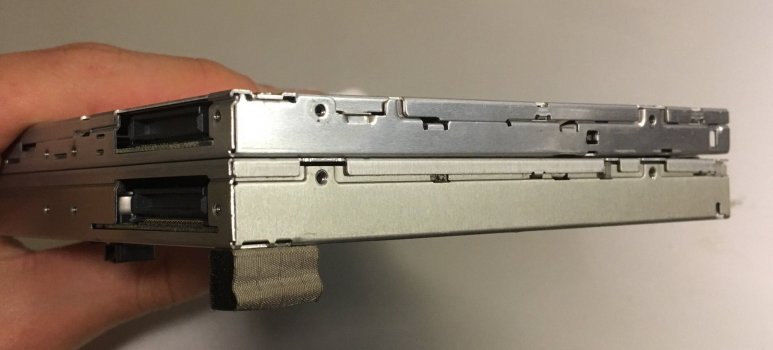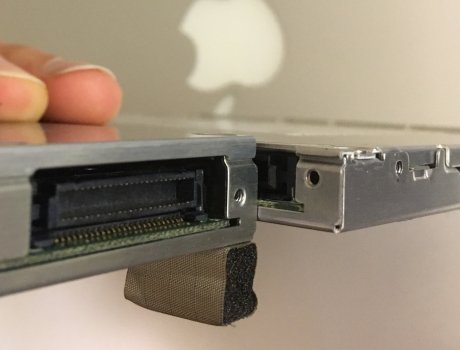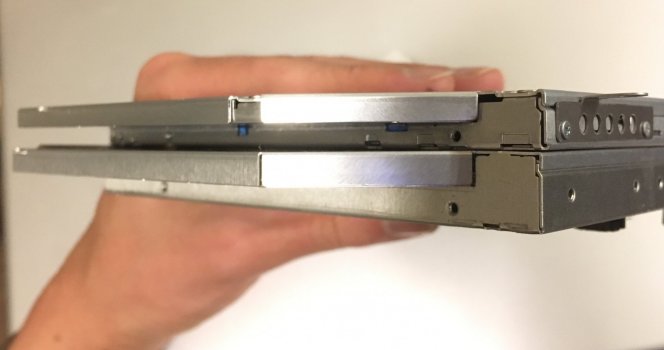Speaking of 2008 MacBook 4,1s...
The MacBook 4,1 I rescued from the junk pile of a local computer repair shop earlier (part of a bundle of four A1181s he gave me for $40) is almost fully operational now, with a cheapo new battery from Amazon (hopefully it won't start a house fire), a new SuperDrive (from an eBay lot of 10 brand new slot-loading SuperDrives for $40!), maxed out RAM, a fresh dose of AS5, and an SSD.
I originally intended to install Ubuntu 20.04 LTS on it, but the SSD (a new 240 GB WD Green) simply refused to work in it. The Ubuntu installer on the Live CD wouldn't see it. My Snow Leopard installer DVD wouldn't see it. But it worked just fine when I put it in an external drive enclosure. This really stumps me, as I have a 240 GB WD Green SSD in one of my MacBook Pro 1,1s and it works just fine.
I noticed that the date of manufacture on the WD Green I just bought was March 2021 - maybe the newer firmware on this drive precludes it from working on laptops with old SATA I connections?
In any case, I wrangled an old OCZ Vertex 3 with an 10.7 install and MacBook's running quite nicely on it. Didn't OCZs SSDs have a reputation for unreliability and premature failure? I'm looking to maybe use dosdude1's patcher to bump this machine up to 10.8 or 10.9, but in the meantime I'm keeping a close eye on the SSD's SMART stats...
The MacBook 4,1 I rescued from the junk pile of a local computer repair shop earlier (part of a bundle of four A1181s he gave me for $40) is almost fully operational now, with a cheapo new battery from Amazon (hopefully it won't start a house fire), a new SuperDrive (from an eBay lot of 10 brand new slot-loading SuperDrives for $40!), maxed out RAM, a fresh dose of AS5, and an SSD.
I originally intended to install Ubuntu 20.04 LTS on it, but the SSD (a new 240 GB WD Green) simply refused to work in it. The Ubuntu installer on the Live CD wouldn't see it. My Snow Leopard installer DVD wouldn't see it. But it worked just fine when I put it in an external drive enclosure. This really stumps me, as I have a 240 GB WD Green SSD in one of my MacBook Pro 1,1s and it works just fine.
I noticed that the date of manufacture on the WD Green I just bought was March 2021 - maybe the newer firmware on this drive precludes it from working on laptops with old SATA I connections?
In any case, I wrangled an old OCZ Vertex 3 with an 10.7 install and MacBook's running quite nicely on it. Didn't OCZs SSDs have a reputation for unreliability and premature failure? I'm looking to maybe use dosdude1's patcher to bump this machine up to 10.8 or 10.9, but in the meantime I'm keeping a close eye on the SSD's SMART stats...
Attachments
Last edited:
As an Amazon Associate, MacRumors earns a commission from qualifying purchases made through links in this post.