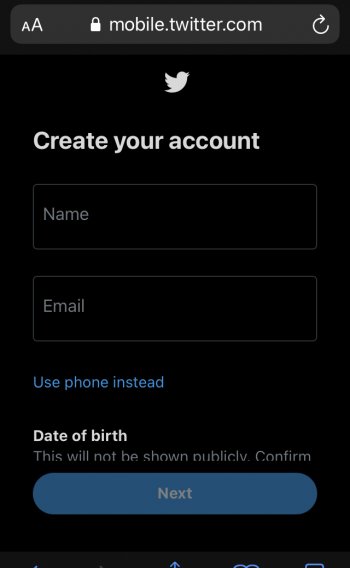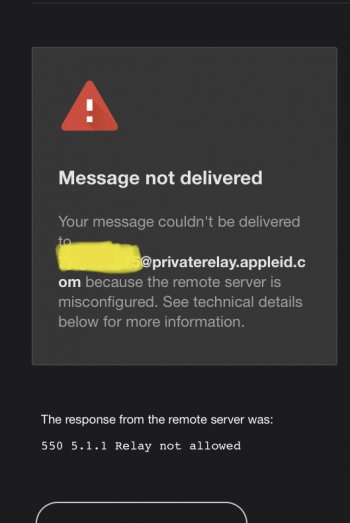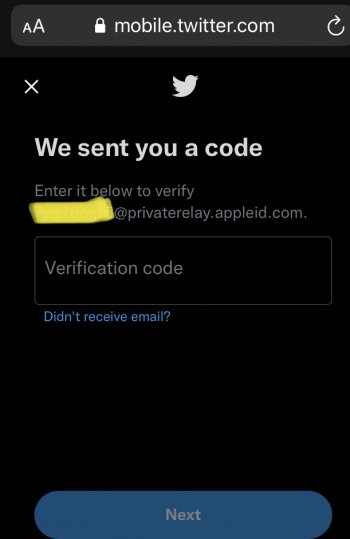It’s unfortunate, Sign In with Apple seems to have stopped expanding. Likely due to the on going case with epic. Hopefully after the case is closed, Apple can persu developers to implement SIWA.
Got a tip for us?
Let us know
Become a MacRumors Supporter for $50/year with no ads, ability to filter front page stories, and private forums.
All Devices Sign In With Apple - Supported Apps & Sites
- Thread starter ipedro
- WikiPost WikiPost
- Start date
-
- Tags
- ios sign in with apple wiki
- Sort by reaction score
You are using an out of date browser. It may not display this or other websites correctly.
You should upgrade or use an alternative browser.
You should upgrade or use an alternative browser.
- Status
- The first post of this thread is a WikiPost and can be edited by anyone with the appropiate permissions. Your edits will be public.
Does it allow for individual droppable email logins? PS: Kinda like Abine Blur & Masked Emails?
With SIwA (Sign In with Apple), you can sign in with a relay -random- email, different from your main iCloud emails (for instance: ugdhk**@yond***.io), and you can even enable or disable the email forwarding to your real iCloud mail account. Whenever you want. A different randomized email for each app.Does it allow for individual droppable email logins? PS: Kinda like Abine Blur & Masked Emails?
However, this randomized email will always be the same one for each app, you cannot drop it whenever you want to “change your identity”. For the app, you’ll always be the same, even if you’re a randomized email, you’ll always be THAT randomized email use unless you want to start your real email address. This is done this way to ensure the apps can keep track of users who don’t behave or don’t respect the rules. Otherwise, they could misbehave and keep changing the identification. I know regular email registration allows this, but slowly, the days of second chances on the Internet are fading, unfortunately. You will have 1 identification, even if this is really private like the ones used in the SIWA service.
On your iPhone, iPad, or iPod touch. Open the Settings app, then tap your name. Tap Password & Security
Choose preferences
click on apple ID and password security
On the web. Sign in to appleid.apple.com. Go to the Security section.
Choose preferences
click on apple ID and password security
On the web. Sign in to appleid.apple.com. Go to the Security section.
https://www.abine.com/index.html - I-Been using thisDoes it allow for individual droppable email logins? PS: Kinda like Abine Blur & Masked Emails?
Sounds similar.With SIwA (Sign In with Apple), you can sign in with a relay -random- email, different from your main iCloud emails (for instance: ugdhk**@yond***.io), and you can even enable or disable the email forwarding to your real iCloud mail account. Whenever you want. A different randomized email for each app.
However, this randomized email will always be the same one for each app, you cannot drop it whenever you want to “change your identity”. For the app, you’ll always be the same, even if you’re a randomized email, you’ll always be THAT randomized email use unless you want to start your real email address.
Now I'm confused.This is done this way to ensure the apps can keep track of users who don’t behave or don’t respect the rules. Otherwise, they could misbehave and keep changing the identification.
??I know regular email registration allows this, but slowly, the days of second chances on the Internet are fading, unfortunately.
??You will have 1 identification, even if this is really private like the ones used in the SIWA service.
Summing up: you can hide your ID, your main personal email address, behind a randomized email. But that randomized email will always be attached, linked, assigned to you and only you on that app, and cannot be changed. It will be different from app to app, but on that app, you’ll always be THAT randomized email, and if you get banned, for instance, you cannot just change your email and keep using it.
Is now clear? It is private, sure, but if a company bans you unfairly (it can happen) you are stick with that, because it is a unique identification that cannot be changed.
On the old days of the Internet, when you didn’t have a unique Internet Identification, you could sign in on a forum like this (you still can) and the moment something goes wrong, you can forget about that and open a new account with a new email. The day the unique Internet Identification (Facebook, Apple, Google ID) is ubicuos and every site and service enforces it, there’ll be no second chances. You got banned? You can not open a new account. That’s what I was pointing out at the end of my message, in case you were hoping that you could always change the randomized email on SIWA. You can’t.
SIWA seems to have fallen off, don't think it was enforced very well.Clearly SIWA is among the walking dead. Two out of three times that I've tried it I've been hosed. All on brand new accounts for Fing, UPS, and Yelp.
For Fing I ended up creating a traditional login because their participation was only for the iOS app, not the web or desktop version. Their SIWA setup experience was buggy and did things I didn't expect.
For Yelp I created a brand new account using SIWA (for that once or twice a year I tap a Yelp link in Apple Maps), but I haven't used it. I dislike Yelp, anyway.
For UPS MyChoice I should have stopped when I noticed the bugs during sign-up. I had the account fully set up and customized. I realized there was no trace of the password when trying to make changes that required you to sign in again, and it doesn't trigger the Safari "sign in with Apple ID password" prompt. Despite already being IN the account, UPS acted like I was 100% wrong. Digging around in Keychain and Safari Passwords doesn't reveal the password Apple had to have created, although there were two others the same minute as the sign-up that don't help.
The seriously glitchy process and the ability for sites and services to only half-assed participate has caused me to avoid SIWA at all costs, along with all the other options like Facebook, Google, whatever. Just create your own junk mail accounts with aliases if you want some semblance of privacy battery iphone
The Dunkin’ Donut App now supports Sign In with Apple

 apps.apple.com
apps.apple.com
Dunkin' App - App Store
Download Dunkin' by Dunkin' Donuts on the App Store. See screenshots, ratings and reviews, user tips, and more games like Dunkin'.
Hello, do you know how does the username setting work?With SIwA (Sign In with Apple), you can sign in with a relay -random- email, different from your main iCloud emails (for instance: ugdhk**@yond***.io), and you can even enable or disable the email forwarding to your real iCloud mail account. Whenever you want. A different randomized email for each app.
However, this randomized email will always be the same one for each app, you cannot drop it whenever you want to “change your identity”. For the app, you’ll always be the same, even if you’re a randomized email, you’ll always be THAT randomized email use unless you want to start your real email address. This is done this way to ensure the apps can keep track of users who don’t behave or don’t respect the rules. Otherwise, they could misbehave and keep changing the identification. I know regular email registration allows this, but slowly, the days of second chances on the Internet are fading, unfortunately. You will have 1 identification, even if this is really private like the ones used in the SIWA service.
before I took the default settings when I signed up by using SIWA as I though the most crucial thing was the email relay.
but once, I signed up an app and that shown me my username in the app front (most others would take part of the relay email addr or generate a random username which could be edited later) I realised that SIWA would by default relay your username name to the web or apps.
there was a ‘x’ at the right of the username text box to clear when I used SIWA sign up, but it required something to fill in and was stuck to the format of First and Last name. I tried to fill in a nickname to complete.
at the end, the password setting still displayed that I ‘shared’ my username (screen capture).
so, how could an user not to share his/her username? I did not know if the nickname I filled in was replayed to the App. The password setting did not show it either.
Attachments
That s good.The Twitter website and App now supports Sign In with Apple

anybody tried SIWA with Twitter?
is it just to use Apple ID to link with the existing account?
That s good.
anybody tried SIWA with Twitter?
is it just to use Apple ID to link with the existing account?
Yeah I was able to link my existing account. The email on Twitter and Apple have to match.
So, it is not allowed to sign up with Apple ID and to enable “hide my email”Yeah I was able to link my existing account. The email on Twitter and Apple have to match.
too bad
So, it is not allowed to sign up with Apple ID and to enable “hide my email”
too bad
No, you can sign up with the hidden email.
No, you can sign up with the hidden email.
Good! Yesterday, I tried to create an account I was still prompted for email addr.
Anyone knows how Apple or the web site handle the “Name” field in SIWA? As Apple now by default set it to my Real Name registered to Apple ID. Do they pass it to the web?
Attachments
Good! Yesterday, I tried to create an account I was still prompted for email addr.
Anyone knows how Apple or the web site handle the “Name” field in SIWA? As Apple now by default set it to my Real Name registered to Apple ID. Do they pass it to the web?
I just copied the random email address created by Apple and it worked.
I just copied the random email address created by Apple and it worked.
I am confused. In the IPhone AppleID section, it was showing an account was created with a random email addr. And it was supposed that a password was used to be associated with this random email addr when I signed up with Apple.
Apple would handle the password when I used Sign In with Apple as I have no knowledge of password they used to register.
However, when I Signed In with Apple, I was prompted again for creating an account.
do you mean I should use the random email addr to do the registration again and choose my own password?
how do SIWA handle the password later when signing with Apple?
by the way any idea of how Apple or Twitter handle the “Name” field in SIWA?
Tkyou!
Yesdo you mean I should use the random email addr to do the registration again and choose my own password?
Tkyou!
Ic. But that is not the purpose of SIWA.
when signing in with Apple, the Apple is no way of knowing the password I chose and broke the auto login process of the very nice SIWA design.
Hello, I tried you trick.
it seems Sing up with SIWA Twitter created the relay email addr but did not open an account in Twitter as it prompted me to create when I used SIWA to Twitter.
As you suggested, I used the random relay email addr to create an account. Then I was prompted to input the code but I have never received the code via email (supposed the relay email addr should forward the code to the email addr I registered with APPLE. But never.
then I did a little experiment. I tried to send an mail to myself via the relay addr, but instantly received an error. It said “relay not allowed” did I do anything wrong?
attached the screenshot. Please all shine some light.
Tkyou very much!
Attachments
Register on MacRumors! This sidebar will go away, and you'll see fewer ads.