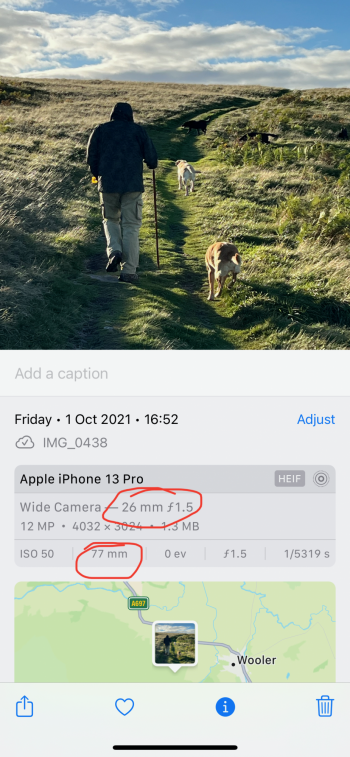If you select the telephoto lens (i.e. 3x in the camera app) iOS doesn't always use that lens - it sometimes uses the wideangle (1x) lens and crops. The resulting photos are truly awful - they look like they were taken with a potato phone.
See e.g. the two photos attached (straight out of the camera). I had 3x selected for both, but for some reason (perhaps camera shake) it used the wide angle and cropped for the first one (IMG_0438) but then used the actual telephoto lens for the second one (IMG_0439). The quality difference is obvious. To be clear, this is a software problem rather than a hardware one, and could be easily fixed by Apple.
Apple's logic is presumably to only switch lens and crop this when a better photo would result, e.g. because it thinks a higher shutter speed is needed that only the f1.5 lens on the wideangle can provide. But in practice they have got their algorithm wrong. F1.5 and F2.8 are two stops apart. So for example the attached where it used wideangle and cropped was used was taken at 1/5000 (roughly) at f1.5 and ISO 50. The camera app could have used the telephoto lens at f2.8 and kept the same shutter speed by changing the ISO to 200. It makes no sense to switch lenses when we're talking about shutter speeds that high.
It's bad enough that the algorithm is wrong - but even worse is there's no option to turn this off, and no easy way to know when it has been done, without either looking at the photo, or looking at its exif data - which you shouldn't have to do after every photo. You could switch to Halide but I would prefer not to use Halide as my default app, and as I say there's no easy way to know that you need to do so. So if you take a photo you think is great, but only look at it properly later, it's too late.
If Apple is listening, please make this an option we can change.
I've also attached a screenshot of the exif data, and another photo which looks like it was taken with the original iPhone 3G because of the same problem (IMG_0437).
See e.g. the two photos attached (straight out of the camera). I had 3x selected for both, but for some reason (perhaps camera shake) it used the wide angle and cropped for the first one (IMG_0438) but then used the actual telephoto lens for the second one (IMG_0439). The quality difference is obvious. To be clear, this is a software problem rather than a hardware one, and could be easily fixed by Apple.
Apple's logic is presumably to only switch lens and crop this when a better photo would result, e.g. because it thinks a higher shutter speed is needed that only the f1.5 lens on the wideangle can provide. But in practice they have got their algorithm wrong. F1.5 and F2.8 are two stops apart. So for example the attached where it used wideangle and cropped was used was taken at 1/5000 (roughly) at f1.5 and ISO 50. The camera app could have used the telephoto lens at f2.8 and kept the same shutter speed by changing the ISO to 200. It makes no sense to switch lenses when we're talking about shutter speeds that high.
It's bad enough that the algorithm is wrong - but even worse is there's no option to turn this off, and no easy way to know when it has been done, without either looking at the photo, or looking at its exif data - which you shouldn't have to do after every photo. You could switch to Halide but I would prefer not to use Halide as my default app, and as I say there's no easy way to know that you need to do so. So if you take a photo you think is great, but only look at it properly later, it's too late.
If Apple is listening, please make this an option we can change.
I've also attached a screenshot of the exif data, and another photo which looks like it was taken with the original iPhone 3G because of the same problem (IMG_0437).
Attachments
Last edited: