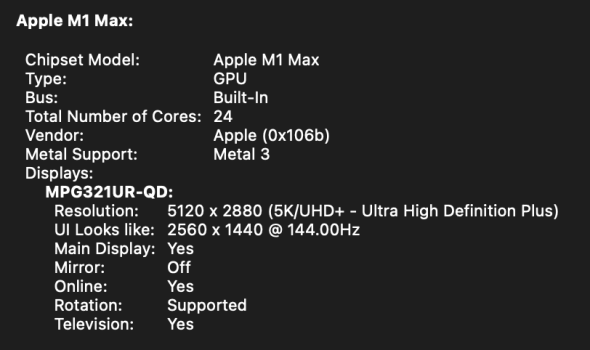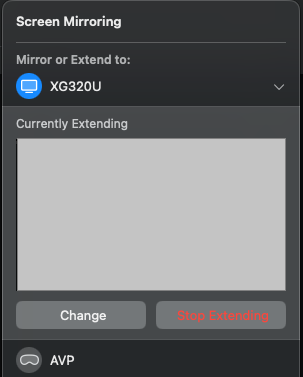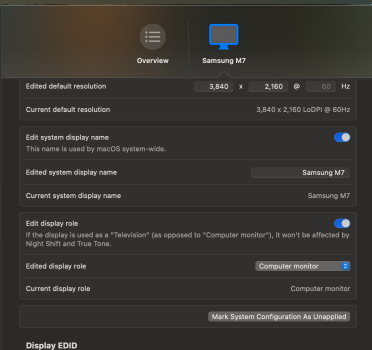Since updating today to 15.2 this screen mirroring icon shows as blue and says I am extending my screen to my display (the only one connected via HDMI).
I am using a samsung odyssey ark as a monitor and did not have this issue before today.
Is this a new feature, a bug, or something I can fix?
Thanks
I am using a samsung odyssey ark as a monitor and did not have this issue before today.
Is this a new feature, a bug, or something I can fix?
Thanks