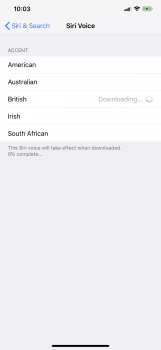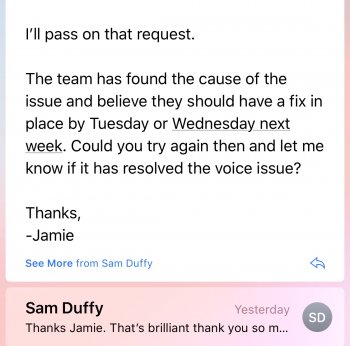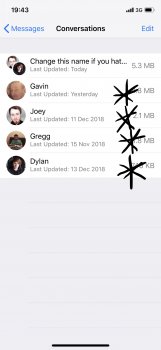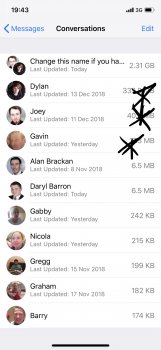Hi. Since updating to 12.1.1 ive noticed that Siri will not let me download the Irish accent or any other accent for that matter in iOS 12.1.1 when I click onto “Settings - Siri and Search- Siri Voice and then pick an accent in my case Irish the percentage below “This Siri voice will take effect when downloaded 0% compete” it stays stuck on 0% it wont move for whatever reason. Ive done all the basic trouble shooting steps such as a hard reset, reset all settings etc but to no avail. This is a very minor issue but the Irish accent is the only one that is able to best understand me so its important I can use this Siri accent. Really need your expert advice. Can you confirm if this is a bug etc or just unique to me.
Also its not just the Irish accent that wont download its all barre the American accent which downloads fine
Thanks.
Also its not just the Irish accent that wont download its all barre the American accent which downloads fine
Thanks.