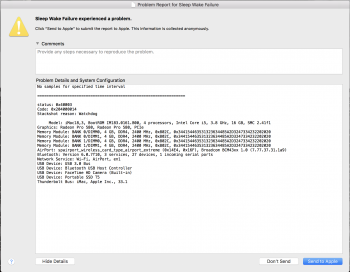Got a tip for us?
Let us know
Become a MacRumors Supporter for $50/year with no ads, ability to filter front page stories, and private forums.
"Sleep Wake Failure" - iMac Constantly Crashes
- Thread starter butcherbird
- Start date
-
- Tags
- crash sleep wake problem
- Sort by reaction score
You are using an out of date browser. It may not display this or other websites correctly.
You should upgrade or use an alternative browser.
You should upgrade or use an alternative browser.
I am having the same issue (it's happened a couple times in the past few weeks now, but nothing before that). I have a 2017 27" iMac with fusion drive running High Sierra 10.13.5. I don't have File Vault enabled either. I do send the crash reports to Apple. The computer usually goes to sleep at night and when I wake up the next morning, it has crashed/restarted...
Bump to see if anyone has resolved this on their computer? I'm having the same issue on 2017 15" MBP. Just reformatted and installed a clean copy of 10.13.5. FileVault is not enabled. Still not working, here is my panic report:
*** Panic Report ***
panic(cpu 4 caller 0xffffff7f87ddbcf5): "Failed to complete supporting devices sleep/wake\n"@/BuildRoot/Library/Caches/com.apple.xbs/Sources/AppleEmbeddedOSSupport/AppleEmbeddedOSSupport-135.50.3/Source/Drivers/AppleEmbeddedOSSupportHost/AppleEmbeddedOSSupportHost.cpp:460
panic(cpu 4 caller 0xffffff7f87ddbcf5): "Failed to complete supporting devices sleep/wake\n"@/BuildRoot/Library/Caches/com.apple.xbs/Sources/AppleEmbeddedOSSupport/AppleEmbeddedOSSupport-135.50.3/Source/Drivers/AppleEmbeddedOSSupportHost/AppleEmbeddedOSSupportHost.cpp:460
I don't have Filevault on and I can't get my Mac to sleep... As soon as the screen shuts off, it's right back on... The external disk drive mounts/unmounts continuously. Brutal.
I used to have this problem and it turned out to be my ethernet switch. I had the problem for months, then got a new switch as I needed more ports and was surprised to see I no longer had the problem!
Can't remember exactly which switch caused the problem now but it was a 4 or 5 port Netgear I think.
[doublepost=1530186009][/doublepost]
I am having the same issue (it's happened a couple times in the past few weeks now, but nothing before that). I have a 2017 27" iMac with fusion drive running High Sierra 10.13.5. I don't have File Vault enabled either. I do send the crash reports to Apple. The computer usually goes to sleep at night and when I wake up the next morning, it has crashed/restarted...
I'm in the same boat. Put my iMac (10.13.5) to sleep at night and when I come in the next morning it has crashed.
Same boat as all of you...... held off updating to High Sierra for forever until the Mojave announcement when I thought, welp, but at least get up to HS, eh?
Ugh.
Now, when I wake the laptop from sleep, it seems fine but you realize you can't type, things don't work right, links get wonky, etc. I've tried all the various "fixes" from turning off sleep, turning off filevault, some terminal "fixes" etc. Nothing.
I may uninstall Chrome and see if that does it, but it affects the whole system, I can't even shut down through the menu, having to long press the power button instead.
Pretty annoyed and frustrated. Fully turning on and off my computer every. time. I. use. my. computer. is pretty irritating.
Ugh.
Now, when I wake the laptop from sleep, it seems fine but you realize you can't type, things don't work right, links get wonky, etc. I've tried all the various "fixes" from turning off sleep, turning off filevault, some terminal "fixes" etc. Nothing.
I may uninstall Chrome and see if that does it, but it affects the whole system, I can't even shut down through the menu, having to long press the power button instead.
Pretty annoyed and frustrated. Fully turning on and off my computer every. time. I. use. my. computer. is pretty irritating.
Same boat as all of you...... held off updating to High Sierra for forever until the Mojave announcement when I thought, welp, but at least get up to HS, eh?
Ugh.
Now, when I wake the laptop from sleep, it seems fine but you realize you can't type, things don't work right, links get wonky, etc. I've tried all the various "fixes" from turning off sleep, turning off filevault, some terminal "fixes" etc. Nothing.
I may uninstall Chrome and see if that does it, but it affects the whole system, I can't even shut down through the menu, having to long press the power button instead.
Pretty annoyed and frustrated. Fully turning on and off my computer every. time. I. use. my. computer. is pretty irritating.
Yup, now I just shut down my Mac before I go to bed or it'll end up running like crap in the morning after it falls to sleep... During the day, I just have the screen go black after 20 minutes... I never let it sleep or bad things happen. Thanks Apple.
Ugh! Crud. I depend on Chrome. But I'll try uninstalling it and see what happens.Updated to macOS 10.13.5 also uninstalled Google Chrome because I read that it crashes while the mac sleeps.
Everything works flawlessly now, can anyone else confirm it?
Hi all.
Does anyone else have a Mac that crashes often when in sleep mode? My iMac crashes about 2 times per day while in sleep mode, now.
My iMac is updated to macOS 10.13.4, but the problem has existed for at least 1 previous version of macOS. The crash report lists this -- Event: Sleep Wake Failure.
I talked to Apple phone support -- no help unfortunately. Apple told me to try disabling the "Put hard disk to sleep when possible" feature, but that did not fix the issue. I report every crash to Apple; seems to fall on deaf ears in Cupertino.
I can post the crash logs if they do not contain any sensitive data.
Does anyone have a solution?
Thank you!
I am having the same problem, and I've found that if my second monitor is not connected it doesn't crash.
I have a 12 inch macbook -- 8 GB ram, ect and this has gotten worse with last several updates of High Sierra. Now at 10.13.6 and it actually seems worse. My old late 2013 MacBook Pro with 16 GB of memory however so far does not have this problem with any versions of High Sierra.
Anyway, we did a few things today.
- cmd + opt + P + R at boot up
- removed Sophos Home
- removed Malwarebytes
- removed Mail and iTunes Helper from startup
- he identified a few things to do in the next step, if necessary
Well, surprisingly, it appears that something done, in my list quoted above, has corrected the issue in my case. This iMac has not had the Sleep Wake Failure once (so far). I'm giving it one more night in sleep mode before I tell Apple Support tomorrow. Then, I'll need to re-install each item to see which is causing the problem.
Since this issue isn't resolved for many others yet, just a reminder... I believe resetting NVRAM (cmd + opt + P + R at boot up) is what fixed the issue for me. I say this because I later re-installed the software in my list above, and the problem has not come back. Actually, I never re-added Mail or iTunes Helper back to my login items (Settings > Users & Groups), either.
I waited to see if the problem was resolved (it was!) before re-installing the rest of the software in my list above. After re-installing the software, all is still okay.
Try resetting NVRAM, folks.
Try resetting NVRAM, folks.
I just had this start happening on a 2015 macbook pro after updating to 10.13.6 ... just reset the NVRAM. Let's see if my machine crashed while asleep tonight AGAIN >_<
I just had this start happening on a 2015 macbook pro after updating to 10.13.6 ... just reset the NVRAM. Let's see if my machine crashed while asleep tonight AGAIN >_<
It didn't work =/
Sorry to hear that. It's an annoying bug.
What *did* work is completely wiping the hard disk and re-installing everything. No crashes anymore!
To do this:
* reboot
* hold Cmd+R right after the chime sound until a special screen appears
* select the "disk utility"-esque option
* use disk utility to erase the problematic boot volume
* exit the disk utility area
* continue installing the OS on the newly-wiped volume
I'm having the same problem on a new 2017 iMac 27" (18,3) running a clean installed version of High Sierra 10.13.6. I brought my old data over to the new iMac using Migration Assistant from a clone of my old iMac's Fusion drive. Never had this problem on my old 2015 iMac 27" running Sierra 10.12. I'm going to try resetting the NVRAM and will post the results after letting the iMac sleep a couple of times afterwards. Thanks for the potential solution, butcherbird.
I am having a similar issue as others with a Sleep Wake Failure almost nightly for the last few weeks.
I've attached my crash log, although I'm not sure I see anything out of the ordinary there. Could this be a hardware issue? My warranty expires August 24th so I guess I need to figure this out quickly. :/
I've attached my crash log, although I'm not sure I see anything out of the ordinary there. Could this be a hardware issue? My warranty expires August 24th so I guess I need to figure this out quickly. :/
Attachments
I am having a similar issue as others with a Sleep Wake Failure almost nightly for the last few weeks.
I've attached my crash log, although I'm not sure I see anything out of the ordinary there. Could this be a hardware issue? My warranty expires August 24th so I guess I need to figure this out quickly. :/
i'm having the same issue on an imac (18,2) running high sierra 10.13.6. a clean install of the system didn't work and also resetting the NVRAM doesn't help. did you bring your mac to the apple support before your warranty expired and could they help you?
[doublepost=1536303032][/doublepost]2017 5k iMac. Had been running fine since beginning of year, then 1-2 months ago started developing this problem. Happened 3-4 times in 10 days. I scratched my head and thought about what I had installed just before problems started occuring. Remembered I had installed Intel Power Gadget and its kext. Removed Intel Power Gadget, rebooted. Haven't happened since then.Hi all.
Does anyone else have a Mac that crashes often when in sleep mode? My iMac crashes about 2 times per day while in sleep mode, now.
My iMac is updated to macOS 10.13.4, but the problem has existed for at least 1 previous version of macOS. The crash report lists this -- Event: Sleep Wake Failure.
I talked to Apple phone support -- no help unfortunately. Apple told me to try disabling the "Put hard disk to sleep when possible" feature, but that did not fix the issue. I report every crash to Apple; seems to fall on deaf ears in Cupertino.
I can post the crash logs if they do not contain any sensitive data.
Does anyone have a solution?
Thank you!
So if you have installed Intel Power Gadget or something similar, try uninstalling it.
[doublepost=1536303032][/doublepost]Remembered I had installed Intel Power Gadget and its kext. Removed Intel Power Gadget, rebooted. Haven't happened since then.
So if you have installed Intel Power Gadget or something similar, try uninstalling it.
2014 iMac here...could be coincidental, but after reading your post, I uninstalled the Intel Power Gadget, and I've not had the sleep wake failure at all this weekend. Hopefully that was the problem, thanks for the suggestion!!
UPDATE: Worked fine over the weekend, but didn't wake up the next day.
Last edited:
[doublepost=1537261100][/doublepost]I hope you found a solution to this problem. Anyway since I find a lot of comments on this kind of problem as related to High Sierra, I'd like to add some info. I suffered same kind of problem and could n't even startup anymore in any kind of mode: Recovery, Single user, Save mode... except Diagnose "D" did a successful hw cheque and allowed me to click restart. Restart was the only option that worked after being patient enough. The problem was 100% hardware related. We changed the SSD to another iMac and everything was fine. High Sierra has nothing to do with this. Nor any software cause.Hi all.
Does anyone else have a Mac that crashes often when in sleep mode? My iMac crashes about 2 times per day while in sleep mode, now.
My iMac is updated to macOS 10.13.4, but the problem has existed for at least 1 previous version of macOS. The crash report lists this -- Event: Sleep Wake Failure.
I talked to Apple phone support -- no help unfortunately. Apple told me to try disabling the "Put hard disk to sleep when possible" feature, but that did not fix the issue. I report every crash to Apple; seems to fall on deaf ears in Cupertino.
I can post the crash logs if they do not contain any sensitive data.
Does anyone have a solution?
Thank you!
Moving the .plist files is on the Support rep's list of NEXT things to do tomorrow, if necessary. I'll wait til then.
Any chance the rest of you, with this issue, were using Sophos Home anti-virus or Malwarebytes (free edition), too?
Funny that you ask this coz this sleep wake failure seems to have started AFTER I removed Sophos Home about 3 days ago. I'm on an iMac Retina 27 Late 2014 with an additional LG Ultra HD attached to it. I saw some other posts that LG's could cause similar problems but in this setup I've never experienced it before. Moving to Mojave last month caused the known "diskmanagement error" so I rolled back.
Annoyingly, my 2017 5k iMac has started acting up as well, but only recently.
Purchased in April 2018 running High Sierra with FileVault from day one. For the first few months I've only had occasional sleep wake failures, maybe once every 3-4 weeks. I've had the iMac replaced in June due to a hardware issue, restored the new iMac from a previous backup and the story continued - occasional sleep wake failures but only every couple of weeks. Updated to Mojave around early November, and it got worse. Instead of crashing every now and then it happened every week, sometimes even every other day. That is until I figured out that the iMac woke up much more reliably when I pressed the power button instead of waking it via keyboard/mouse. Once I started doing that it went back to waking up fairly reliably again.
However, something must have happened last week while I was out of town and the iMac was disconnected from power for 9 days (go figure...), because it's been happening every single day this week. I usually put my iMac to sleep in the late afternoon around 5-6pm and come back in the morning between 6:30-7am. And on every single morning this week it crashed on wake and rebooted from scratch. I can see it is going to happen even before I press the power button because I my Jabra headset is disconnected and looking for a Bluetooth device to connect to.
I can't put my finger on this.... I have absolutely no external hardware connected to the iMac - no external disks, no second display, nothing. There are two devices connected via Bluetooth, Apple's Magic Keyboard and aforementioned Jabra Pro 9470 headset. I also used to have my Logitech MX Master 2S connected via Bluetooth with High Sierra but this started to go sour with Mojave - the mouse pointer was stuttering and jerking across the screen for no apparent reason. It also lost all extended functionality every few days, meaning that I was unable to use the extra buttons and there was no way to fix this - reinstating the Bluetooth connection, rebooting, reinstalling the Logitech software - nothing seemed to help. I have therefore reverted to using it with the included USB Unifying Receiver (that little Logitech dongle), and all my mouse issues have completely vanished.
Disabling FileVault is not an option for me since some of my clients demand full encryption. Reinstalling macOS from scratch is also not a viable solution right now because of my current workload. I've updated to 10.14.2 yesterday but it happened again this morning, so now I've changed the autopoweroff value from 1 to 0 via pmset and, if it happens again tomorrow, am going to reset NVRAM.
Any other ideas what I could try? I have not seen this issue once on my MacBook but it keeps happening on the iMac, and it's getting really annoying.
Purchased in April 2018 running High Sierra with FileVault from day one. For the first few months I've only had occasional sleep wake failures, maybe once every 3-4 weeks. I've had the iMac replaced in June due to a hardware issue, restored the new iMac from a previous backup and the story continued - occasional sleep wake failures but only every couple of weeks. Updated to Mojave around early November, and it got worse. Instead of crashing every now and then it happened every week, sometimes even every other day. That is until I figured out that the iMac woke up much more reliably when I pressed the power button instead of waking it via keyboard/mouse. Once I started doing that it went back to waking up fairly reliably again.
However, something must have happened last week while I was out of town and the iMac was disconnected from power for 9 days (go figure...), because it's been happening every single day this week. I usually put my iMac to sleep in the late afternoon around 5-6pm and come back in the morning between 6:30-7am. And on every single morning this week it crashed on wake and rebooted from scratch. I can see it is going to happen even before I press the power button because I my Jabra headset is disconnected and looking for a Bluetooth device to connect to.
I can't put my finger on this.... I have absolutely no external hardware connected to the iMac - no external disks, no second display, nothing. There are two devices connected via Bluetooth, Apple's Magic Keyboard and aforementioned Jabra Pro 9470 headset. I also used to have my Logitech MX Master 2S connected via Bluetooth with High Sierra but this started to go sour with Mojave - the mouse pointer was stuttering and jerking across the screen for no apparent reason. It also lost all extended functionality every few days, meaning that I was unable to use the extra buttons and there was no way to fix this - reinstating the Bluetooth connection, rebooting, reinstalling the Logitech software - nothing seemed to help. I have therefore reverted to using it with the included USB Unifying Receiver (that little Logitech dongle), and all my mouse issues have completely vanished.
Disabling FileVault is not an option for me since some of my clients demand full encryption. Reinstalling macOS from scratch is also not a viable solution right now because of my current workload. I've updated to 10.14.2 yesterday but it happened again this morning, so now I've changed the autopoweroff value from 1 to 0 via pmset and, if it happens again tomorrow, am going to reset NVRAM.
Code:
iMac:~ martin$ pmset -g everything|grep autopoweroff
autopoweroff 0
autopoweroffdelay 28800
autopoweroff 0
autopoweroffdelay 28800
autopoweroff
autopoweroffdelay
iMac:~ martin$ pmset -g everything|grep hibernate
hibernatemode 0
hibernatefile /var/vm/sleepimage
hibernatemode 0
hibernatefile /var/vm/sleepimage
hibernatemode
hibernatefile
iMac:~ martin$Any other ideas what I could try? I have not seen this issue once on my MacBook but it keeps happening on the iMac, and it's getting really annoying.
Register on MacRumors! This sidebar will go away, and you'll see fewer ads.