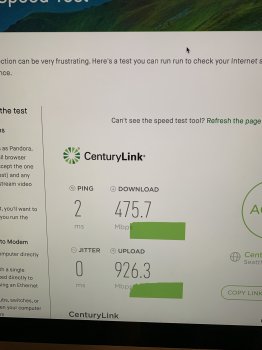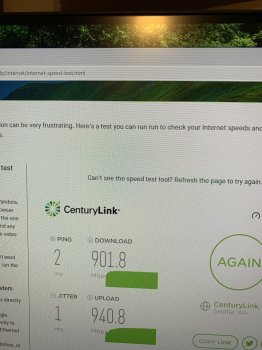So I've got a 2014 5K iMac, a 2014 Mac mini, a 2017 MacBook Pro, and my iPad Pro 2018 over USB Type-C gigabit. All devices are wired.
For some reason, all these devices have plummeted in terms of speeds to my CenturyLink gigabit fiber connection. I cannot for the life of me figure it out. My Windows PCs all have 930Mbit down/up.
The Macs? All around 450Mbit down, but the full 930Mbit up.
Has something changed in MacOS lately that would cause this? I'm completely befuddled, so any help would be appreciated. I've tried a single connection directly to the modem/router, bypassing all switches etc, and it's still not fast enough. Local speed between devices on the network is the full gigabit speed, too - it's just the speed over WAN that's not acceptable.
All help appreciated. I've spent hours on this today.
For some reason, all these devices have plummeted in terms of speeds to my CenturyLink gigabit fiber connection. I cannot for the life of me figure it out. My Windows PCs all have 930Mbit down/up.
The Macs? All around 450Mbit down, but the full 930Mbit up.
Has something changed in MacOS lately that would cause this? I'm completely befuddled, so any help would be appreciated. I've tried a single connection directly to the modem/router, bypassing all switches etc, and it's still not fast enough. Local speed between devices on the network is the full gigabit speed, too - it's just the speed over WAN that's not acceptable.
All help appreciated. I've spent hours on this today.