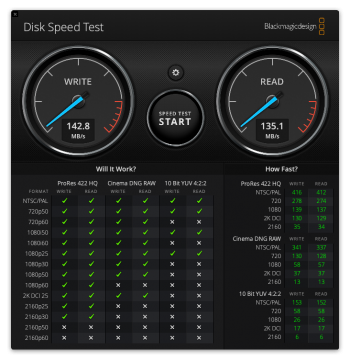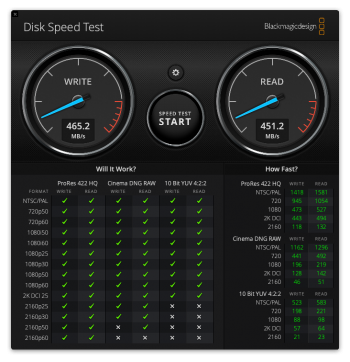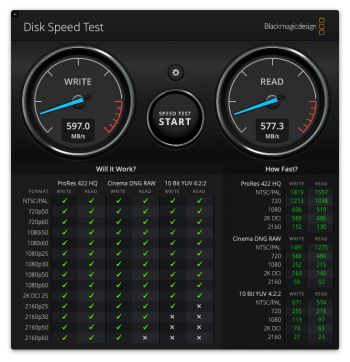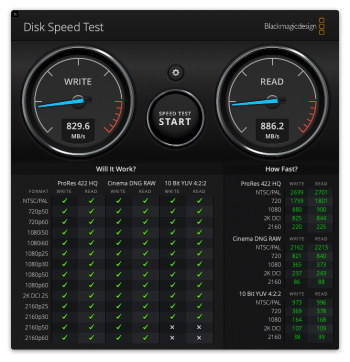That info is not showing:Thank you. Via Amazon, it looks like this is the same Thunderbolt: https://www.amazon.com/Certified-Ne...+WD+SN750&qid=1615052255&s=electronics&sr=1-7
eBay US: https://www.ebay.com/itm/Certified-...245524?hash=item2aa0040954:g:cL8AAOSwKM1agyQ6
I'm searching for what controller chipset this Thunderbolt enclosure uses. Running System Report, does any info show in Thunderbolt/USB4 Bus 0:
Thunderbolt/USB4 Bus 1:
Vendor Name: Apple Inc.
Device Name: MacBook Pro
UID: 0x05ACFDAF6722CD21
Route String: 0
Domain UUID: A376665D-DC25-47D4-A236-1F84227F2E3A
Port:
Status: Device connected
Link Status: 0x0
Speed: Up to 40Gb/s x1
Current Link Width: 0x2
Receptacle: 1
TBT3-SSD-480:
Vendor Name: Nekteck, Inc.
Device Name: TBT3-SSD-480
Mode: Thunderbolt 3
Device ID: 0xD102
Vendor ID: 0x1C9
Device Revision: 0x1
UID: 0x01C95FB10C982F00
Route String: 1
Firmware Version: 26.1
Port (Upstream):
Status: Device connected
Link Status: 0x2
Speed: Up to 40Gb/s x1
Current Link Width: 0x2
Link Controller Firmware Version: 0.36.0
As an Amazon Associate, MacRumors earns a commission from qualifying purchases made through links in this post.