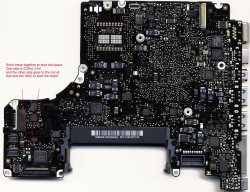In the hopes of generating some technical sharing on this particular HW issue I am starting up a thread to share the symptoms and potential solution to what appears to be a fairly common failure mode on the Macbook Pro 13" (and possible other unibody Macbooks). I suspect these are usually the result of some trauma or liquid spill that damages some aspect of the SMC control circuit. Please feel free to add your own experiences/symptoms and hopefully we can get close to the HW solution.
The symptoms:
The MBP will appear to be completely dead. No response to power button. No response to standard SMC reset procedure.
Temporary bypass:
With the magsafe disconnected press and hold the power button. While continuing to hold the power button plug in the magsafe connector. Continue to hold down the power button for 5 to 10 seconds. Release the power button and wait a couple of seconds. Now press and release power button. PRESTO! The Macbook chimes and starts up but with fan on high speed. Boots up into OSX but with a few caveats which I list below:
Fan runs on high speed.
iStat menus can not sense either temperature or fan speed so access to those sensors is not there. Probably why the fans run on high.
No voltages or power displayed by iStat
"About this Mac" can not see the battery even though it is plugged in.
Does not charge the battery.
Everything else seems to work (Airport, USB, iSight, DVD, Disk)
Taken from the Apple support page about resetting the SMC suggests all of these symptoms are related to non-communication with the SMC. Not sure at the moment why the plugging in of the magsafe while holding the power allows the system to boot. Maybe bypasses some sort of SMC check?
The System Management Controller (SMC) is responsible for many low-level functions on Intel-based Macs. These functions include:
Responding to presses of the power button
Responding to display lid opening and closing on portable Macs
Battery management
Thermal management
The SMS (Sudden Motion Sensor)
Ambient light sensing
Keyboard backlighting
Status Indicator Light (SIL) management
Battery status indicator lights
Selecting an external (instead of internal) video source for some iMac displays
The symptoms:
The MBP will appear to be completely dead. No response to power button. No response to standard SMC reset procedure.
Temporary bypass:
With the magsafe disconnected press and hold the power button. While continuing to hold the power button plug in the magsafe connector. Continue to hold down the power button for 5 to 10 seconds. Release the power button and wait a couple of seconds. Now press and release power button. PRESTO! The Macbook chimes and starts up but with fan on high speed. Boots up into OSX but with a few caveats which I list below:
Fan runs on high speed.
iStat menus can not sense either temperature or fan speed so access to those sensors is not there. Probably why the fans run on high.
No voltages or power displayed by iStat
"About this Mac" can not see the battery even though it is plugged in.
Does not charge the battery.
Everything else seems to work (Airport, USB, iSight, DVD, Disk)
Taken from the Apple support page about resetting the SMC suggests all of these symptoms are related to non-communication with the SMC. Not sure at the moment why the plugging in of the magsafe while holding the power allows the system to boot. Maybe bypasses some sort of SMC check?
The System Management Controller (SMC) is responsible for many low-level functions on Intel-based Macs. These functions include:
Responding to presses of the power button
Responding to display lid opening and closing on portable Macs
Battery management
Thermal management
The SMS (Sudden Motion Sensor)
Ambient light sensing
Keyboard backlighting
Status Indicator Light (SIL) management
Battery status indicator lights
Selecting an external (instead of internal) video source for some iMac displays