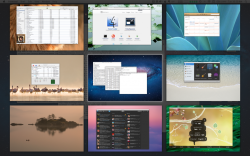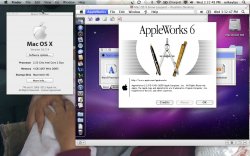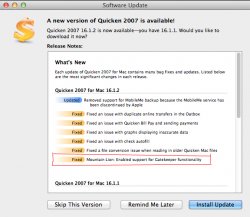Count me in for the group of people that tried Lion and ran back SL. I found it slower, but particularly a few things were ruined in Lion.
I live with Mail every single day and while the new Mail app has some cool new features, they did one thing entirely wrong which I could not find a work around for, they made it so that all messages in the list have a Bold title, regardless of whether read or not. I tried both Postbox and Sparrow to see if they would work around it, at the time they were not adequate for some reasons I can't remember. SL Mail, with a few plugins I had added to it, worked totally great and I'm still using it.
I also totally required spaces feature to be fast, snappy, and to have a fixed number of spaces where I always know where stuff is. The new Lion version tried to make it more automatic, but forsake some control for me, I hated it.
I had networking problems with SMB, some network shares I could not mount or read correctly, found lots of posts on the net about it at the time, it was a known bug of some kind. I can't remember if it was NFS or SMB.
It was definitely slower then Snow Leopard.
The only reason I even tried it was because I was tempted by iCloud. Since then I've found other ways to work around the fact that Apple won't let SL users benefit from iCloud.
I also do music/audio, and a few esoteric things did not work right with Lion.
So now here we are with ML and wondering whether they've fixed the above issues or not. I decided to buy ML and install it under parallels where I can fool around with it for a while, so that's where I am at now. Personally I'm totally happy with SL I don't ahve any need for the features they have added to Lion or ML, but sooner or later I know I will have to catch up with the times, some new programs are starting to come out that will only run on 10.7 or newer, so its a matter of time.
For me, I don't like the direction Apple is going...
Couple of things: I wouldn't be able to use 10.8 (or 10.7) without an app called TotalSpaces. This brings back Spaces from Snow Leopard.
I will check that out thanks
upgrade.

Expose's back to normal, and it's time to move on from SL.
Can you please explain what you mean when you say expose is back to normal?
I just found an app called SideEffects. It did the trick. Now the Finder looks exactly like it did in Snow Leopard, colored icons and all. No more squinting!

Interesting, what is really so different in the finder between ML and SL?