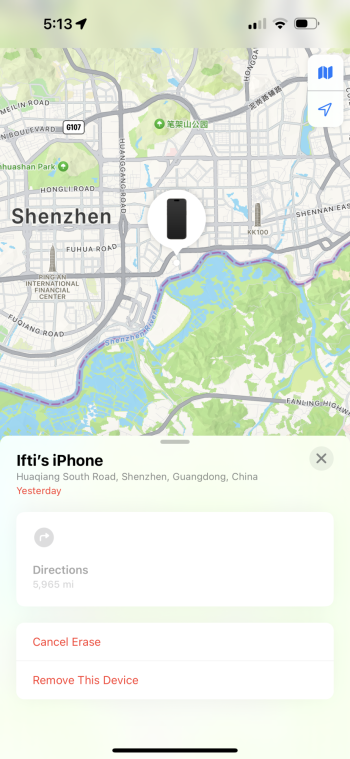If I were a thief, when I stole a locked iPhone I would do the following:
1) I would try to enter the Medical ID, where I can see the name of the owner, age, personal info., and even emergency contacts and their numbers
2) I would Remove the SIM card, put it on another empty phone, and then call a contact to 'retrieve' the number
So, when all that information, I would start to call and text all those contacts to intimidate them and try to got the phone unlocked.
So, in my case, I did this and I recommend it to all my friends or family:
- No Medical ID on lock screen. Sorry. We live in a small country, so if I die on the street, you better find me on the only morgue in town. 🤣
- eSIM (helps protect SMS 2FA in some way)
Fortunately I do not use my iPhone for any of the Health apps and never set up the medical ID.
And luckily I locked th eiPhoen and set it to erase within 10 mins of it being stolen, with the sim blocked and replacement ordered within another 20 mins or so.
Hopefully I was quick enough to safeguard all the information!