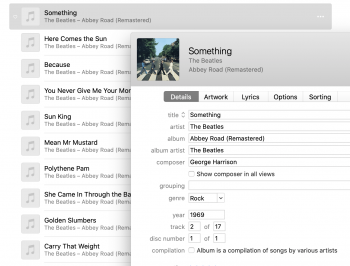I've had this problem forever & it's frustrating as heck. What I do, though is go into the iTunes Store & look at how the album is titled. This usually solves it for me, but not always. I'm trying to add the art for Jim Croce's Greatest Hits & it's not budging.
Got a tip for us?
Let us know
Become a MacRumors Supporter for $50/year with no ads, ability to filter front page stories, and private forums.
Solutions to missing album art in Catalina Music app?
- Thread starter ramparts
- Start date
- Sort by reaction score
You are using an out of date browser. It may not display this or other websites correctly.
You should upgrade or use an alternative browser.
You should upgrade or use an alternative browser.
My artwork disappeared as well.
I've tried several of the suggestions here.
- for a small percentage, the artwork seems to be embedded and the jiggling trick in the album artwork metadata works (but is a pain).
- I've tried the Doug script, but it didn't change anything...
- Disabling the autoupdate didn't change anything
My music metadata is on my local drive, my music files on my sinology server.
Has anyone found anything that works other than running iTunes?
I've tried several of the suggestions here.
- for a small percentage, the artwork seems to be embedded and the jiggling trick in the album artwork metadata works (but is a pain).
- I've tried the Doug script, but it didn't change anything...
- Disabling the autoupdate didn't change anything
My music metadata is on my local drive, my music files on my sinology server.
Has anyone found anything that works other than running iTunes?
Has anyone ever known Apple to go back and fix anything like this art work disaster?I made an account just to follow this issue. Maybe for the next release apple should focus on improving their applications instead of creating new ones.
It doesn't contribute to iPhone sales or entertainment projects.
Forget it folks, your artwork is gone.
I still have almost all of mine on my 2012 27" iMac on Mojave as well as all my 18,000 tracks of music and thousands of photos, and since Mojave does everything I need, you can have and enjoy Catalina, and probably also Big Sur as Apple doesn't give a s--- about our iTunes or iPhotos.
I had this same problem. Not only did it screw up all my cover art, it duplicated all of my playlists. When I deleted the duplicates, it removed ALL of my playlists from my iCloud Music Library and promptly removed them from ALL my devices. Nice.
I managed to find an iTunes Library.XML file on the computer I migrated from and luckily it was from the day before I migrated. (HINT: Turn off your WiFi router or unplug the ethernet cable before you boot the machine. I didn't do that on one machine and iCloud had removed my playlists before the desktop even appeared. By the time I launched iTunes they were already gone.)
Once I had the XML file I went to the Catalina machine and did File - Library - Import Playlist and selected the XML file. It restored my playlists and somehow fixed my cover art. Good luck!
I managed to find an iTunes Library.XML file on the computer I migrated from and luckily it was from the day before I migrated. (HINT: Turn off your WiFi router or unplug the ethernet cable before you boot the machine. I didn't do that on one machine and iCloud had removed my playlists before the desktop even appeared. By the time I launched iTunes they were already gone.)
Once I had the XML file I went to the Catalina machine and did File - Library - Import Playlist and selected the XML file. It restored my playlists and somehow fixed my cover art. Good luck!
I tried your method to reimport playlists, but unfortunately, it didn't reimport the artwork for me. I'm not using any cloud service and have my music library on a NAS and the music xml locally.
Furthermore, it created duplicate playlists (kinda expected), and I deleted some of the wrong ones, meaning that a lot of my genius playlists are now "dumb" playlists that can't be refreshed.
Decided to bite the bullit and just tried a reimport of my original itunes library (I kinda know what's changed, and value my artwork more) but so far, none of my missing artwork has been reimported. Can't believe this hasn't been fixed. May try running itunes under catalina as I miss my artwork.
Furthermore, it created duplicate playlists (kinda expected), and I deleted some of the wrong ones, meaning that a lot of my genius playlists are now "dumb" playlists that can't be refreshed.
Decided to bite the bullit and just tried a reimport of my original itunes library (I kinda know what's changed, and value my artwork more) but so far, none of my missing artwork has been reimported. Can't believe this hasn't been fixed. May try running itunes under catalina as I miss my artwork.
Album art can be virtually added by Music.app, or can be physically embedded in the files. You want the second option. If Music.app displays the album art, drag it to the desktop, and then drag it back to the small album icon in the top left corner of the info pane. Save, and it will now be embedded into the actual files.
In case there is no art at all, just use google to search for it, and then add it as described above. You would typically want images that are 600x600 up to 1000x1000.
In case there is no art at all, just use google to search for it, and then add it as described above. You would typically want images that are 600x600 up to 1000x1000.
I had the same problem, and I didn't want to manually download and embed artwork for every album (too many albums in my library). Even with the Metadatics app it was way too manual to select artwork for my entire library.
So I wrote a Python script to batch-download the artwork from Apple Music and embed the artwork directly into my audio files (m4a and mp3s). Hopefully this will help someone else as well!

 github.com
github.com

Once I ran the script and got all the artwork embedded, I still had to export/re-import my library like this:
So I wrote a Python script to batch-download the artwork from Apple Music and embed the artwork directly into my audio files (m4a and mp3s). Hopefully this will help someone else as well!
GitHub - regosen/get_cover_art: Batch cover art downloader and embedder for audio files
Batch cover art downloader and embedder for audio files - regosen/get_cover_art

Once I ran the script and got all the artwork embedded, I still had to export/re-import my library like this:
- File->Library->Export Library... and name your exported library file.
- Visit Music->Preferences...->Files and screenshot your options. You'll need to restore them later.
- Quit the app and relaunch while holding down the Option key.
- Choose "Create Library..." and pick a new location.
- Visit Music->Preferences...->Files and restore your desired options.
- File->Library->Import Playlist... and choose your library file from step 1. (Yes, it's called "Import Playlist..." but you actually use this to import your library.)
I had the same problem, and I didn't want to manually download and embed artwork for every album (too many albums in my library). Even with the Metadatics app it was way too manual to select artwork for my entire library.
So I wrote a Python script to batch-download the artwork from Apple Music and embed the artwork directly into my audio files (m4a and mp3s). Hopefully this will help someone else as well!

GitHub - regosen/get_cover_art: Batch cover art downloader and embedder for audio files
Batch cover art downloader and embedder for audio files - regosen/get_cover_artgithub.com

Once I ran the script and got all the artwork embedded, I still had to export/re-import my library like this:
- File->Library->Export Library... and name your exported library file.
- Visit Music->Preferences...->Files and screenshot your options. You'll need to restore them later.
- Quit the app and relaunch while holding down the Option key.
- Choose "Create Library..." and pick a new location.
- Visit Music->Preferences...->Files and restore your desired options.
- File->Library->Import Playlist... and choose your library file from step 1. (Yes, it's called "Import Playlist..." but you actually use this to import your library.)
Thanks for supporting this. Any chance of adding support of AIF files?
I have a very simple, but potentially time-consuming solution (a single album fix is fixed in less than a second, so depends on how many albums you have), that works 100% on my Mac running Catalina:
1.) Select album
2.) Get Info (⌘-I)
3.) Select Album Art in Top-Left
4.) Copy (⌘-C)
5.) Paste (⌘-V)
You don't need to use a cursor for anything other than selecting the album and selecting the cover image once in Get Info. i.e. you don't need to select one or all songs. Closing and reopening iTunes retains the art processed so far with absolutely no display lag. If anyone can script this, let me know! (None of Doug's Scripts worked for me).
I collect a lot of bootlegs and have a decent amount of original or unique art in my library (to match certain pressings, etc.) so no online database would help me.
1.) Select album
2.) Get Info (⌘-I)
3.) Select Album Art in Top-Left
4.) Copy (⌘-C)
5.) Paste (⌘-V)
You don't need to use a cursor for anything other than selecting the album and selecting the cover image once in Get Info. i.e. you don't need to select one or all songs. Closing and reopening iTunes retains the art processed so far with absolutely no display lag. If anyone can script this, let me know! (None of Doug's Scripts worked for me).
I collect a lot of bootlegs and have a decent amount of original or unique art in my library (to match certain pressings, etc.) so no online database would help me.
I have a very simple, but potentially time-consuming solution (a single album fix is fixed in less than a second, so depends on how many albums you have), that works 100% on my Mac running Catalina:
1.) Select album
2.) Get Info (⌘-I)
3.) Select Album Art in Top-Left
4.) Copy (⌘-C)
5.) Paste (⌘-V)
You don't need to use a cursor for anything other than selecting the album and selecting the cover image once in Get Info. i.e. you don't need to select one or all songs. Closing and reopening iTunes retains the art processed so far with absolutely no display lag. If anyone can script this, let me know! (None of Doug's Scripts worked for me).
I collect a lot of bootlegs and have a decent amount of original or unique art in my library (to match certain pressings, etc.) so no online database would help me.
Unfortunately, this did not work for me. See attached. I can get the artwork to show up in the top left corner, and in the "Artwork" tab in "Get Info" - but it will not display in the Playlist or Album view. I've tried: 1) Doug's scripts, 2) Dragging from the desktop, 3) Deleting the (3) "artwork.sqlite" files. Nothing is working.
Any other suggestions?
Attachments
Unfortunately, this did not work for me. See attached. I can get the artwork to show up in the top left corner, and in the "Artwork" tab in "Get Info" - but it will not display in the Playlist or Album view. I've tried: 1) Doug's scripts, 2) Dragging from the desktop, 3) Deleting the (3) "artwork.sqlite" files. Nothing is working.
Any other suggestions?
Found a solution that worked for me. I rebooted my iMac in "safe mode". Opened iTunes, some of the artwork corrected itself, but most of the missing albums remained missing. I restarted again (not in safe mode), and I found that I was able to add artwork and it stayed and displayed correctly.
I just upgraded to catalina on my mac, got the same issue, all my artwork is gone, I have made a decision that when all my overpriced Apple garbage reaches the end of its life I will not be replacing it until the greedy moron in charge is gone and someone who puts quality and the customer first is in charge, if you value money as a sign of success yes he may be great but he isn't and never will be Jobs, he is greedy and has zero attention for detail.
A couple months ago, I foolishly decided to update to Catalina from Mojave. Lost all my album artwork, too. Went back to Mojave until last week when I tried Catalina again. This time 734 out of 736 albums kept their covers. And I was able to fix the remaining two albums with no trouble.
Hi lads,
I’m from the UK so I hope it’s OK to address you as above.
I have just joined solely for this Topic which has been with me since High Sierra in one form or another.
Will add more info tomorrow and the Solutions used to get past Missing iTunes artwork, and with Movie artwork which caused RAM to drop to a level that the machine Restarted itself.
Bedtime now Ta-ra.
I’m from the UK so I hope it’s OK to address you as above.
I have just joined solely for this Topic which has been with me since High Sierra in one form or another.
Will add more info tomorrow and the Solutions used to get past Missing iTunes artwork, and with Movie artwork which caused RAM to drop to a level that the machine Restarted itself.
Bedtime now Ta-ra.
Last edited:
Hi All,
This is how I Solved my Artwork problem in the most Simple Ways though Money was Involved.
(iTunes) or Music as it is now called and Artwork.
For me problem started in High Sierra Late 2017 although when it was reported by phone to Apple they did not know this was happening.and was fixed in the first or second update, but for it to reappear in Mojave and now Catalina.
Yes the Artwork is in the File Metadata but is not visible on the file itself really annoying the easy way of sorting this i have found is keep a Folder of the artwork.
If you don’t you can drag it out onto the desktop or wherever by right clicking on the track in iTunes (Music) and selecting Get Info (Artwork).The next problem is to apply it (Image) to all the music files in the original music folder this I do by,
a. Using an app called Image2icon drag the original artwork into the app, then if you have say 10 tracks in a music folder highlight them all and then drag them into the app presto all are changed to the artwork you dragged out previously.
If tracks in an Album and different artwork you wii have to drag them out one by one
That’s the app icon below from the app store.

b. Or another app I use called Metadatics also where you can drag out the image.
If tracks in an Album have different artwork you wll have to drag them out one by one
That’s the app icon below from the app store.

I know this is all added expense but it gives me alternatives to a problem Apple had fixed but has come back in all OS systems after High Sierra perhaps whoever fixed it at Apple had left and took his Secret with him, or Apple wants people to do what I have and buy apps to get around this (More money for them) who knows.
For people who want to bypass iTunes (Music) altogether which I have done by keeping all Music on a separate SSD or HDD and play through other players i.e IIna which is free
The Transference of Files to a Device.
The next Alternative could apply.
Buy Waltr2 which can Drag-n-drop any Music,Rigtones, Videos, PDF & ePUB files into any Apple device without using iTunes (& no extra apps).
With WALTR 2 you can forget worrying about proper format support because it converts unsupported formats on-the-fly.
This makes it the best iTunes alternative to help you safely transfer files from Computer to any iPhone, iPad or iPod. I now use this as well, further expense.
That’s it below though not from the App store.

I know this is Extra money for a problem that should not Exist but makes me Automonous from it.
Ah Movie Artwork that was a Corker won’t go in to as it has been fixed (ICONSERVICESAGENT) also had to do with artwork and Movies that drove me Insane.
Just to Clarify I have NO LINKS to any of the above Applications, though if I had no Money would have changed hands.
Hope this Helps somebody in some way, and you don’t think I’m Bonkers.
Regards.
This is how I Solved my Artwork problem in the most Simple Ways though Money was Involved.
(iTunes) or Music as it is now called and Artwork.
For me problem started in High Sierra Late 2017 although when it was reported by phone to Apple they did not know this was happening.and was fixed in the first or second update, but for it to reappear in Mojave and now Catalina.
Yes the Artwork is in the File Metadata but is not visible on the file itself really annoying the easy way of sorting this i have found is keep a Folder of the artwork.
If you don’t you can drag it out onto the desktop or wherever by right clicking on the track in iTunes (Music) and selecting Get Info (Artwork).The next problem is to apply it (Image) to all the music files in the original music folder this I do by,
a. Using an app called Image2icon drag the original artwork into the app, then if you have say 10 tracks in a music folder highlight them all and then drag them into the app presto all are changed to the artwork you dragged out previously.
If tracks in an Album and different artwork you wii have to drag them out one by one
That’s the app icon below from the app store.
b. Or another app I use called Metadatics also where you can drag out the image.
If tracks in an Album have different artwork you wll have to drag them out one by one
That’s the app icon below from the app store.
I know this is all added expense but it gives me alternatives to a problem Apple had fixed but has come back in all OS systems after High Sierra perhaps whoever fixed it at Apple had left and took his Secret with him, or Apple wants people to do what I have and buy apps to get around this (More money for them) who knows.
For people who want to bypass iTunes (Music) altogether which I have done by keeping all Music on a separate SSD or HDD and play through other players i.e IIna which is free
The Transference of Files to a Device.
The next Alternative could apply.
Buy Waltr2 which can Drag-n-drop any Music,Rigtones, Videos, PDF & ePUB files into any Apple device without using iTunes (& no extra apps).
With WALTR 2 you can forget worrying about proper format support because it converts unsupported formats on-the-fly.
This makes it the best iTunes alternative to help you safely transfer files from Computer to any iPhone, iPad or iPod. I now use this as well, further expense.
That’s it below though not from the App store.
I know this is Extra money for a problem that should not Exist but makes me Automonous from it.
Ah Movie Artwork that was a Corker won’t go in to as it has been fixed (ICONSERVICESAGENT) also had to do with artwork and Movies that drove me Insane.
Just to Clarify I have NO LINKS to any of the above Applications, though if I had no Money would have changed hands.
Hope this Helps somebody in some way, and you don’t think I’m Bonkers.
Regards.
Last edited:
I have an Itunes/Music library of over 2000 albums, so the problem was very annoying. I solved the issue by using the "Apply Embedded Artwork" script by Doug Adams (https://dougscripts.com/itunes/scripts/ss.php?sp=mxapplyembeddedartwork). In Music, I selected the "Songs" view and then I sorted the songs by track number, so that all "track 1" would come first and I could easily select them all. I then ran the script. On my 2019 13'' MacBook Pro the process lasted about 3 hours and now all my album artworks are back.
So any new music I add, Apple Music will not use the embedded artwork. This was working up until 1-2 mobths ago and has now failed. Artwork is in the file. I see it when getting info on the file in the Finder, as well as Quick Look.
Running Catalina. I've tried booting in safe mode, using both of Doug's Scripts (Apply Embedded Artwork & Re-Embed Artwork). Tried to export and re-import. Nothing is working. All older artwork is fine. Just anything newly added doesn't work. Getting beyond frustrated with this...
Running Catalina. I've tried booting in safe mode, using both of Doug's Scripts (Apply Embedded Artwork & Re-Embed Artwork). Tried to export and re-import. Nothing is working. All older artwork is fine. Just anything newly added doesn't work. Getting beyond frustrated with this...
Apple doesn't even care about this. They want to push their always connected cloud cover lookup stuff down your throat - whether you like it or not.
I am aware that manually opening the album tracks in music app and moving the cover image with the mouse, then pressing ok to close the info dialog brings back cover art. But it is not a solution to doing this for a 10k album library. Also it is not a solution loosing covers again and again after syncing the library from another mac.
For me this means I have moved to different solutions. Kodi and mixxx are now my music players. That's great because both are cross platform so when I finally move away from macOS the change will be easier.
I am aware that manually opening the album tracks in music app and moving the cover image with the mouse, then pressing ok to close the info dialog brings back cover art. But it is not a solution to doing this for a 10k album library. Also it is not a solution loosing covers again and again after syncing the library from another mac.
For me this means I have moved to different solutions. Kodi and mixxx are now my music players. That's great because both are cross platform so when I finally move away from macOS the change will be easier.
I opened up an old music library the other night and ran into this problem and arrived at the same solution you did! By doing this way, I was able to preserve all my music ratings/love. All my music had embedded album art to begin with.I had the same problem, and I didn't want to manually download and embed artwork for every album (too many albums in my library). Even with the Metadatics app it was way too manual to select artwork for my entire library.
So I wrote a Python script to batch-download the artwork from Apple Music and embed the artwork directly into my audio files (m4a and mp3s). Hopefully this will help someone else as well!

GitHub - regosen/get_cover_art: Batch cover art downloader and embedder for audio files
Batch cover art downloader and embedder for audio files - regosen/get_cover_artgithub.com

Once I ran the script and got all the artwork embedded, I still had to export/re-import my library like this:
- File->Library->Export Library... and name your exported library file.
- Visit Music->Preferences...->Files and screenshot your options. You'll need to restore them later.
- Quit the app and relaunch while holding down the Option key.
- Choose "Create Library..." and pick a new location.
- Visit Music->Preferences...->Files and restore your desired options.
- File->Library->Import Playlist... and choose your library file from step 1. (Yes, it's called "Import Playlist..." but you actually use this to import your library.)
Why does it ignore your high resolution is it not embedded?After nearly a month cataloging and adding to my music library years ago, it’s a comforting thought that I wasted my time since the Music.app decides to ignore all the high resolution scanned cover art I had embedded.
Did Retroactive install iTunes after you upgraded from Mojave to Catalina and then all your artwork was recovered on the reinstalled iTunes on Catalina?Thank you for that and sorry for the spelling, I typed too fast. Retroactive has been perfect by the way. Works without issue!
Thanks
Not by default when I had imported my library ages ago on my old iBook G4. So had done all the hard work of adding my own covers with my scanner.Why does it ignore your high resolution is it not embedded?
I'am on Big Sur now and still have no solution.I have some 150 k Tracks in 15 k Albums and the album art is missing for about 9 k Tracks. Most of the music is High Res downloads or obscure, and obviously I can't (or heavily don't want) to add the missing information for a second time. I tried all the tricks posted in this thread without success.
I'm puzzled, that even obvíous albums like "ABBA - GOLD" or "Adele -21" (I consider both as not obscure) don't even show after clicking on "Get Album Art". Any clue someone?
I'm puzzled, that even obvíous albums like "ABBA - GOLD" or "Adele -21" (I consider both as not obscure) don't even show after clicking on "Get Album Art". Any clue someone?
Found and fixed part of my issue with missing album art.
A majority of missing album covers were purchased in iTunes (app/player) over the years. Several of those Macs I owned over that time, two were PPC based.
After deleting the affected songs and downloading them again on the iTunes app, the artwork for those are back in Music.
My old remaining albums that were ripped on my PPC Macs I guess were “updated” by the iTunes Store still show grey or the wrong album cover.
Time to re-rip them I guess. 🙄
A majority of missing album covers were purchased in iTunes (app/player) over the years. Several of those Macs I owned over that time, two were PPC based.
After deleting the affected songs and downloading them again on the iTunes app, the artwork for those are back in Music.
My old remaining albums that were ripped on my PPC Macs I guess were “updated” by the iTunes Store still show grey or the wrong album cover.
Time to re-rip them I guess. 🙄
Register on MacRumors! This sidebar will go away, and you'll see fewer ads.