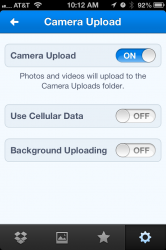As this being my first iPhone i always thought iOS had the best apps, but I've recently found out this is not the case with some of the apps i use.
Whatsapps for instants is just better on Android, it just seems to be set out better and for some reason better to use than on iOS, sending pictures is alot easier aswell, plus it always seem to get updated often aswell.
Satnav I have Co Pilot Premium on both Android & iOS it was the first app i bought for my iPhone, thinking it might actually be better on iOS than Android.... nope Android version wipes the floor with it & doesn't crash neither and seems more polished than the iOS version, voices also using VOX speak street names alot better than siri does.
Ebay app this aswell it just better on Android than iOS, it seems Ebay has put more effort into it for some reason over iOS.
Natwest banking app, this also is better on Android.
Then you've got the Google stuff, but that to be expected as they never gonna make their experience better on a rival OS than their own.
Maybe in time these will get updated to iOS 7 & improve more, but atm i get the feeling iOS is now playing second fiddle when it comes to apps & updates, where Android is getting priority.
So anybody else who has both iOS & Android agree with me on this or i am just being stupid lol.
Translation of OP: The apps and UI I am used to are better than the new apps and UI that I just switched to.
Reality: Some apps are better on Andriod. Some are better on iOS. Most are basically the same and it comes down to personal perference as to which one you prefer.