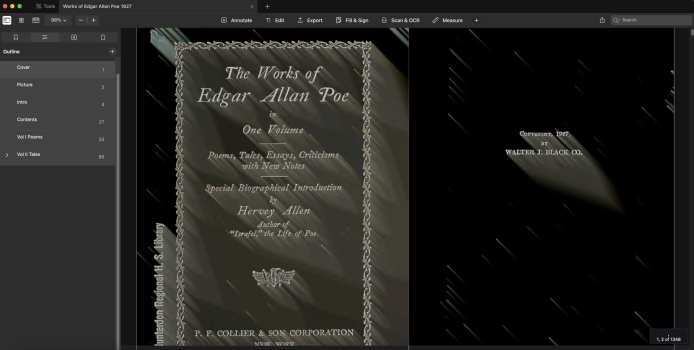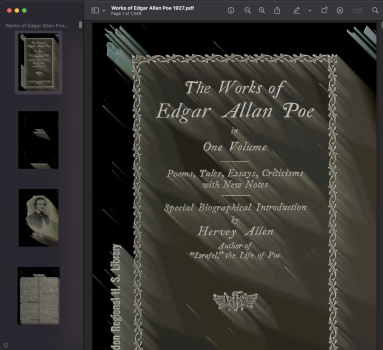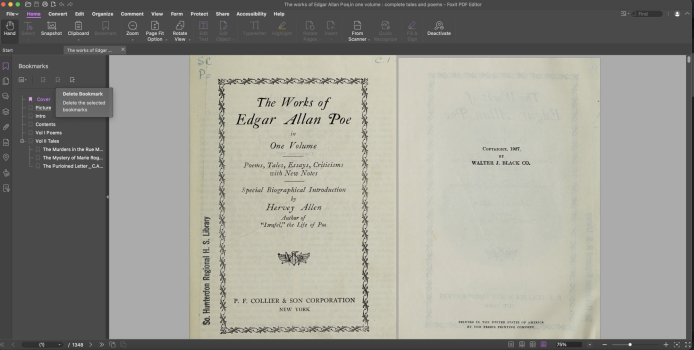Hi,
This week (probably after Mac OS 15.2 update) I have noticed that some colour PDFs appear weird - in black or inverted colours though I have not changed anything in accessibility settings.
Problem is in :M1 iMac 24 inch and Macbook Air 13 inch
OS: Both have been updated to 15.2
Affected files: Some PDF documents which are colour scans of old books - downloaded from Archive.org or Hathitrust. Not all such PDF documents are affected.
Apps: Mac native preview app and PDF expert app (which is what I use usually). The problem is not there in Foxit PDF editor - the same documents appear as normal.
Screenshots attached of (a) Preview app (b) PDF Expert app and (c) Foxit PDF editor...
Has anyone else faced this?
Wondering if this is a bug after OS update or any setting I need to change?
This week (probably after Mac OS 15.2 update) I have noticed that some colour PDFs appear weird - in black or inverted colours though I have not changed anything in accessibility settings.
Problem is in :M1 iMac 24 inch and Macbook Air 13 inch
OS: Both have been updated to 15.2
Affected files: Some PDF documents which are colour scans of old books - downloaded from Archive.org or Hathitrust. Not all such PDF documents are affected.
Apps: Mac native preview app and PDF expert app (which is what I use usually). The problem is not there in Foxit PDF editor - the same documents appear as normal.
Screenshots attached of (a) Preview app (b) PDF Expert app and (c) Foxit PDF editor...
Has anyone else faced this?
Wondering if this is a bug after OS update or any setting I need to change?