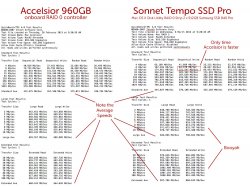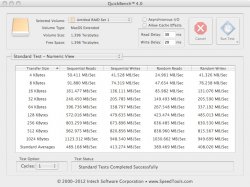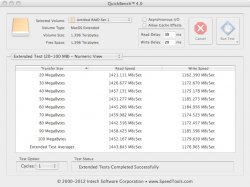Hi all,
I recently added a 960GB OWC Accelsior SSD RAID PCI card to my 09' Mac Pro. I wasn't 100% happy with the results so I decided to also buy and test a Sonnet Tempo SSD Pro PCI Card with 2 x Samsung SSD 840 Pro 512GB Drives in RAID 0.
The benchmark results are in and the Sonnet wins. I was able to hit over 1040MB a second and across the board, it is faster at every block size for both read and write. To get the best results for small and large files, I set the RAID 0 block size to 16KB. While this yielded slightly lower large transfer speeds over a block size of 32K, it gave better overall speeds for smaller files 4K, 8K, 16K etc. With 16K block sizes on the RAID, I am getting just over 1000MB a sec with the largest transfers.
I am pasting the results comparison between the Accelsior and the Sonnet below. Only in a very small area does the Accelsior beat the Sonnet/Samsung combo.
Enjoy
I recently added a 960GB OWC Accelsior SSD RAID PCI card to my 09' Mac Pro. I wasn't 100% happy with the results so I decided to also buy and test a Sonnet Tempo SSD Pro PCI Card with 2 x Samsung SSD 840 Pro 512GB Drives in RAID 0.
The benchmark results are in and the Sonnet wins. I was able to hit over 1040MB a second and across the board, it is faster at every block size for both read and write. To get the best results for small and large files, I set the RAID 0 block size to 16KB. While this yielded slightly lower large transfer speeds over a block size of 32K, it gave better overall speeds for smaller files 4K, 8K, 16K etc. With 16K block sizes on the RAID, I am getting just over 1000MB a sec with the largest transfers.
I am pasting the results comparison between the Accelsior and the Sonnet below. Only in a very small area does the Accelsior beat the Sonnet/Samsung combo.
Enjoy