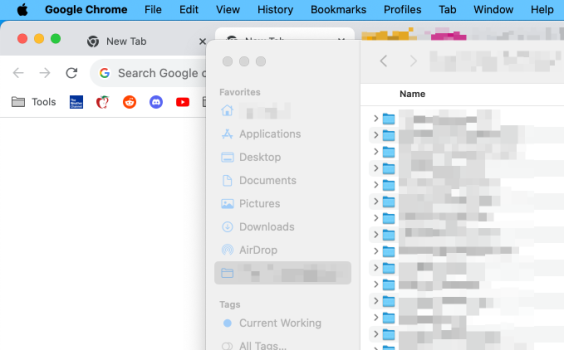Weird random glitch in Sonoma for me. Randomly, and I believe this happens with other apps not just Finder, but there are times where I will CMD+TAB to go from one app to another and in this example the Finder window will lock itself in focus (front) and clicking on the window behind doesn't bring it forward.
Attached is a screenshot showing the Finder window greyed out and Chrome active behind, but nothing I do other than close the Finder window will allow ANY of the behind app windows to come to the front.
I so use Spaces (8 of them) and I'm not sure if this is happening mainly when auto switching from one space to another because an app is tied to that space. For example, I have Finder available in all spaces, where as Chrome is only in Space 1. So I might be in Space 6 (Mail app) and then click CMD+TAB to go to Chrome - it switches spaces but the Finder window is locked in front.
I did adjust the Finder Spaces option to only 1 space and back to all spaces but that hasn't fixed anything.
Anyone else seeing this? Again it's really random - I can go hours with no issues and than randomly it occurs. I'm trying to pay attention now to see if something triggers it.
Attached is a screenshot showing the Finder window greyed out and Chrome active behind, but nothing I do other than close the Finder window will allow ANY of the behind app windows to come to the front.
I so use Spaces (8 of them) and I'm not sure if this is happening mainly when auto switching from one space to another because an app is tied to that space. For example, I have Finder available in all spaces, where as Chrome is only in Space 1. So I might be in Space 6 (Mail app) and then click CMD+TAB to go to Chrome - it switches spaces but the Finder window is locked in front.
I did adjust the Finder Spaces option to only 1 space and back to all spaces but that hasn't fixed anything.
Anyone else seeing this? Again it's really random - I can go hours with no issues and than randomly it occurs. I'm trying to pay attention now to see if something triggers it.