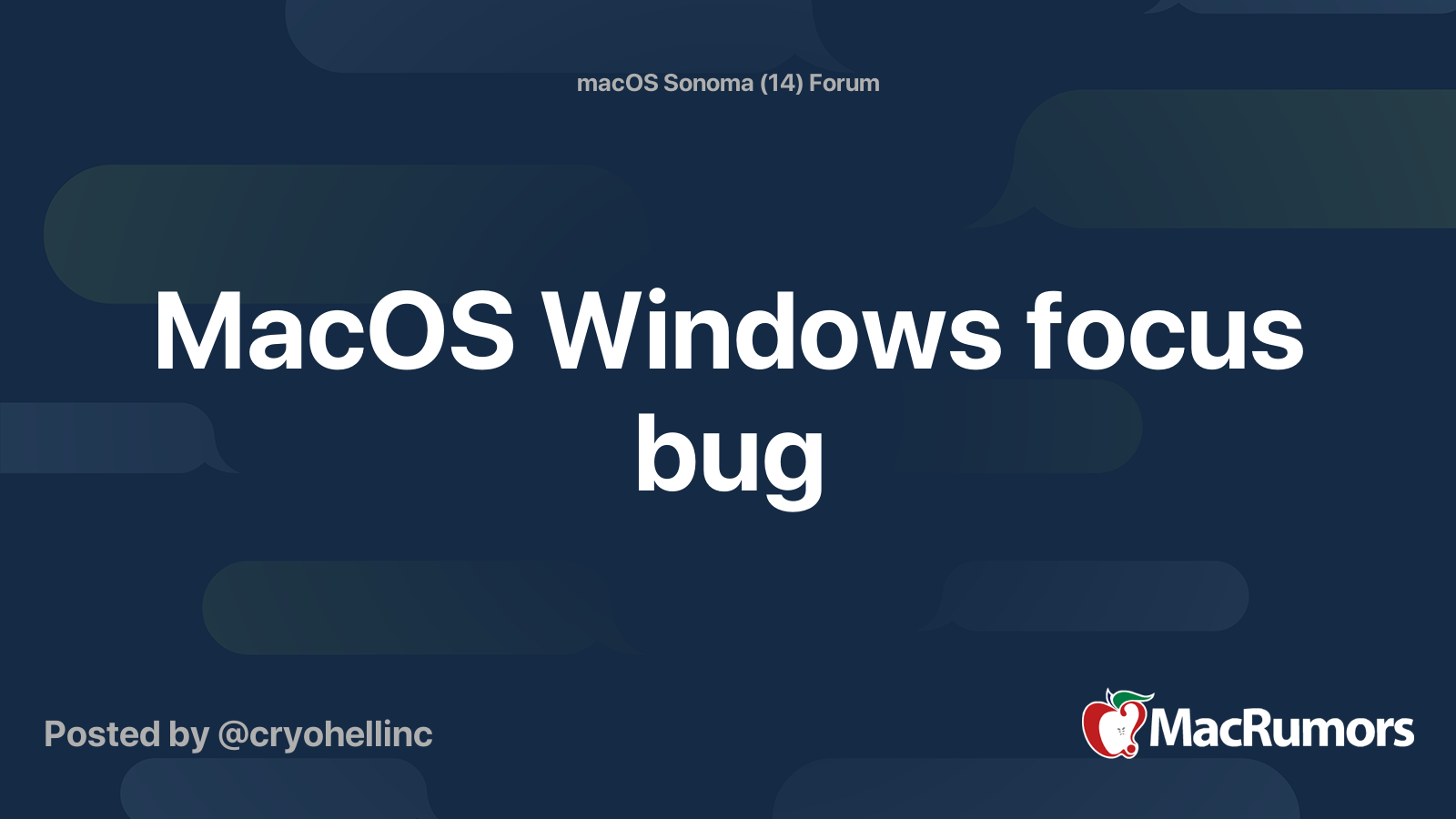it was explained on other forum topic

 forums.macrumors.com
that apple change firmware and as of result, it start messing on mouse movemenet, Windows resizeng, focus, etc
forums.macrumors.com
that apple change firmware and as of result, it start messing on mouse movemenet, Windows resizeng, focus, etc

macOS 14.1 - No more HDR on 4K monitors
The limitation is refresh rate and framebuffer size dependent (so what seems to matter is the framebuffer pixel clock). Not sure why Apple did it especially as everything seemingly worked just fine for 2+ years and everybody was happy (except for some people complained about a 8bit reported...