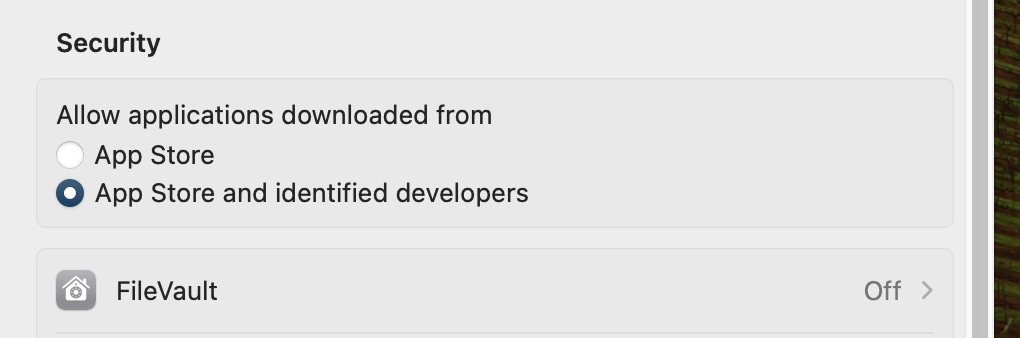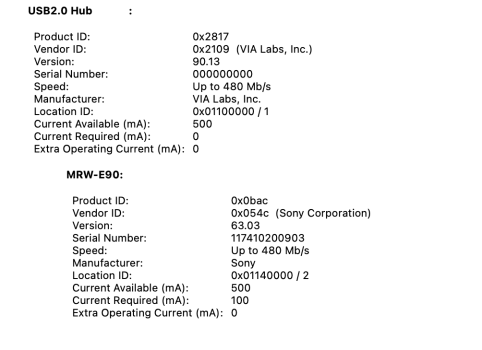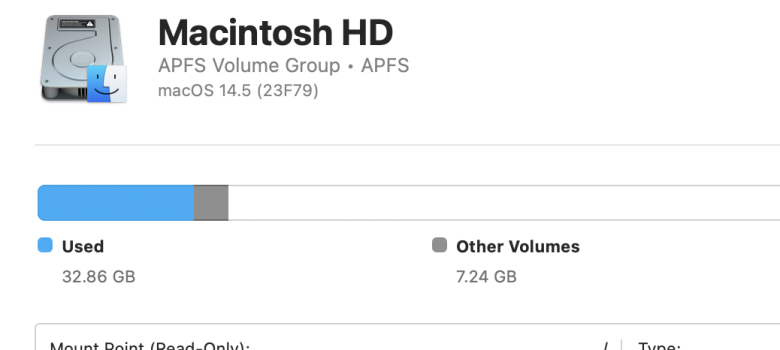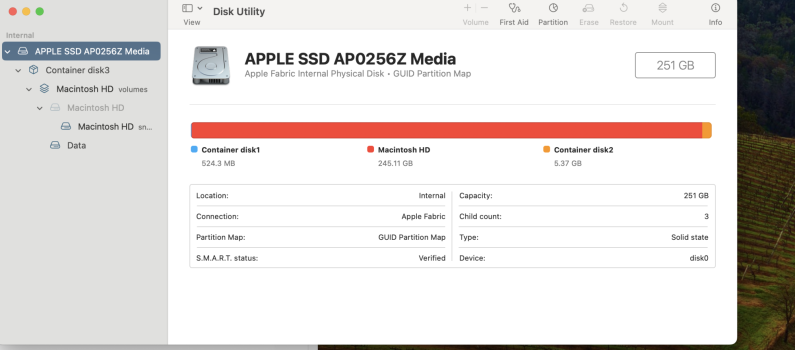Hi all, so my dad just got a 2023 iMac running Sonoma 14.5. It has the USB-C ports, so he got a Via Labs USB hub (says Satechi on it) so he could connect devices to it, such as his reader for his SD card for his camera (He is a photographer).
The system report seems to recognize that these devices are plugged in, however, they will not mount and I cannot access the data on his SD card and therefore cannot transfer his pictures over and/or make CDs for him.
This seems to be a known issue in Sonoma. I have already gone to privacy and security and the only options I am given are for allowing apps from unknown developers (See photo)
Is he out of luck until Apple fixes this or is there something I am not doing that I can do to fix this. My computer is an old Mac Pro 1,1 running el capitan and it runs better than this!
I hope someone has the answer!
The system report seems to recognize that these devices are plugged in, however, they will not mount and I cannot access the data on his SD card and therefore cannot transfer his pictures over and/or make CDs for him.
This seems to be a known issue in Sonoma. I have already gone to privacy and security and the only options I am given are for allowing apps from unknown developers (See photo)
Is he out of luck until Apple fixes this or is there something I am not doing that I can do to fix this. My computer is an old Mac Pro 1,1 running el capitan and it runs better than this!
I hope someone has the answer!