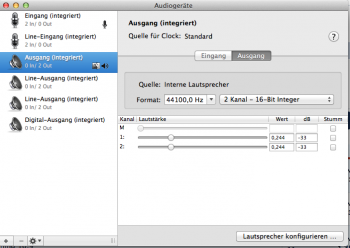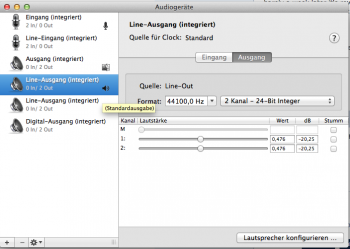Got a tip for us?
Let us know
Become a MacRumors Supporter for $50/year with no ads, ability to filter front page stories, and private forums.
Sound Balance on OSX 10.9 going off occasionally?
- Thread starter XboxMySocks
- Start date
- Sort by reaction score
You are using an out of date browser. It may not display this or other websites correctly.
You should upgrade or use an alternative browser.
You should upgrade or use an alternative browser.
Some people have report it has to do with a new Skype plugin. Check the Skype settings.
Good thing to check.
In my case, the Mac Pro has never had Skype installed.
Apple acknowledged a bug like this in 2003:
http://support.apple.com/kb/TA22305
I wonder if it is the same?
http://support.apple.com/kb/TA22305
I wonder if it is the same?
It's a bug.
I wonder if it has to do with having something plugged into the speaker jack. This is happening on a nMP. I recently bought a simple microphone to plug into the headset port.
Usually when it wakes from sleep or restarts it is all the way on the right side.
Can't figure this out until there is a common thing we are all doing the same.
I wonder if it has to do with having something plugged into the speaker jack. This is happening on a nMP. I recently bought a simple microphone to plug into the headset port.
Usually when it wakes from sleep or restarts it is all the way on the right side.
Can't figure this out until there is a common thing we are all doing the same.
My balance usually goes 3/4 to the left. It sounds like like my right earbud is dead, which scares me. These are $50 earbuds.
(I'm sorry I can't upload a picture, MacRumors is giving me an error message)
(I'm sorry I can't upload a picture, MacRumors is giving me an error message)
This has been happening to me on and off for years on this MBP.
Sound was off to the right, returned to middle, checked this thread, plugged and unplugged headphones, balance was off to the R.
Been trying to reproduce it for a while and can't. It's fairly random but plugging and unplugging headphones definitely triggered it for me.
Sound was off to the right, returned to middle, checked this thread, plugged and unplugged headphones, balance was off to the R.
Been trying to reproduce it for a while and can't. It's fairly random but plugging and unplugging headphones definitely triggered it for me.
Having the exact same issue. So weird that this has been recognised as a problem for years without a fix.
Nice, this one fixed it for me, thanks. This had been driving me nuts since I upgraded to Yosemite.
Having this problem too. Any solutions yet?
Has anyone reported this bug to apple?
----------
Found this on another thread. Too soon to say if it works, but you can all try it.
Go to VoiceOver Utility (just do a spotlight search), click sound, and UNCHECK "enable positional audio". It was checked for me before.
Hope this helps!

Still around on macOS Sierra 10.12.1
I've had this issue for years on and off, seems to be linked the either my Logitech headphone dongle or the audio jack, I use both regularly, so not sure which, or both cause it.
I've had this issue for years on and off, seems to be linked the either my Logitech headphone dongle or the audio jack, I use both regularly, so not sure which, or both cause it.
I have the same issue. But I don't have Skype installed and neither use a headphone. I Use KEF x300 connected through USB. Additionally I have sometimes problems with Videos. They try to start but hang and the USB connection to the speakers get's lost for some seconds. Will try if deselecting the option from Page 1 helps
Fixed it  by switching the Output from internal Speaker to Line-Out and switched the cable from green to the yellow jack
by switching the Output from internal Speaker to Line-Out and switched the cable from green to the yellow jack
of my "Mac" ... maybe it helps some people. I uploaded some pictures of before/after .
of my "Mac" ... maybe it helps some people. I uploaded some pictures of before/after .
Attachments
Last edited:
I have the same issue. But I don't have Skype installed and neither use a headphone. I Use KEF x300 connected through USB. Additionally I have sometimes problems with Videos. They try to start but hang and the USB connection to the speakers get's lost for some seconds. Will try if deselecting the option from Page 1 helps
Still happening under 10.12.1.
I think I've diagnosed part of the problem. What happens is if you deflect the KEF speakers and select the built in speaker, and then select the KEF back again, you see it resets (for me to the left biased sound).
So here is my theory. All of us are experiencing that our speakers some how lose connection to our Mac, and when they reconnect back to the mac, some default bias on the speakers shifts the balance around.
Last edited:
Same annoyance for years now. No matter which machine. Be it rMBP, 5K iMac on every macOS version.
What's worse is, it goes off, and the sound reverts to some high level, which scares the crap out of me. I use Balance Lock (from the app store) and it works great, but the sound level keeps going up.
Although, I'm starting to notice that my speakers seemingly disconnect and then reconnect. Are others that are experiencing this problem also using external USB speakers?
I have finally figured out what's causing this on my MacBook Pro. Have had this problem and and off for years.
It's the Wacom driver for my tablet, at least for me. If I uninstall the driver the problem goes away, when I reinstall the problem comes back immediately.
Hope this helps.
It's the Wacom driver for my tablet, at least for me. If I uninstall the driver the problem goes away, when I reinstall the problem comes back immediately.
Hope this helps.
I noticed this happening twice now. I am on 10.12.4 on the 13" Touchbar MPB and listening over my Beats X. When I am opening Skype it changes the balance to the left, when I close Skype it adjust itself again, but is still slightly off. No idea though why it happens when I open Skype.
I'm also having this on Sierra... it seems to have gotten worse with the usage of AirPods...
I thought one of my AirPods had died (battery and then altogether), but then I checked the balance and it'd gone all the way to left. So bizarre.
I equally do not have Skype installed. :S
I thought one of my AirPods had died (battery and then altogether), but then I checked the balance and it'd gone all the way to left. So bizarre.
I equally do not have Skype installed. :S
Hmmm, seems this problem is more or perhaps totally predominant when the user uses some kind of additional speakers. USB, AirPods, beats... The inclusion of speakers beyond the built in speaker seems to make things go nuts.
By unplugging my USB speakers, things are now fine on my Mac Pro 5,1 (of course the sound output from the built in speakers sucks, but at least the system doesn't go int a lockdown because it cannot pipe sound out to an output device...)
By unplugging my USB speakers, things are now fine on my Mac Pro 5,1 (of course the sound output from the built in speakers sucks, but at least the system doesn't go int a lockdown because it cannot pipe sound out to an output device...)
I'll revive this thread, because the problem still persists in 2018.
OS: Sierra 10.12.6
Audio device: high-end bluetooth headphones Sony WH-1000XM2
Trigger: when I start an Android emulator
Additional problem: headphones use the telephony profile (very low audio quality) until I switch it
I didn't see this happening when I was using wired headphones. Since I've been using the bluetooth ones, it happens quite often. Surely every time I start a new emulator for Android development:
- First, the sound quality drops, as the connection switches to the telephony bluetooth profile. I turn off and on bluetooth to fix this. Often I also need to go to the sound settings and play around the input/output devices/tabs. This seems to be the only way to fix it.
- Then the left-right balance is wrong (about 25% left). I go to the Sound settings and adjust the sound balance.
It's a laborious process which does not justify paying all that money for MacBook Pro and high-end bluetooth headphones.
I think that the problem does not lie in the Android emulator. This is just a trigger that breaks the sound in My case. The trigger may be different for other people. It's just a poor bluetooth implementation by Apple.
Info about the emulator: x86, android API 27, emulator 27.0.5, SDK platform tools 27.0.1, SDK tools 26.1.1, HAXM 6.2.1.
[doublepost=1516097209][/doublepost]I found partial fix:
Go to Audio Devices, right click on the built-in microphone and select "use this device for sound input". This stops my MacBook from switching to the telephony profile on my bluetooth headphones.
(Not the Sound settings, but Audio Devices)
OS: Sierra 10.12.6
Audio device: high-end bluetooth headphones Sony WH-1000XM2
Trigger: when I start an Android emulator
Additional problem: headphones use the telephony profile (very low audio quality) until I switch it
I didn't see this happening when I was using wired headphones. Since I've been using the bluetooth ones, it happens quite often. Surely every time I start a new emulator for Android development:
- First, the sound quality drops, as the connection switches to the telephony bluetooth profile. I turn off and on bluetooth to fix this. Often I also need to go to the sound settings and play around the input/output devices/tabs. This seems to be the only way to fix it.
- Then the left-right balance is wrong (about 25% left). I go to the Sound settings and adjust the sound balance.
It's a laborious process which does not justify paying all that money for MacBook Pro and high-end bluetooth headphones.
I think that the problem does not lie in the Android emulator. This is just a trigger that breaks the sound in My case. The trigger may be different for other people. It's just a poor bluetooth implementation by Apple.
Info about the emulator: x86, android API 27, emulator 27.0.5, SDK platform tools 27.0.1, SDK tools 26.1.1, HAXM 6.2.1.
[doublepost=1516097209][/doublepost]I found partial fix:
Go to Audio Devices, right click on the built-in microphone and select "use this device for sound input". This stops my MacBook from switching to the telephony profile on my bluetooth headphones.
(Not the Sound settings, but Audio Devices)
I've pretty much determined once you connect any 3rd party USB/bluetooth audio output device, this nonsense can happen. Anything that jiggers with USB then can send the audio settings going nuts.
Somehow I suspect this will not happen with HomePod...and am not holding my breath on a solution for 3rd party output devices.
I suspect what we might need to do is find/list audio output devices that cause problems, and ones that do not. Maybe then we could figure out if there is some commonality to the trigger.
Somehow I suspect this will not happen with HomePod...and am not holding my breath on a solution for 3rd party output devices.
I suspect what we might need to do is find/list audio output devices that cause problems, and ones that do not. Maybe then we could figure out if there is some commonality to the trigger.
Register on MacRumors! This sidebar will go away, and you'll see fewer ads.