Damn, I love it!And is great to have Pages and Firefox, or firefox and messages etc...
But to me, it work excellent and smooth.
I'm with you! It works great for me too!! Took a couple minutes to figure it out but I love it!!
Damn, I love it!And is great to have Pages and Firefox, or firefox and messages etc...
But to me, it work excellent and smooth.
Split screen is useful to big screen Mac. It's one of the new features I look forward to in 10.11. I thought I could retire SizeUp. Perhaps not yet.
aren't they dumb? These so-called, "engineers." I wonder who hired these rejects?
That said, I agree that split screen is somehow cumbersome to use. However, Windows-style side snapping would not work with OS X because dragging windows to the sides moves them to a different virtual desktop. The solution with the fullscreen button is not bad. But it needs to work more seamlessly.
I still use iOS 6
Split view is a joke on the desktop IMO.
Desktops have always been able to multitask, so the feature is effectively pointless (at least for me).
I can see the merit of it on an iPad, but not on my Mac.
I'm actually trying to find some way to disable split view entirely.
Please stay on topic. You have your thread about the typeface, so post your opinions about the typeface there.
Well if you have one windows already fullscreen you just need to go in mission control and drag and drop the second window in that virtual space.
Check if the option "Displays have separate spaces" is enabled (it seems to be a requirement) in System Preferences > Mission Control.it wont even work AT ALL on my mac pro 2013!!!
I almost read your post, then I saw it started with this, and knew there was no chance of you having anything of value to say.
@dyn
Oh, so turning off that option destroys Split View's ability to function, good. I don't want to be accidentally triggering it.
@Kidniki100
I realise that, but it doesn't change my position on the feature, I consider it a gimmick, nothing more.
So, just because someone uses something older, you think their opinion has no value?I almost read your post, then I saw it started with this, and knew there was no chance of you having anything of value to say.
I still use iOS 6 on my iPad 3, so I can't use the new features of Notes yet. (iPad Pro.. hurry!)
I don't like Spotlight calling home, and I block it from using the network, so evidently I can't use ANY of the new features of Spotlight.
Safari's new features are not specific to Capitan.
And I don't ride the bus.
So like, the only new feature of Cap that would be useful at all to me, is the split screen feature where you can have two windows automatically arrange themselves side-by-side, through a complicated "long-press" on the green button.
Except... as I found out... split screen doesn't work unless the app supports it. However the only way to tell if the app supports it is to see if the tiny green button has a + symbol in it or not. That works fine when you pick the first app.
But then you have to click another window from amongst your other windows on the right-hand side, and of course it shows all of them to you, and at that scale you cannot tell which ones support split-screen, and which ones don't. Pick one that doesn't support split screen, and it will expand to full-size behind your currently half-screen sized app! OMG. Terrible.
Why does it even bother showing apps on the right-hand side, like Word 2011, that don't work with the feature? Why put users through such a buggy mess?
This feature is a joke compared to the elegant way it's handled in Windows. That's just sad. I can't believe that anyone at Apple actually thought this was a good idea. Whoever was in charge of this feature ought to be fired on the spot. Why is Apple employing idiots these days? Start hiring smart people!
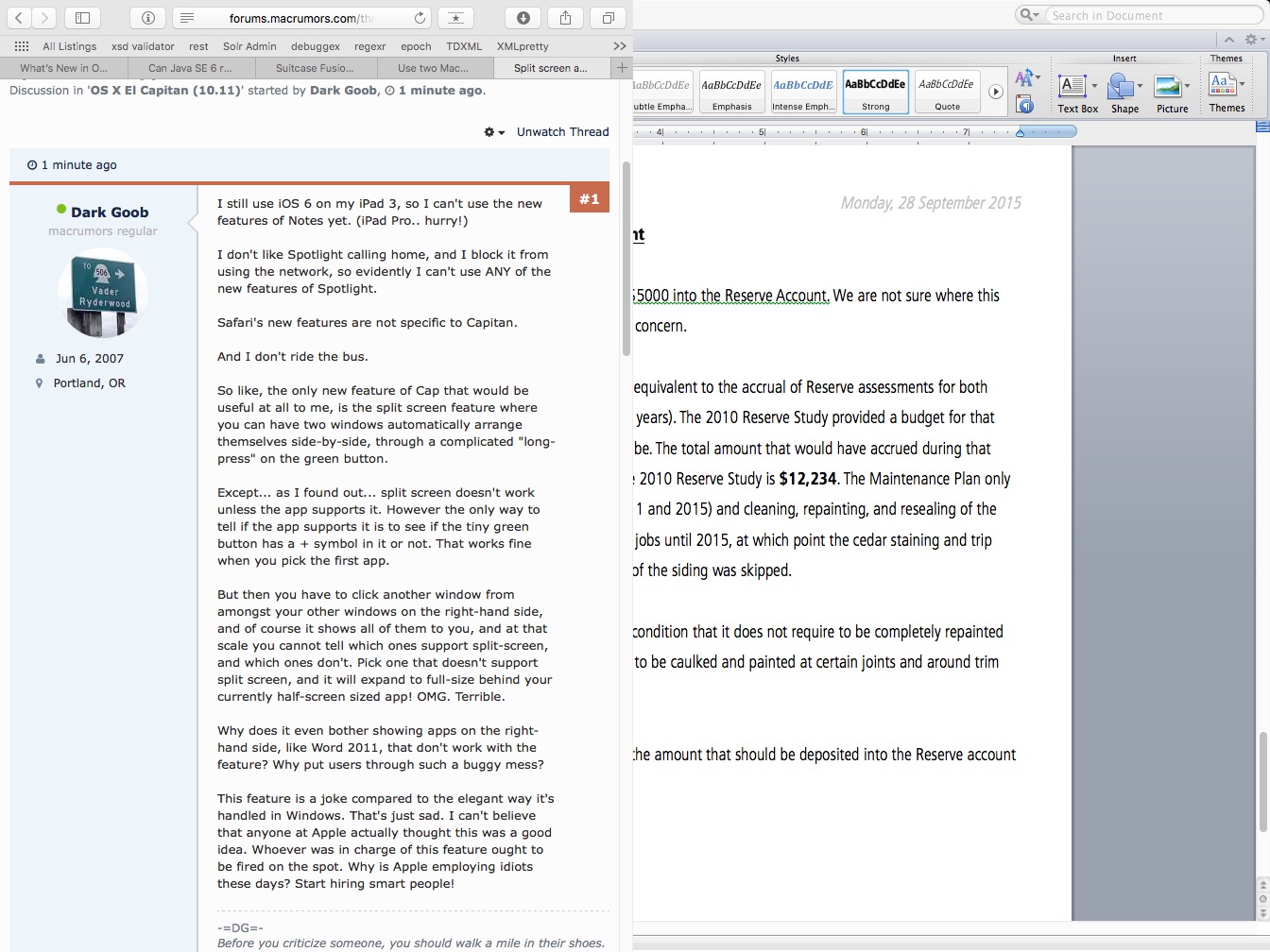
I actually prefer the way the 3rd party tools do it over El Capitans Split View; they are a bit easier to work with (it is easier to trigger and undo) and more intuitive to me (Split View is a bit awkward due to it being part of Fullscreen and what it does when you drag one of the apps out of the Split View).Split Screen is actually one of the features that I would use a lot if it was available. I should just use one of the third-party options though. Nothing Apple does surprises me anymore, TBH.
HAHHA that's so true.The same people who thought San Francisco was a good font, evidently. I'm about to carve my face off with a rusty spoon after a day with iOS 9 and El Capitan. Holy crap what an ugly font. I've started squinting when I use my devices, so that my vision is too blurry to see what font it is, exactly, whenever I can.
Now this is what I'm talkin' about:

HELL YEAH! TECHNO! Or better yet... SAND!

Also here is the car you are allowed to drive when using Mac OS 9:

Vector W8 Twin Turbo
meh..okay..so i went little far on attack. Still, i prefer they reliable engineers to work on it.Please don't attack their intellect just because a feature or their way of implementation does not suit your wants or needs.
I don't think anyone really needs full-screen split feature on desktops, especially when multi-touch gestures make it so easy to switch between the various windows on a Mac. I have a much easier time switching windows on a Mac than I do on Windows.
That said, I personally really enjoy the new split-view feature, since I prefer viewing windows in full-screen.
It's okay to criticize someone's work in a positive way, to provide feedback for future improvements and revisions, but definitely not okay to attack them personally.
I think this split screen is a little half assed for a few reasons...
1) It doesn't even support Apple's own apps. I was surprised to learn I can't use Safari and iTunes side by side
2) A pain in the ass to use, as you have to hold the maximize button - can they not implement it in a better way?
3) Refer to point 1 and 2
4) Refer to point 1, 2 and 3

Put Mission Control to the up-left corner (as Hot Corner) Then, through mission control you can take a a window, and put it between two existing spaces, and app go fullscreen. Then, you can take an other app, and put it inside the fullscreen app, so you take split view.
+ I can't understand why you can't use Safari and itunes. But I can! Actually all my apps can go split view. You have enable 'Display have separate Spaces' at Mission Control, right?
(a quick shot, just to show you that it can happen, and yes Safari+itunes too)

for me, it just work great with every app.
Please stay on topic. You have your thread about the typeface, so post your opinions about the typeface there.

