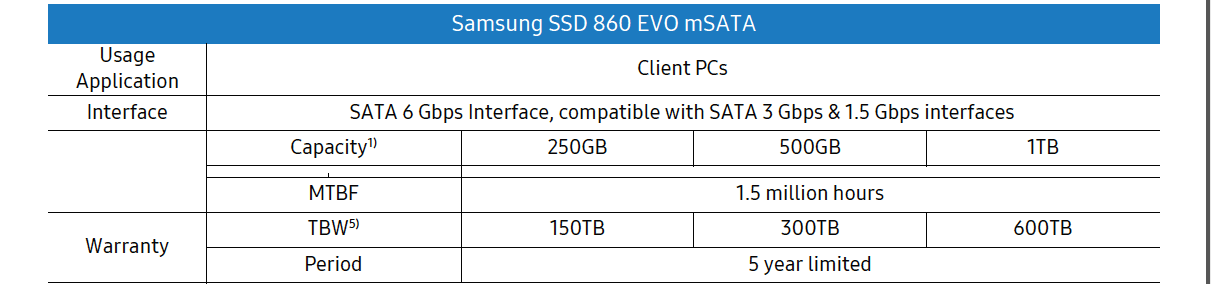I was going to order the new Mac Mini M2 Pro with 4 TB storage, but then I got doubts and had to re-think if I wouldn't rather order the 8 TB model. Both models are available refurbished from Apple, so they're much cheaper than new, but the price difference between the two is still big.
Money isn't really an object here however, because my plan is to get external storage that can keep up with the Mini's internal SSD read & write speeds, which in this case means getting NVME SSDs, a suited enclosure, cables, etc. etc.
All in all there's no real price difference. The 8 TB Mini will cost around 1000 Euros more than the 4 TB model, but so does the external storage with everything around it.
So my decision is now revolving around SSD health. I'm not familiar with how the technology works, but my goal is to keep the computer for the next 10 years, if possible.
Would you recommend having one single big (in this case 8 TB) SSD, or rather take the 4 TB one and then have additional external SSDs? It's really all about SSD health and keeping those SSDs as fresh as possible, for as long as possible.
Thanks community!
Money isn't really an object here however, because my plan is to get external storage that can keep up with the Mini's internal SSD read & write speeds, which in this case means getting NVME SSDs, a suited enclosure, cables, etc. etc.
All in all there's no real price difference. The 8 TB Mini will cost around 1000 Euros more than the 4 TB model, but so does the external storage with everything around it.
So my decision is now revolving around SSD health. I'm not familiar with how the technology works, but my goal is to keep the computer for the next 10 years, if possible.
Would you recommend having one single big (in this case 8 TB) SSD, or rather take the 4 TB one and then have additional external SSDs? It's really all about SSD health and keeping those SSDs as fresh as possible, for as long as possible.
Thanks community!