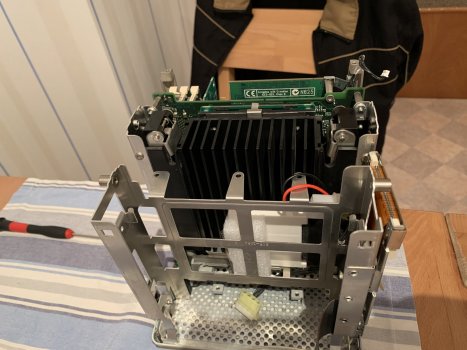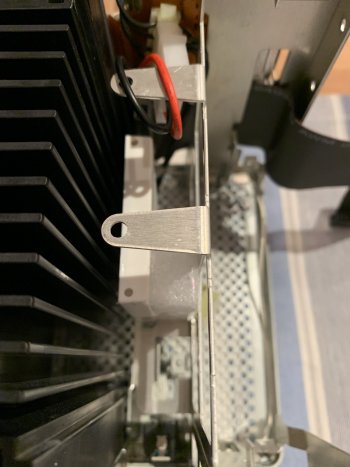There is one chipset, the Marvel chip 88SA8052, that is said to be the most reliable/compatible with SSDs and Macs, here in ths forum. There is another adapter that features the jMicronI used two different adapters, one is listed in this thread and fits the bracket quite well, the other one is from OWC. Both were set to "Master"
In my ibook G4 I have a 1,8" mSATA-III SSD (crucial m4, because at the tme it had the best garbage collection; TRIM doesn't work under 10.4/10.5), it has a Marvell20330 chip and works. (I wouldn't buy the m4, which is oooold anyway by now, not again, because I had two and both died after 1,5-2 years. Other people where totally happy with it).
These chips should be available on normal SATA-to-IDE adapters, too. Not only mSATA-to-2,5"-IDE. In fact I have a SATA-to-3,5"-IDE adapter with a Marvell chip (and a red PCB) in my PowerMac G4-AGP. I have the generic chinese SATA-to-3,5"-IDE adapter with the green PCB, too, but it took like hours to boot in my PM G4 and every action was done with several freezes. It also did only work when there is no other drive present.
And there is one chip called "Manhattan (158282)", that is guaranteed to work. It could very well be that this is the chip I have in my PM G4. I don't have th epossibility to look for it, now.
If you have the time, search this forum for "PowerBook G4 Marvell", I remember there were two threads where the chipsets where discussed at lenght. This search https://forums.macrumors.com/search/5399775/?q=powerbook+ssd+marvell&o=date&c[node]=145
[doublepost=1519503402][/doublepost]
I use this https://skinflint.co.uk/?cat=hdssd&...iba+OCZ~1035_Western+Digital~2028_128~252_120 price comparison site, the preselection only shows manufacturers that themselves develop NAND chips. This selection is a naive way to be sure to get quality, but I admit with the cost for an old machine, you could buy from other manufacturers, too. I selected only 120-128GB for you, you would have to select the interfac you'd prefer, though (I don't know, which adapter you want to go with and what form factor fits in the Cube).What 2.5 ssd (sata, msata) is it you bought?
I saw several 120 gb ssd for sale with different specs...
PS: if you totally can't get the SSD to run and are at an end in this forum try cubeuser.de (it's german, but you can post in english there. They are as friendly as us
Last edited: