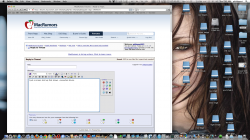I have done quite a few samsung will work. the 830 or the 810 models even the 800 models all work fine.
That's good to know - was it relatively the same process in which you added the SSD to the existing HDD to use as storage? I'm curious if there is anyway I can just keep my data on the HDD and then just remove OSX, but I don't know if that's a good idea or not