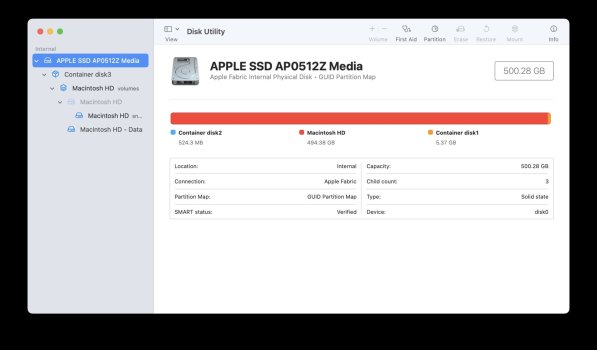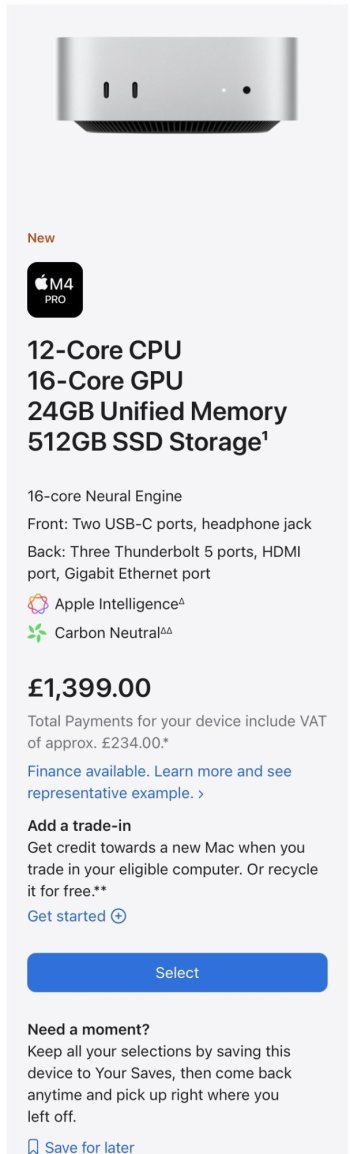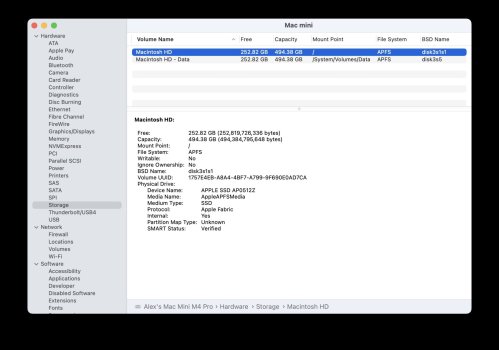The SI unit for 1024 bytes is 1 kiB, but usually when people write kB/KB/kb, they mean 1024 bytes.
Certainly whenever I talk about capacities, I'm always using base 2, because computer science. Only lay people and weirdos use base 10 when talking about bits/bytes (manufacturers prefer base 10 because it allows them to inflate the capacity of their drives).
If a drive says it is "512 GB", I take that to mean I will see a reported disk size of 549.755 GB.
If it says "500 GB", I will expect to see 536.86 GB.
If I see 476.xx GB size, then that means the drive is really "480 GB".
The disk manager shows 524.3 GB, which is close enough for me to 512 GB to not launch a class action lawsuit. 🤣
Over-provisioning to allow for wear/failure of cells of the SSD are usually hidden from the working capacity and never seen. They are usually handled internally by the SSD management controller, so not sure why the capacity is different to that expected.
I'm too busy typing and didn't notice the disk manager actually shows a LARGER capacity than 512 GB.
container disk2 = 524.3 GB.
You are getting exactly what you paid for. The PARTITION isn't quite 500 GB, but that is because there is a trailing 5 GB partition for system stuff.
The file system itself consumes disk space, so you will lose a bit for that, and then there is the base 2 vs. base 10 thing, but that doesn't count here as I can guarantee the reported stats in the computer will all be base 2.