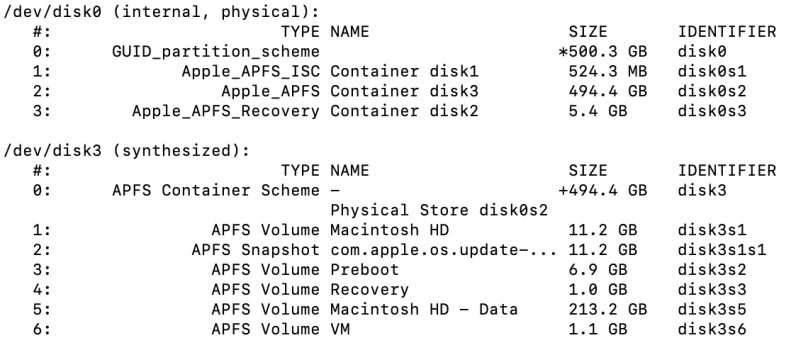base 10 : my old friend if western dig did disclose they are remodeling there hardware so hopefully more space
Got a tip for us?
Let us know
Become a MacRumors Supporter for $50/year with no ads, ability to filter front page stories, and private forums.
SSD size not a true 512GB only 500GB!
- Thread starter chama98
- Start date
- Sort by reaction score
You are using an out of date browser. It may not display this or other websites correctly.
You should upgrade or use an alternative browser.
You should upgrade or use an alternative browser.
I believe that is wrong because the original 512GB must be 512 GiB because it's a NAND chip and chips have binary size, not decimal size.Huh. I see it like @Basic75 above - 512GB * ( 1000/1024 )^3 = 477GB. Just marketing.
512 GiB * (1024/1000)^3 GB/GiB = 549.76 GB but only ≈500.28 GB (465.92 GiB) is usable.
Need to see output from
diskutil to see if the extra 49.48 GB (46.08 GiB) is hidden (used for ECC or over-provisioning) or exists somewhere else.Or maybe the disk has S.M.A.R.T. data that contains the info? Maybe use DriveDx.app to find out. I don't think over provisioning is mentioned in the S.M.A.R.T data though. That means I don't have any proof that NAND chips used by SSDs and NVMe are binary sized. For that, I suppose you need to lookup the data sheets for the chips involved.
I have a 128 GiB NVMe which is 121.3 GB (16.13 GB hidden)
I have a 256 GiB 2.5" SATA SSD which is 240.1 GB (34.77 GB hidden) (OWC over provisioning)
I have a 512 GiB 2.5" SATA SSD which is 512.1 GB. (37.65 GB hidden)
I have a 1 TiB 2.5" SATA SSD which is 960.2 GB. (139.31 GB hidden) (OWC over provisioning)
I have a 1 TiB NVMe which is 1 TB. (99.51 GB hidden)
I have a 4 TiB NVMe which is 4 TB. (398.04 GB hidden)
No really new info there. Seems to be a normally formatted disk with 500.3 GB capacity (465.92 GiB). 5.4 GB is used by Recovery. 0.5 GB is used for whatever Apple_APFS_ISC is (something to do with Apple Silicon Macs?).here's the screenshot from Terminal.
No, not since forever. Back in the days KB meant 1024 and MB meant 1024 * 1024 etc, but with the trend to more lies in marketing more places switched to 1000.
Maybe not forever, but a LONG time. I remember this being an issue in the 90s with hard drives, and the 2000s.
I recall buying a 400mb Western Digital HDD around '94 that was counting 1000kb=mb. Several years later they started putting disclaimers on the packaging, but kept up the practice all the time.
Last edited:
Yeah, HDD marketing was probably the first offender. Other things like operating systems and CD-ROMs still used powers-of-2 though. Can you remember what ZIP drives used?Maybe not forever, but a LONG time. I remember this being an issue in the 90s with hard drives, and the 2000s.
I recall buying a 400mb Western Digital HDD around '94 that was counting 1000kb=mb. Several years later they started putting disclaimers on the packaging, but kept up the practice all the time.
Folks, I think the powers-of-10 vs. powers-of-2 thing is a partial red herring here.
What we have here is a mac described as having "512 GB" of storage - so either 512,000,000,000 bytes (decimal GB) or 549,755,813,888 bytes (binary GB/GiB - unlikely)
Neither of these explains the actual figure of 500,277,792,768 bytes which MacOS is showing for the device.
The fact that leaves us with ~494GB actual space in the "Macintosh HD" partition is no mystery since diskutil shows us that ~6GB is taken up by the recovery partition and other partitioning overheads.
The question is what happened to that other 11,722,207,232 bytes.
The most likely answer is that it us used by the SSD controller for "over-provisioning" (making sure that the OS can't use 100% of the space causing the disk to turn read-only), wear levelling, garbage collection, bad blocks etc. all of which is typically managed by the controller and not visible to MacOS, which just sees a high-level NVMe device (yes, it's still NVMe - and shown as such in System Report - it's just that the NVMe-to-bare-flash controller is on the SoC rather than on the SSD module). It's just marketing that means that the 256 and 152GB options are given like that, while 1TB and up are given to one significant figure.
Eg: 512 GB (decimal) = 512,000,000,000 = 500 x 1,000,000 x 1024 = 500 million KiB (binary).
Or, to put it another way, if a NAND had 4 KiB (4096 bytes) "pages" as it's fundamental "building block" then 125,000,000 pages would come to 512,000,000,000 bytes = 512 GB (decimal).
What we have here is a mac described as having "512 GB" of storage - so either 512,000,000,000 bytes (decimal GB) or 549,755,813,888 bytes (binary GB/GiB - unlikely)
Neither of these explains the actual figure of 500,277,792,768 bytes which MacOS is showing for the device.
The fact that leaves us with ~494GB actual space in the "Macintosh HD" partition is no mystery since diskutil shows us that ~6GB is taken up by the recovery partition and other partitioning overheads.
The question is what happened to that other 11,722,207,232 bytes.
The most likely answer is that it us used by the SSD controller for "over-provisioning" (making sure that the OS can't use 100% of the space causing the disk to turn read-only), wear levelling, garbage collection, bad blocks etc. all of which is typically managed by the controller and not visible to MacOS, which just sees a high-level NVMe device (yes, it's still NVMe - and shown as such in System Report - it's just that the NVMe-to-bare-flash controller is on the SoC rather than on the SSD module). It's just marketing that means that the 256 and 152GB options are given like that, while 1TB and up are given to one significant figure.
They didn't change it, it was already confusing and they standardised it sometime in the 2000s - before there was no consensus as to whether 1MB was 1000x1000 bytes, 1024x1024 bytes or even 1024x1000 bytes and the discrepancy got more significant as you went up to GB and TB. Manufacturers were cherry picking which definition made their product look better. It's not entirely fixed and it's still common to keep the "binary" definition for RAM.I don't like it was changed. It's really confusing.
There's no reason why that has to be true. A SSD module or NAND flash package can be any capacity it likes - true, it will probably be a multiple of some binary block or page size but the total doesn't have to be a power of 2. These are complex devices with zillions of blocks/pages, sometimes containing multiple chiplets in the package.I believe that is wrong because the original 512GB must be 512 GiB because it's a NAND chip and chips have binary size, not decimal size.
Eg: 512 GB (decimal) = 512,000,000,000 = 500 x 1,000,000 x 1024 = 500 million KiB (binary).
Or, to put it another way, if a NAND had 4 KiB (4096 bytes) "pages" as it's fundamental "building block" then 125,000,000 pages would come to 512,000,000,000 bytes = 512 GB (decimal).
You've been given the correct explanation. It is your choice at this point whether to acknowledge it and learn something, or continue to whine.It’s quite confusing. I spoke to Apple earlier and they said it was also part of the os which, and I quote, ‘makes the Mac work’.
OP, have you checked to see whether your RAM has as many available bits as Apple advertises? I would advise you not to.
I swear to god people on this forum are flush with time so they want to argue. "I went outside today and the sky was aquamarine, but Apple Intelligence told me it was BLUE! Who else is contemplating a class action lawsuit???????????"not convinced.
I ain’t whining. I didn’t know the answer so I asked for an explanation! End of!You've been given the correct explanation. It is your choice at this point whether to acknowledge it and learn something, or continue to whine.
...and, unfortunately, you haven't been given a good explanation. Lots of talk about decimal vs. binary GB - which is a real thing but doesn't actually explain the numbers you are getting - I'm pretty sure Apple are consistently using "decimal".I didn’t know the answer so I asked for an explanation!
I think this is the correct explanation (posted above but TL
Then MacOS takes ~6GB of that for the recovery partition and other file system overheads, giving you 494GB of space on "Macintosh HD".
Anyway, I've bought various SSDs over the years and it is always as clear as mud how much usable space you actually get (and, with older SSDs on DOS/Linux whether you need to manually reserve space for "over-provisioning"). There's no consistency in how they are sold (even between Apple's 512GB and 1TB drives...)
Register on MacRumors! This sidebar will go away, and you'll see fewer ads.