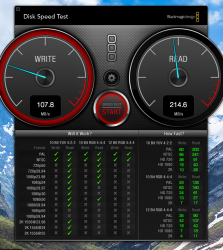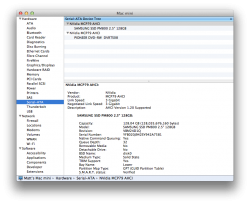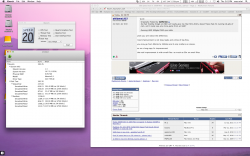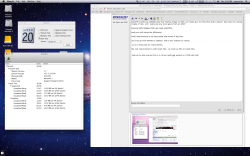Probably can't process through files at 6gb/s, but when you are moving those huge files from one location to another, transferring at 600MB/s vs. 100MB/s can really make a difference in time invested. In a typical setup, the computer is going to be waiting on I/O, or you. By putting in an SSD you drastically reduce the time spent waiting on I/O, which while taken one operation at a time isn't much, it starts to add up.
Also, raw sustained transfer rates are not the best gauge of "practical SSD speed". It is the small size (4k) random read/write operations that really makes up the majority of typical computing tasks- and here the 6G drives also outperform their slower counterparts.
Ruahrc
Also, raw sustained transfer rates are not the best gauge of "practical SSD speed". It is the small size (4k) random read/write operations that really makes up the majority of typical computing tasks- and here the 6G drives also outperform their slower counterparts.
Ruahrc