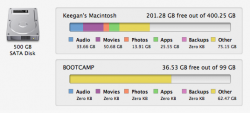Ok, so here are my specs:
Late 2011 15" MacBook Pro
16GB of Ram, 500GB Hard drive (5200RPM)
What I plan to do:
Get a new hard drive, place current hard drive in a caddy where the optical drive is.
I know Solid State is better, but at this point I can only afford a 64GB SSD, so if I can't get an SSD, should I get a $65 500GB 7200RPM Western Digital, or a $75 500GB Seagate Hybrid Drive?
Note: Battery Life is very important to me too.
Late 2011 15" MacBook Pro
16GB of Ram, 500GB Hard drive (5200RPM)
What I plan to do:
Get a new hard drive, place current hard drive in a caddy where the optical drive is.
I know Solid State is better, but at this point I can only afford a 64GB SSD, so if I can't get an SSD, should I get a $65 500GB 7200RPM Western Digital, or a $75 500GB Seagate Hybrid Drive?
Note: Battery Life is very important to me too.
Last edited: